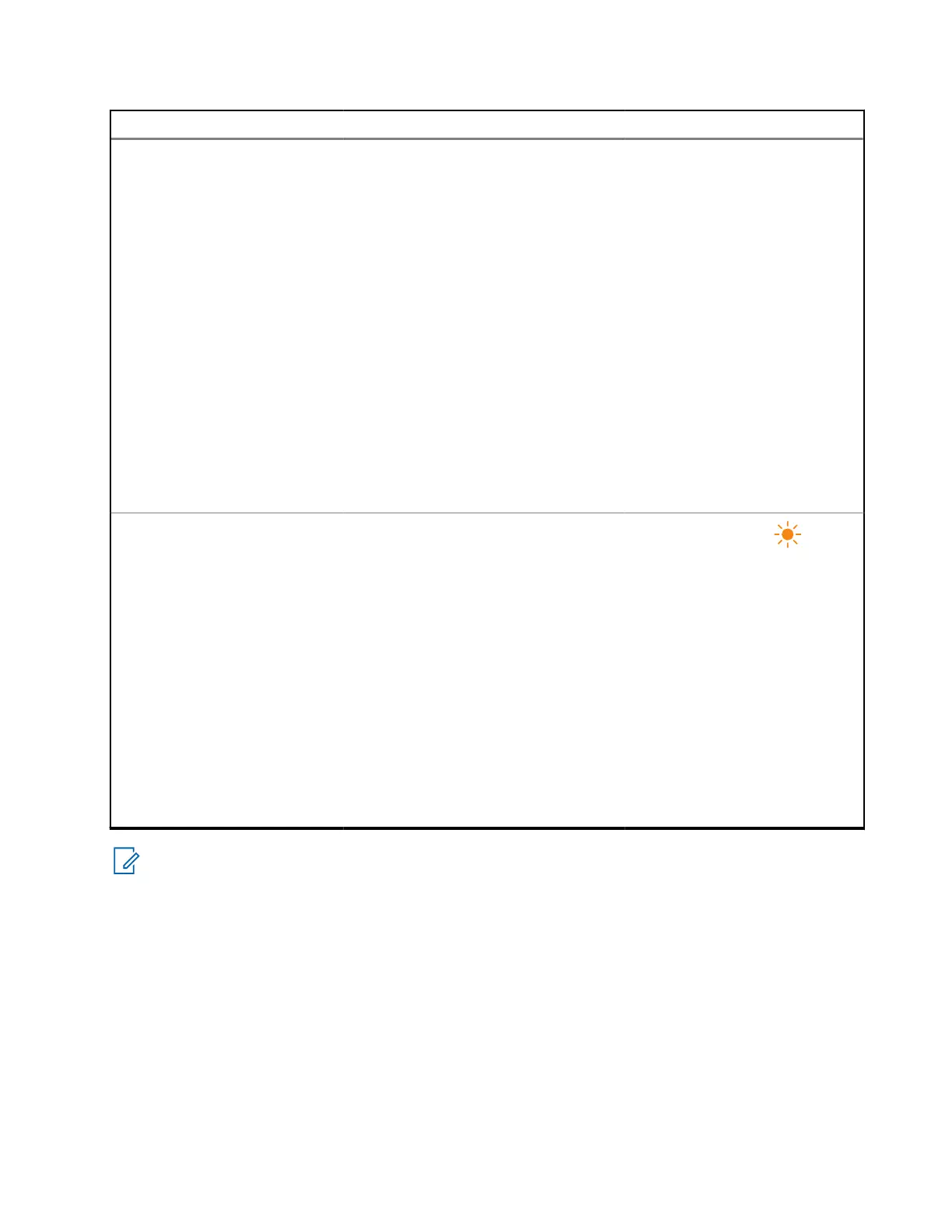Status Visor do carregador Indicador de LED
elétrico adequado com o
carregador.
● A bateria não é IMPRES 2
ou IMPRES.
● Uma condição
desconhecida está
impedindo que a bateria
seja descarregada.
● O carregamento foi
concluído antes que a
meta de armazenamento
de longo prazo pudesse
ser atingida.
● O compartimento do
carregador é de um tipo
especial.
WRONG BATT TYPE
CANNOT LT STORE
OU
CANNOT DISCHARGE
FOR LT STORAGE
OU
STORE INCOMPLETE
Low Capacity:yy%
OU
RADIO POCKET
CANNOT LT STORE
OU
CHARGING POCKET
CANNOT LT STORE
Em espera
● A bateria
está aguardando
carregamento rápido.
● A bateria está muito
quente, muito fria ou com
baixa tensão.
● O carregador está muito
quente
AVISO:
HOT BATTERY
WAITING TO CHRGE
OU
COLD BATTERY
WAITING TO CHRGE
OU
VERY LOW BATTERY
WAITING TO CHRGE
OU
HOT CHARGER
WAITING TO CHRGE
Piscando em âmbar
OBSERVAÇÃO:
● As mensagens a seguir foram introduzidas na versão V1.05 do software:
○ Cannot Discharge, for LT Storage
○ Store Incomplete, Low Capacity:yy%
○ Hot Charger, Waiting to Chrge
● As mensagens a seguir foram introduzidas na versão V1.11.01 do software:
○ Wrong Batt Type, Cannot LT Store
○ Radio Pocket, Cannot LT Store
○ Charging Pocket, Cannot LT Store
MN002407A01-AK
Capítulo 5: Indicação de carregamento
35
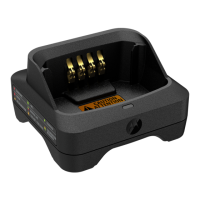