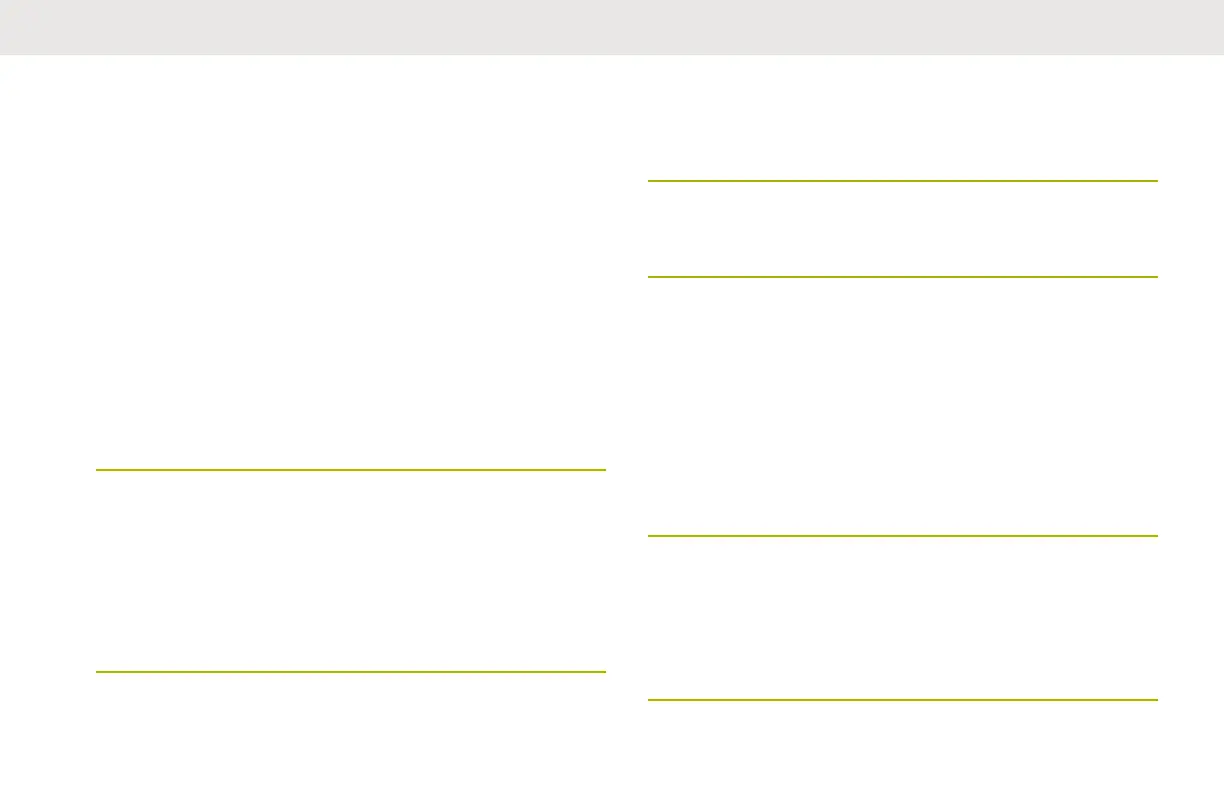The user can disable the sensor temporarily or
permanently.
Ensure that Bluetooth feature of your radio is on and the
radio must support Standard Pairing. See Standard Pairing
Feature on page 142
Check with your dealer or system administrator for more
information on the programming of this feature.
Disabling Holster Sensor Temporarily
1 Short-press the preprogrammed Sensor button to
disable OTA Sensor notification.
A tone sounds and the radio displays Sensor
Disable.
2 Press the Menu Select button directly below
Sensor Disable to disable the OTA notification.
The radio remains in this state for a time specified in
radio's codeplug programming. If the timer expires
without an unholster event, a tone sounds, the radio
re- enables the sensor feature and clear sensor
status from the display.
3 When the gun is placed back in the holster, a tone
sounds, the radio enables the OTA sensor
notification and the radio displays Sensor On
temporarily.
4 Long press the preprogrammed Sensor button to
cancel this operation and enable the sensor
notification.
Disabling Holster Sensor Permanently
1 Long-press the preprogrammed Sensor button to
disable OTA Sensor notification.
A tone sounds and the radio displays Sensor Off.
While in this state, no holster events will be reported
OTA, regardless of how many times the gun is
drawn or re-inserted.
2 Long-press the preprogrammed Sensor button
again to enable the OTA Sensor notification.
A tone sounds, and the radio displays Sensor On.
The radio generates a bad key tone if the sensor is
not allowed to be disabled.
English
152 Send Feedback
