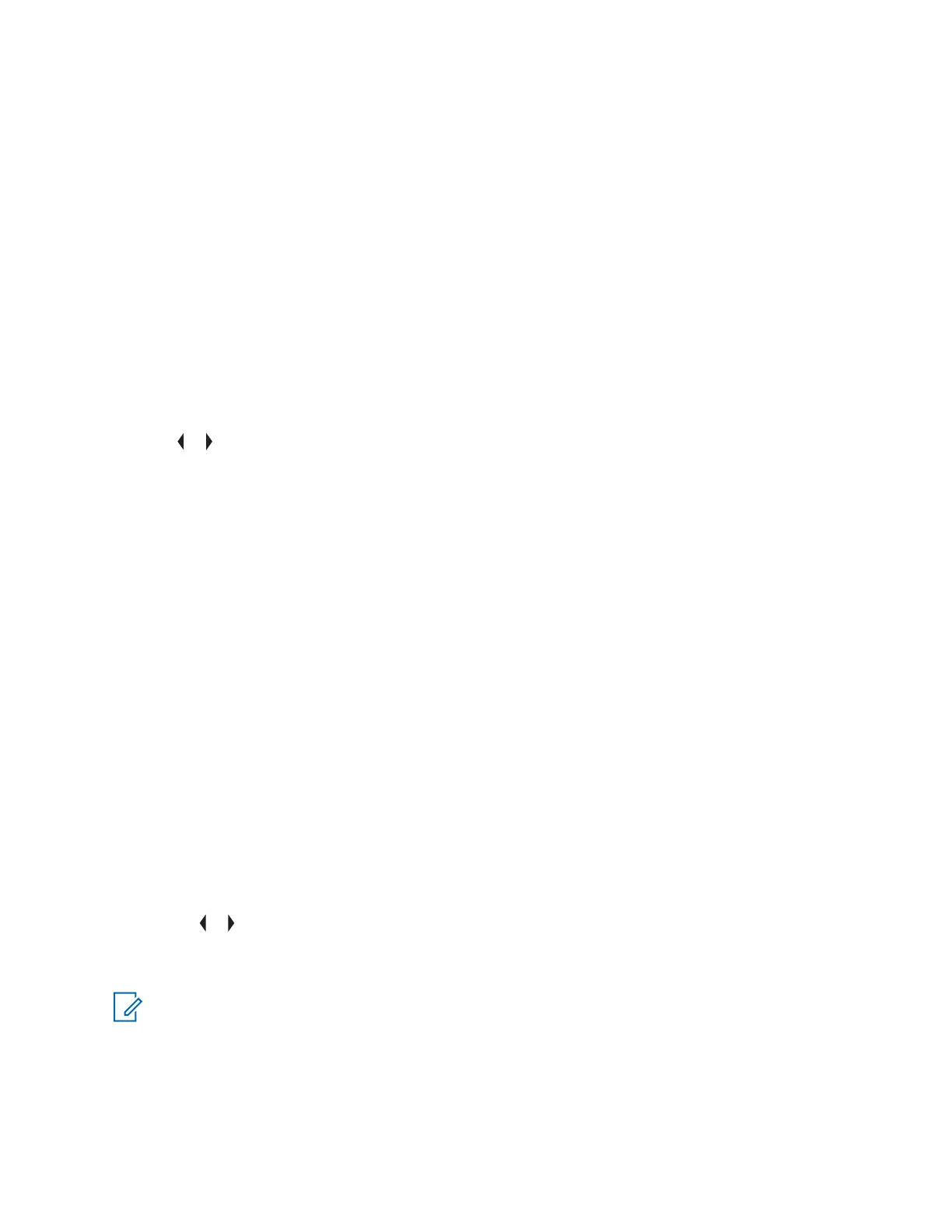6.24
Wi-Fi
You can connect your radio to a Wi-Fi network for wireless programming. Your service administrator
preprograms the Wi-Fi Service Set Identifier (SSID) or network name that your radio can connect to.
6.24.1
Turning Wi-Fi On or Off
Procedure:
• Turning Wi-Fi on or off using the preprogrammed button:
a. To toggle the Wi-Fi on or off, press the preprogrammed Wi-Fi button.
This button must be preprogrammed by a qualified radio technician. Check with your dealer
or system administrator for more information.
• Turning Wi-Fi on or off using the radio menu button:
a.
or to WiFi and press the Menu Select button directly below WiFi.
- If the display shows WiFi Status being Off, press the Menu Select button directly
below On.
- If the display shows WiFi Status as Searching, Connecting, Connected or No
Service, press the Menu Select button directly below Off to turn off Wi-Fi.
6.24.2
Selecting WiFi Network
This feature allows you to view and select the available WiFi network.
Procedure:
1 Press the Menu Select button directly below WiFi to enter WiFi screen.
2 Press the Menu Select button directly below On to turn on the WiFi.
Radio starts searching for available network.
3 Press the Menu Select button directly below List.
Radio displays available network selection and the network signal strength.
If the radio displays No network available, press the Menu Select button directly below
RFSH to search for available networks.
4 Press
or to scroll through the list and press Menu Select button directly below SEL to
connect to the selected network.
Radio displays the WiFi status, the selected network, and the signal strength.
NOTICE: The List and RFSH buttons are not available when WiFi is searching or connecting to
network.
6875947M01-HM
Advanced Features
100
