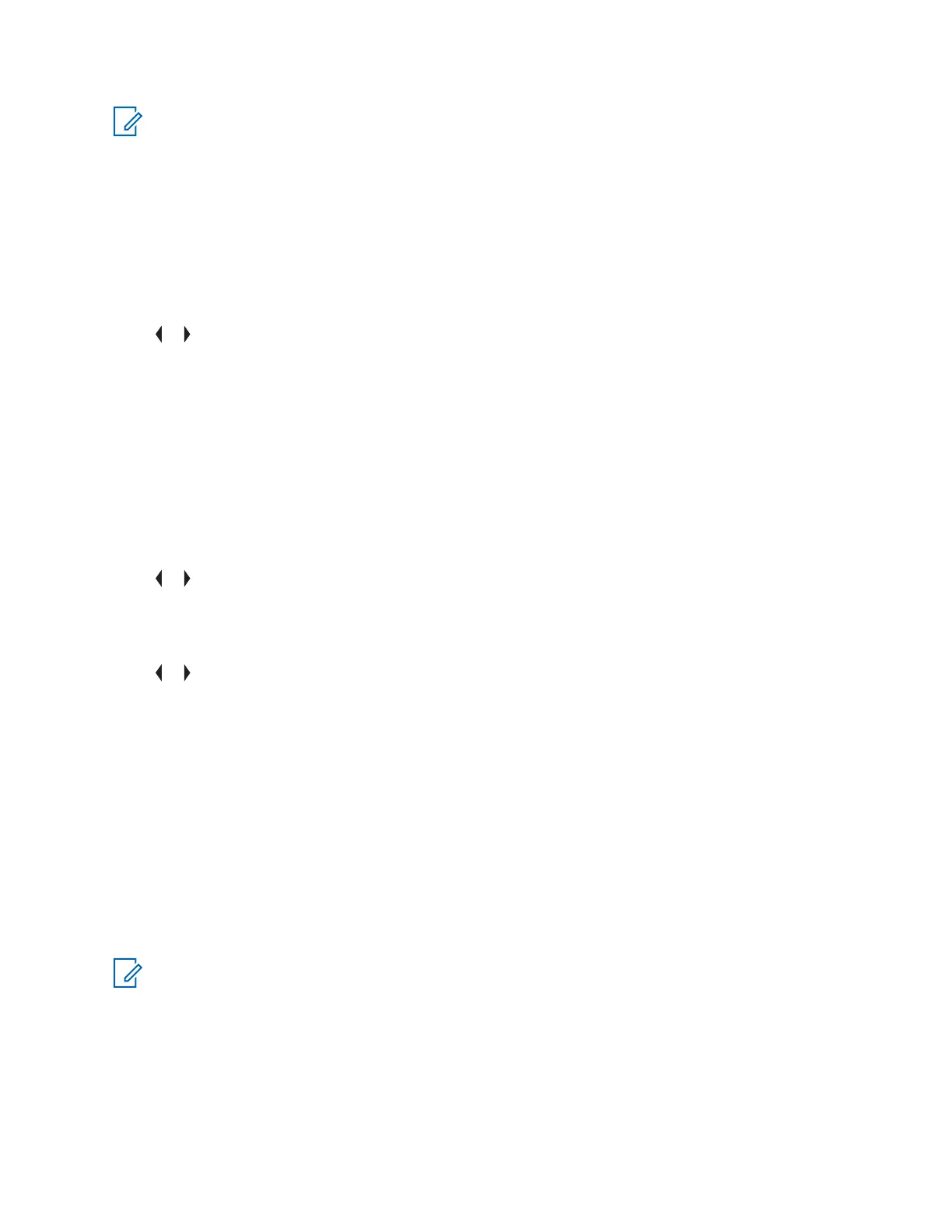NOTICE:
Depending on the configuration, the radio might carry over the number of attempts remaining
even after a power cycle. If you exhaust all attempts in this configuration, the following occurs:
• The radio remains inhibited
• All encryptions and secure keys are erased
6.13.1
Enabling or Disabling Radio Lock (Secure Radios Only)
Procedure:
1
or to LOGF.
2 Press the Menu Select button directly below LOGF.
One of the following results occur:
• The display shows PSWD ENABLED, indicating that the radio lock feature is enabled.
• The display shows PSWD DISABLED, indicating that the radio lock feature is disabled.
6.13.2
Changing the Radio Lock Password
Procedure:
1
or to PSWD.
2 Press the Menu Select button directly below PSWD.
The display shows Change Password screen.
3
or to UNLOCK PSWD.
4 Press the Menu Select button directly below SEL .
5 Enter the old password.
6 Press the Menu Select button directly below OK .
7 Enter the new password.
8 Press the Menu Select button directly below OK .
9 Re-enter the new password.
10 Press the Menu Select button directly below OK .
The password is updated.
If the two passwords do not match, repeat step 5 through step 10.
NOTICE: If you enter three incorrect old passwords, the radio exits the password feature. You
cannot access this feature again until you turn the radio off and on.
6875947M01-HM
Advanced Features
78
