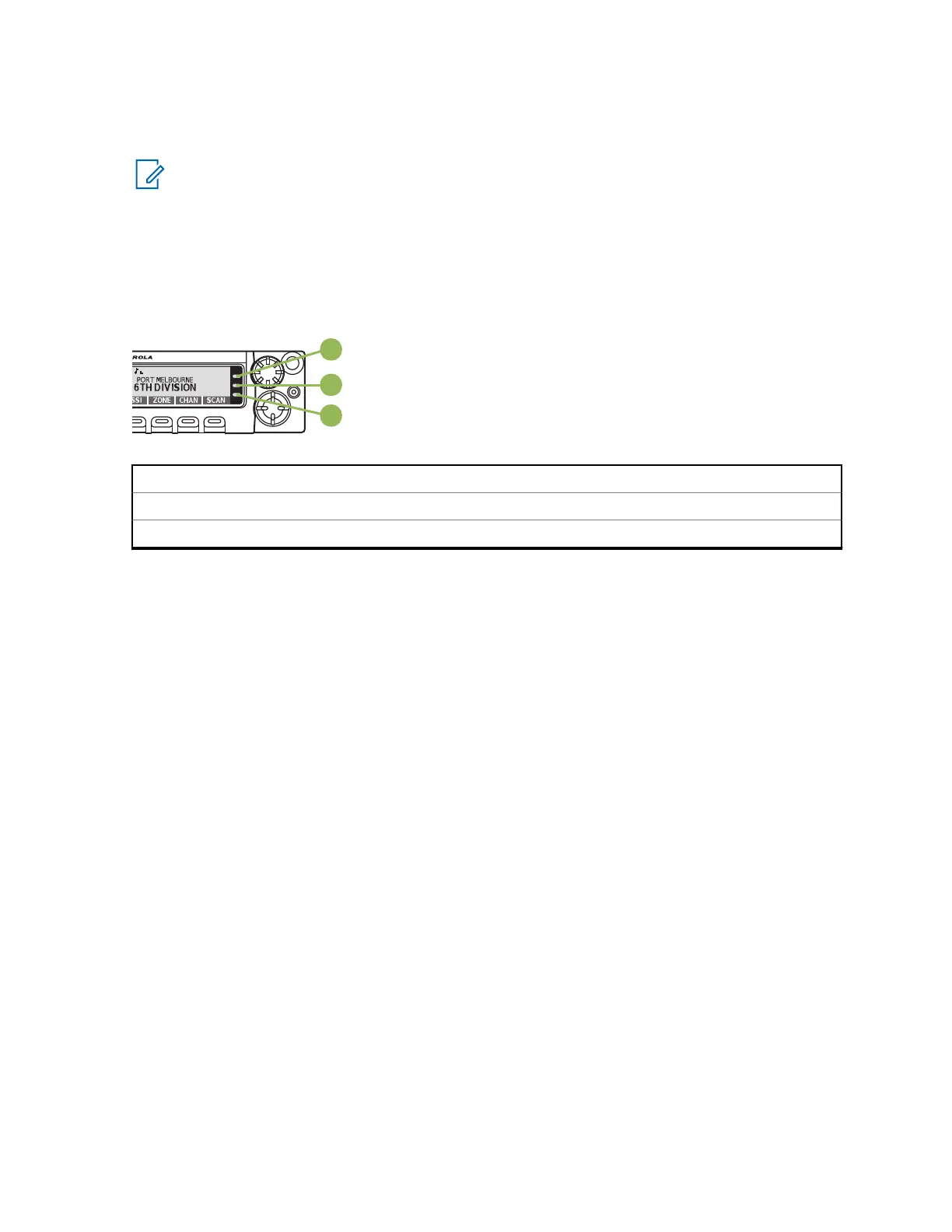2 Press and hold the button you desire to program.
You hear a short, medium-pitched tone when the zone and channel is saved.
NOTICE:
Short press of the programmed button changes your current transmission to the zone and
channel programmed in this button.
5.5
Receiving and Responding to a Radio Call
Once you have selected the required channel and/or zone, you can proceed to receive and respond to
calls.
A Red LED
B Yellow LED
C Green LED
The radio shows different indicators based on the system the radio is configured.
• The LED lights up solid red while the radio is transmitting.
• In conventional mode, the LED lights up solid yellow when the radio is receiving a transmission.
• In trunking mode, there is no LED indication when the radio receives a transmission.
• If the radio is receiving a secure transmission, the LED blinks yellow.
5.5.1
Receiving and Responding to a Talkgroup Call
When and where to use: When you receive a talkgroup call (while on the Home screen) the radio
displays the following depending on the system your radio is configured to:
• For ASTRO Conventional system, the LED lights up solid yellow. The display shows the talkgroup
alias or ID, and the caller alias or ID.
• For Trunking system, the display shows the caller alias or ID.
Procedure:
1 Hold the microphone vertically 1 to 2 inches (2.5 to 5.0 cm) from your mouth.
2 Press the PTT button to respond to the call.
The LED lights up solid red.
3 Release the PTT button to listen.
6875947M01-HM
General Radio Operation
33
