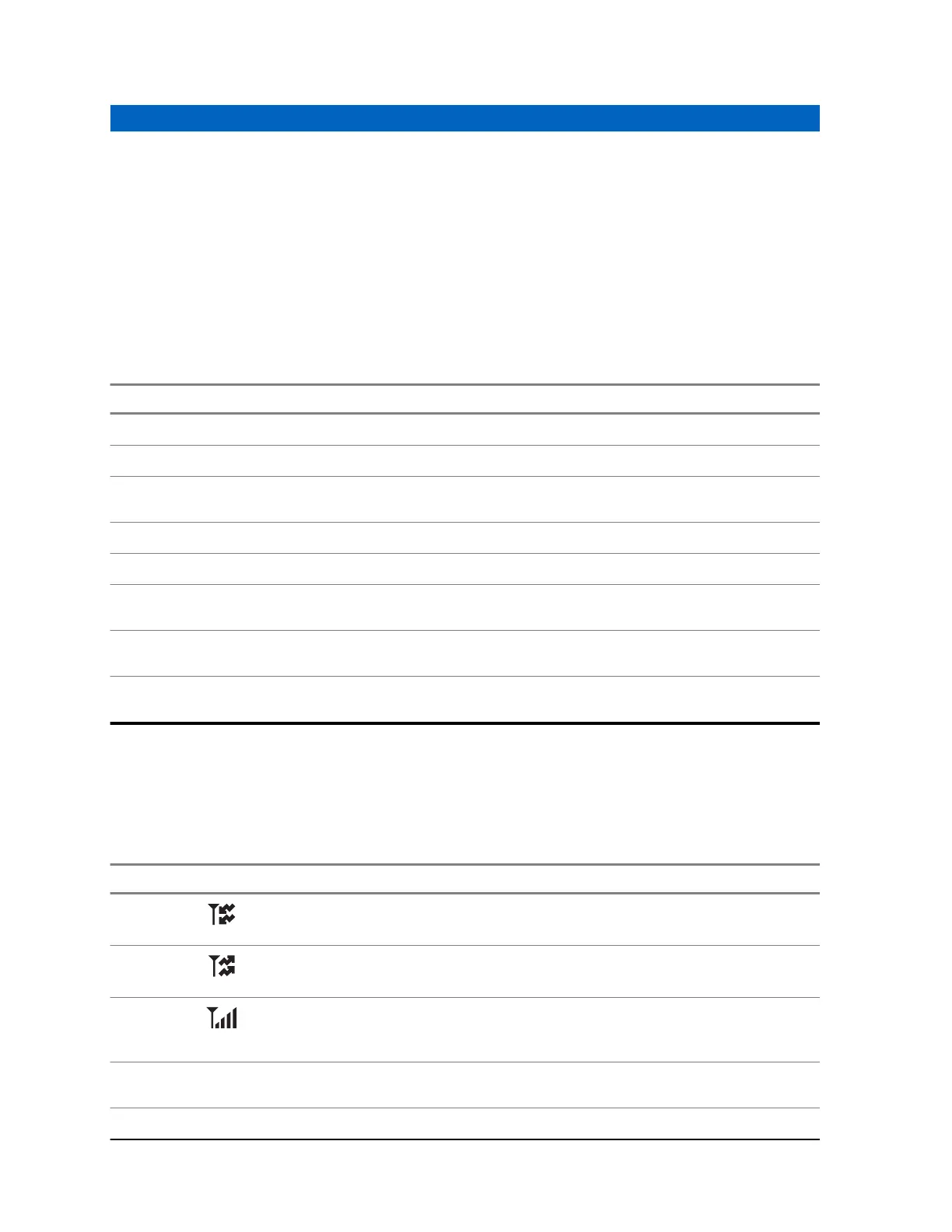Status Indicators
This section explains the status indicators of the radio.
4.1
LED Indications
The Status LED shows the operational status of your radio.
Table 4: LED Indications
Indication Status
Solid red Radio is transmitting.
Double blinking red Radio is transmitting an emergency alarm or call.
Rapid blinking red Radio has failed the self-test upon powering up or encountered a fatal er-
ror.
Solid yellow Channel is busy in conventional mode.
Blinking yellow Radio is receiving a secured transmission.
Solid green Radio is powering up or is on a non-priority channel while in the Scan List
Programming mode.
Blinking green Radio is receiving an individual or telephone call or is on a Priority-Two
channel while in the Scan List Programming mode.
Rapid blinking green Radio is on a Priority-One channel while in the Scan List Programming
mode.
4.2
Status Icons
The liquid crystal display (LCD) of your radio shows the radio status, text entries, and menu entries.
The following are the icons that appear on the display of the radio.
Icon Description
Radio is receiving a call or data.
Radio is transmitting a call or data.
The number of bars displayed represents the received signal
strength for the current site (trunking only). The more stripes in
the icon, the stronger the signal.
The radio has roamed to and is currently registered to a foreign
system.
Direct
6875947M01-HM
Status Indicators
24
