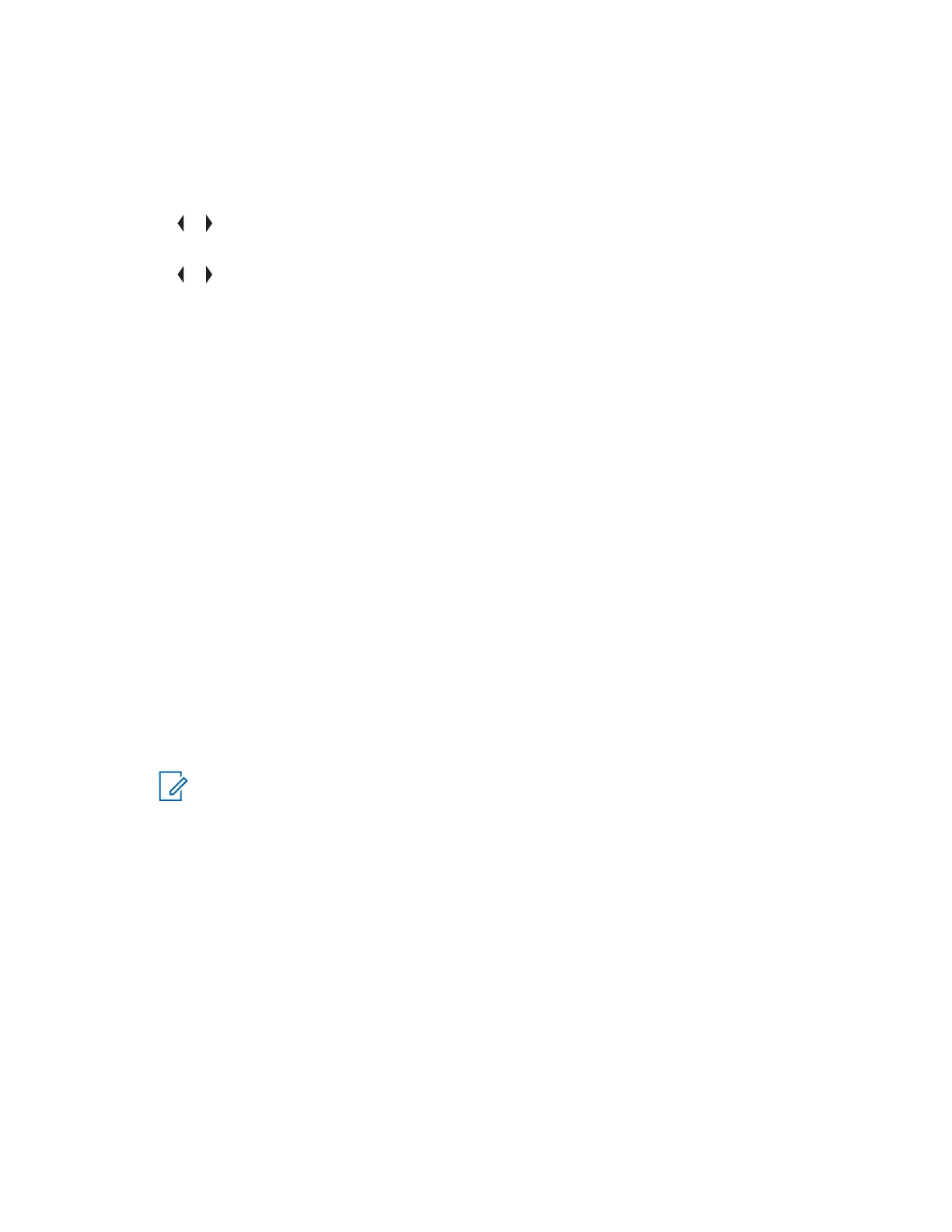g. To return to the Home screen, press the Menu Select button directly below EXIT.
Recent calls are lost after radio power cycle if the calls are not saved.
• Playback the saved calls using the radio menu:
a. Press the Menu Select button directly below RCNT.
b.
or to SAVED CONVS and press the Menu Select button directly below SEL to view the
recent conversations.
c. or to the required call and press the Menu Select button directly below PLAY.
Radio playback the selected call and auto playback the saved calls in chronological order.
d. Press the Menu Select button directly below STOP to stop the radio playback.
e. To return to the previous screen, press the Menu Select button directly below BACK.
f. To return to the Home screen, press the Menu Select button directly below EXIT.
• Saving the recorded calls using the preprogrammed Record Playback button:
a. Long press the preprogrammed Record Playback button to save the recorded calls.
Radio displays AUDIO SAVED momentarily.
Radio plays the saved call automatically if call saving is successful.
A tone sounds if call saving is not successful.
• Playback the saved calls using the preprogrammed Record Playback button:
a. Short press the preprogrammed Record Playback button to playback the saved calls.
b. Short press the preprogrammed Record Playback button again to skip to the next saved
call. If there is only a single saved call, the playback skips to the end of the call.
Radio auto playback the most recent incoming call followed by saved calls in chronological
order.
Radio displays the playback status.
NOTICE:
Received call overwrites the ongoing record playback. User can short press the
programmable button within three seconds to continue the playback and ignore the
receiving call.
User can short press the programmable button to trigger playback when the radio is
receiving call to overwrite the receiving call.
Playback can be halted by any tone and button press except for specific buttons. Check
with your dealer or system administrator for more information.
6875947M01-HM
Advanced Features
108
