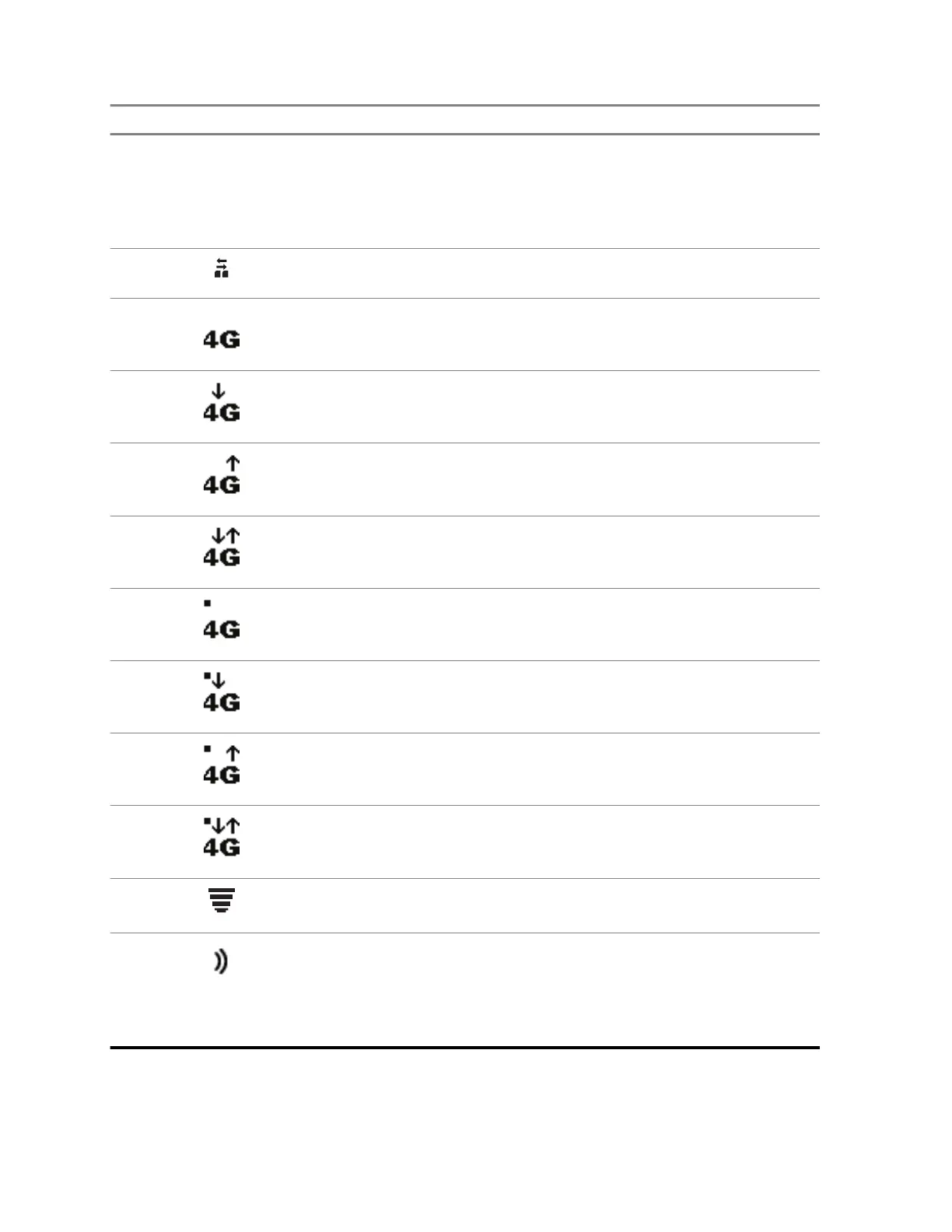Icon Description
Blinking
Device registration or user registration with the server failed
due to an invalid username or pin.
Inverted
User successfully logged in to the secured IP Packet Data.
Data activity is present.
Steady – LTE system is available and connected.
Blinking – ARS user login failed while in LTE system.
The radio is receiving LTE signal.
The radio is transmitting LTE signal.
The radio is receiving and transmitting LTE signal.
Indicating ARS user logged in successfully with LTE system.
The radio is receiving LTE signal with ARS user logged in.
The radio is transmitting LTE signal with ARS user logged in.
The radio is receiving and transmitting LTE signal with ARS user
logged in.
The radio Wi-Fi
®
network is connected. The number of bars dis-
played represents the signal strength of the Wi-Fi signal.
On
The current channel supports SmartConnect.
Inverted
The current channel is connected through the SmartConnect
feature.
6875947M01-HM
Status Indicators
26
