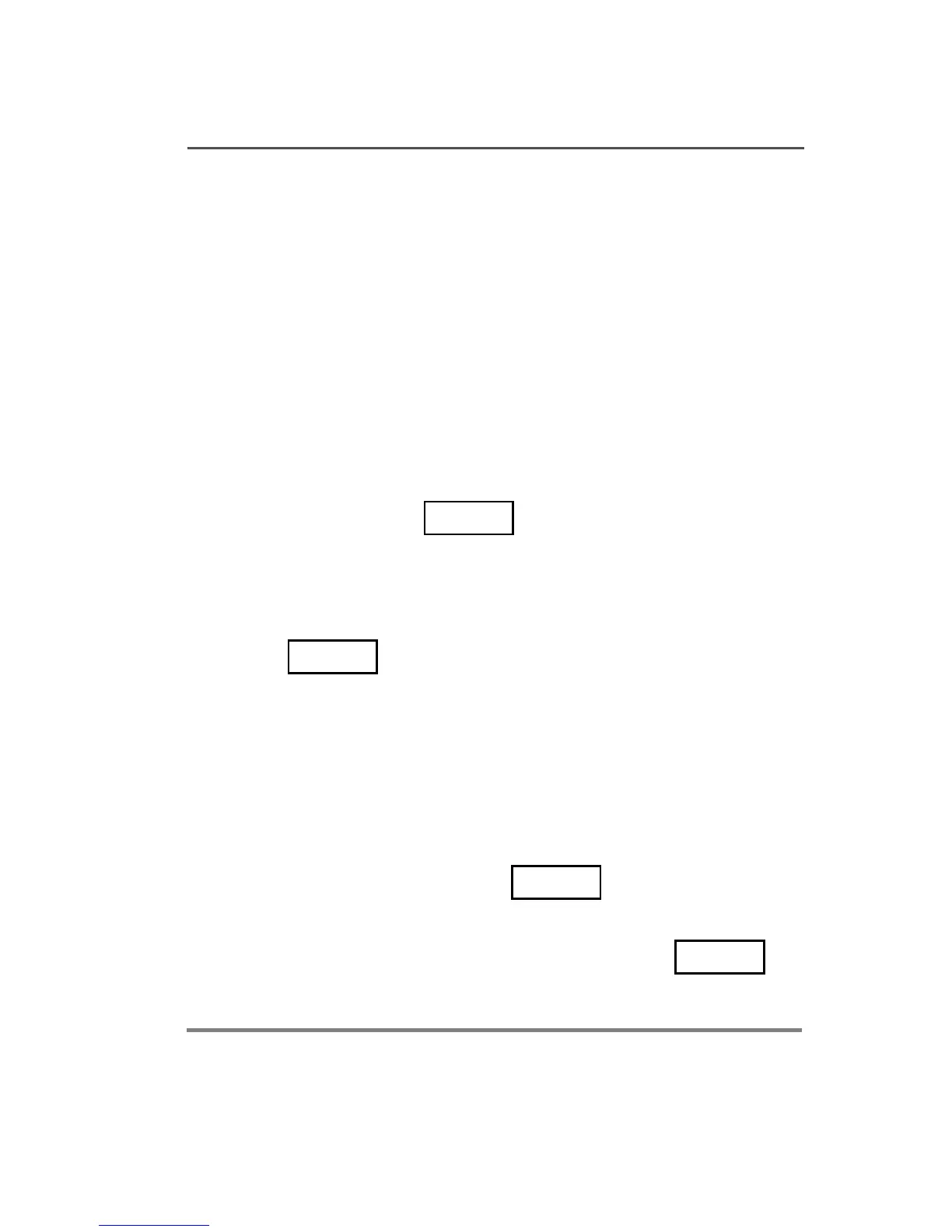ASTRO XTL 5000 Digital Mobile Radio with W4, W5, W7, and W9 99
Secure Operation
Selecting an Encryption Index (Conventional
Only)
The Select an Index feature allows you to select one or more groups
of several encryption keys from among the available keys stored in
the radio. For example, you could have a group of three keys
structured to one index, and another group of three different keys
structured to another index. By changing indices, you would
automatically switch from one set of keys to the other.
If the mobile does not support indexing, the index menu will not
appear as a Secure menu item.
1 Press and hold down until a tone sounds, which
indicates entry into the Advanced Secure menu.
2 Turn the Mode knob (W4) or press the Mode rocker switch
(W5, W7, W9) to locate the INDX SEL option.
3 Press to enter the Index Selection menu.
The display changes to show the last index that was selected
and stored after the Index Selection menu was entered.
4 Turn the Mode knob (W4) or press the Mode rocker switch
(W5, W7, W9) to locate the desired key index.
5 Choose one of the following:
• To save an index key, press . The radio will save
the index and return to normal operation,
• To abort from the Index Selection menu, press or
the PTT button. (Pressing the PTT button allows the radio to
transmit.)
D
Sel
Sel
HOME
