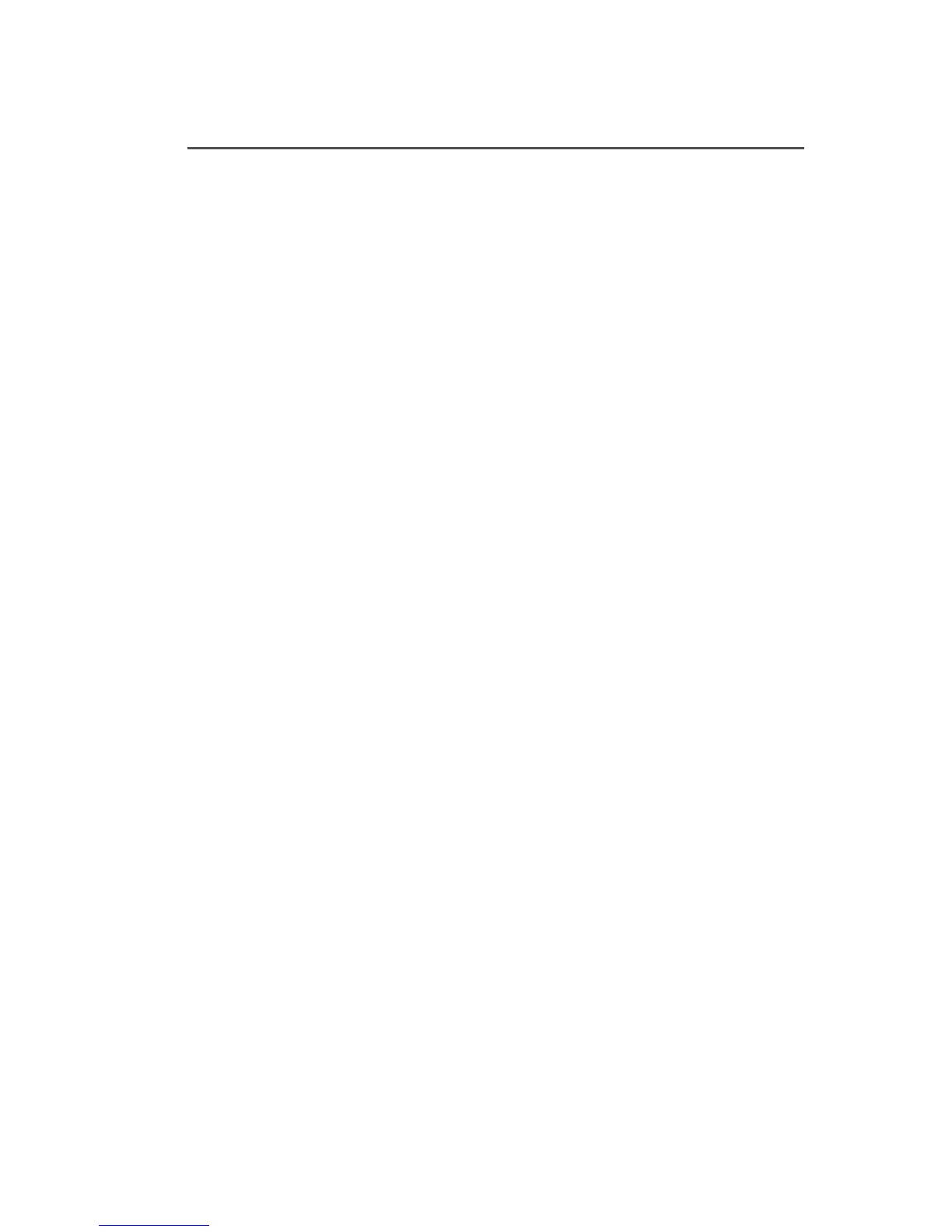ASTRO XTL 5000 Digital Mobile Radio with W4, W5, W7, and W9 ix
Call Alert Page (Conventional and Trunking— Digital Modes Only) 50
Sending a Call Alert Page ........................................................ 51
Answering a Call Alert Page ..................................................... 53
Storing a Unit ID Number in the List
(W7 and W9 Control Heads Only) ......................................... 54
Editing a Name in the List
(W7 and W9 Control Heads Only) ......................................... 55
Conventional Radio Features. . . . . . . . . . . . . . . . . . . 57
Features Used in Conventional Operation ...................................... 57
Status Calls (Digital Modes Only) .................................................... 58
Sending a Status Call (W7 and W9 Control Heads Only) ........ 58
Sending a Direct-Entry Keyboard (DEK) Status
(Digital Modes Only) .............................................................. 60
Smart PTT ....................................................................................... 61
Conventional Talkgroup Calls ......................................................... 62
Digital Modes Only ................................................................... 62
Selecting a Conventional Talkgroup ......................................... 62
Conventional Talkaround ................................................................ 64
Talk Direct (Mobile-To-Mobile) ................................................. 64
Selective Calls (Digital Modes Only) ............................................... 65
Answering a Selective Call ....................................................... 66
Initiating a Selective Call .......................................................... 67
Viewing Your Unit ID Number ................................................... 69
Storing a Unit ID Number in the List
(W7 and W9 Control Heads Only) ......................................... 70
Editing a Name in the List
(W7 and W9 Control Heads Only) ......................................... 71
Trunking Operation . . . . . . . . . . . . . . . . . . . . . . . . . . . 73
Features Used on Trunking Systems .............................................. 73
Enhanced Private Conversation (Digital Modes Only) .................... 74
Answering an Enhanced Private Conversation Call ................. 75
Initiating an Enhanced Private Conversation Call .................... 76
Storing a Unit ID Number in the
Private Conversation List
(W7 and W9 Control Heads Only) ......................................... 78
Editing a Name in the
Private Conversation List
(W7 and W9 Control Heads Only) ......................................... 79
