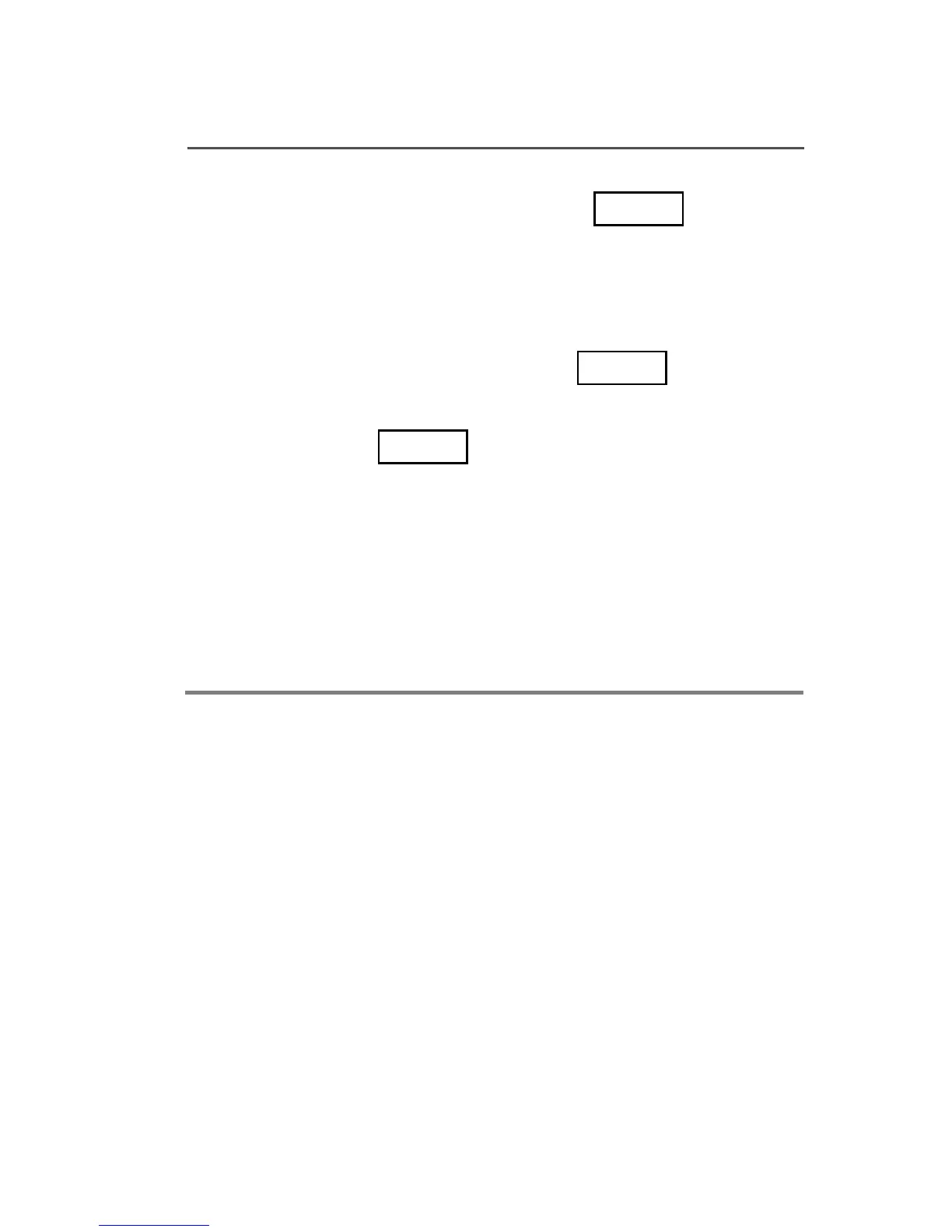ASTRO XTL 5000 Digital Mobile Radio with W4, W5, W7, and W9 63
Conventional Radio Features
Note: To select the default talkgroup, press while the
radio displays PRESET.
Selecting PRESET causes the radio to return to its
preprogrammed talkgroup.
To abort the talkgroup menu, press or the PTT
button:
– Pressing exits the talkgroup select menu
without saving the selected talkgroup choice.
– Pressing the PTT button exits the menu without saving
the selected talkgroup and allows the radio to transmit.
Note: If the encryption key slaved to the new talkgroup is erased,
the display shows KEY FAIL and a momentary tone is
generated. If the encryption key that is slaved to the new
talkgroup is not allowed, the display shows ILLEGAL KEY
and a momentary tone is generated.
Sel
HOME
HOME
