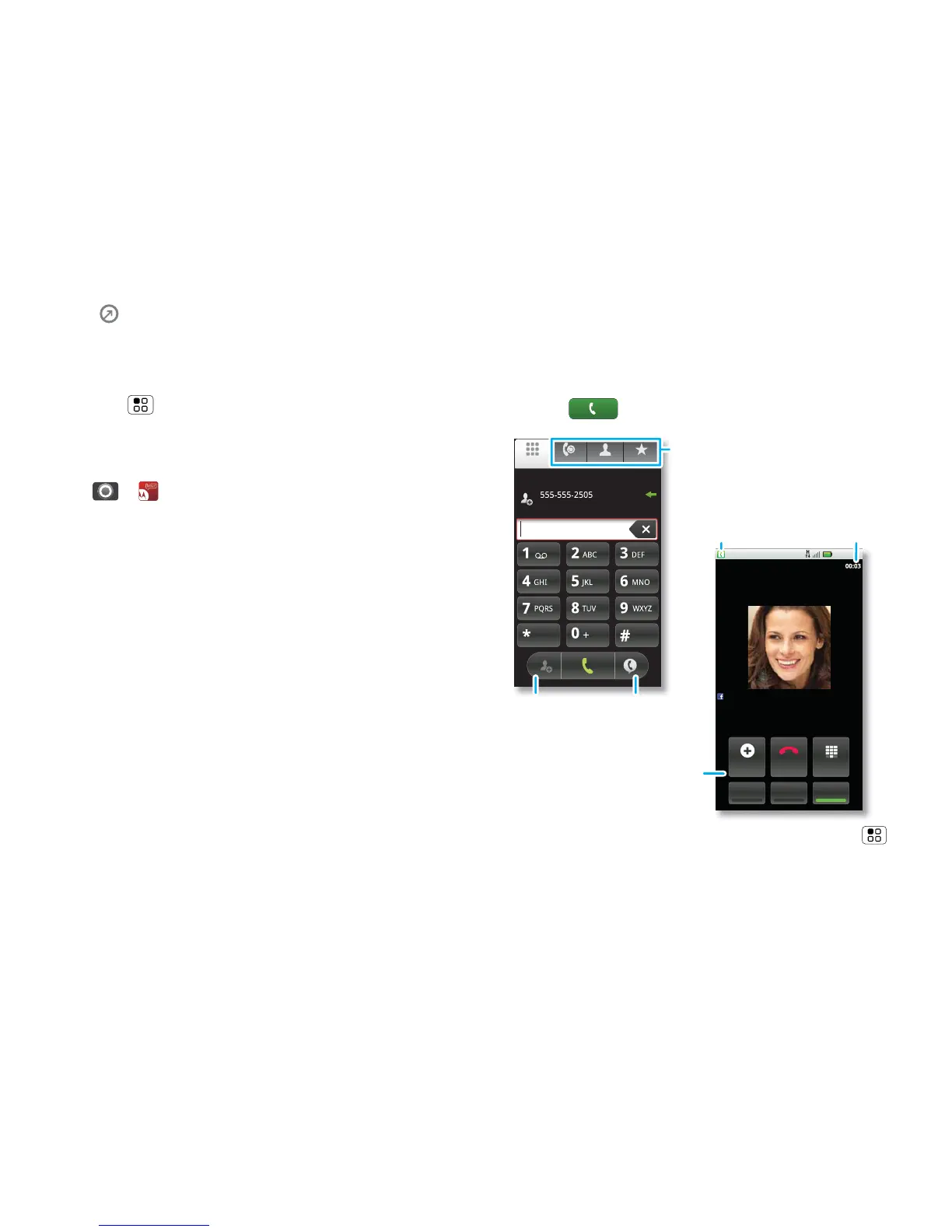13Calls
• Touch to open the full update, then touch the
social network’s icon to open its website.
To change which accounts or contacts appear in a
Social networking widget, open the widget and
touch Menu > Settings. Then, choose Selected
contact(s)
or Services.
Edit & delete accounts
Find it: > Accounts
Touch and hold an account, then touch Open account
to edit it, or touch Remove account to remove it (along
with its contacts and messages).
Calls
it’s good to talk
Quick start: Calls
Find it: Dialler
When you enter a number to dial, touch Menu to
add a pause (pauses two seconds) or wait (waits for
your confirmation).
11:35 AM
Dial padEnd callAdd c
SpeakerMuteBluetooth
Active call
Home 555-555-2864
Colleen Pham
Full moon tonight everyone...
Most recent
10 mins ago
FavouritesContactsRecentDialler
Call timer
Active
call
Conference call
Call lists
Store
number
Voice dial
