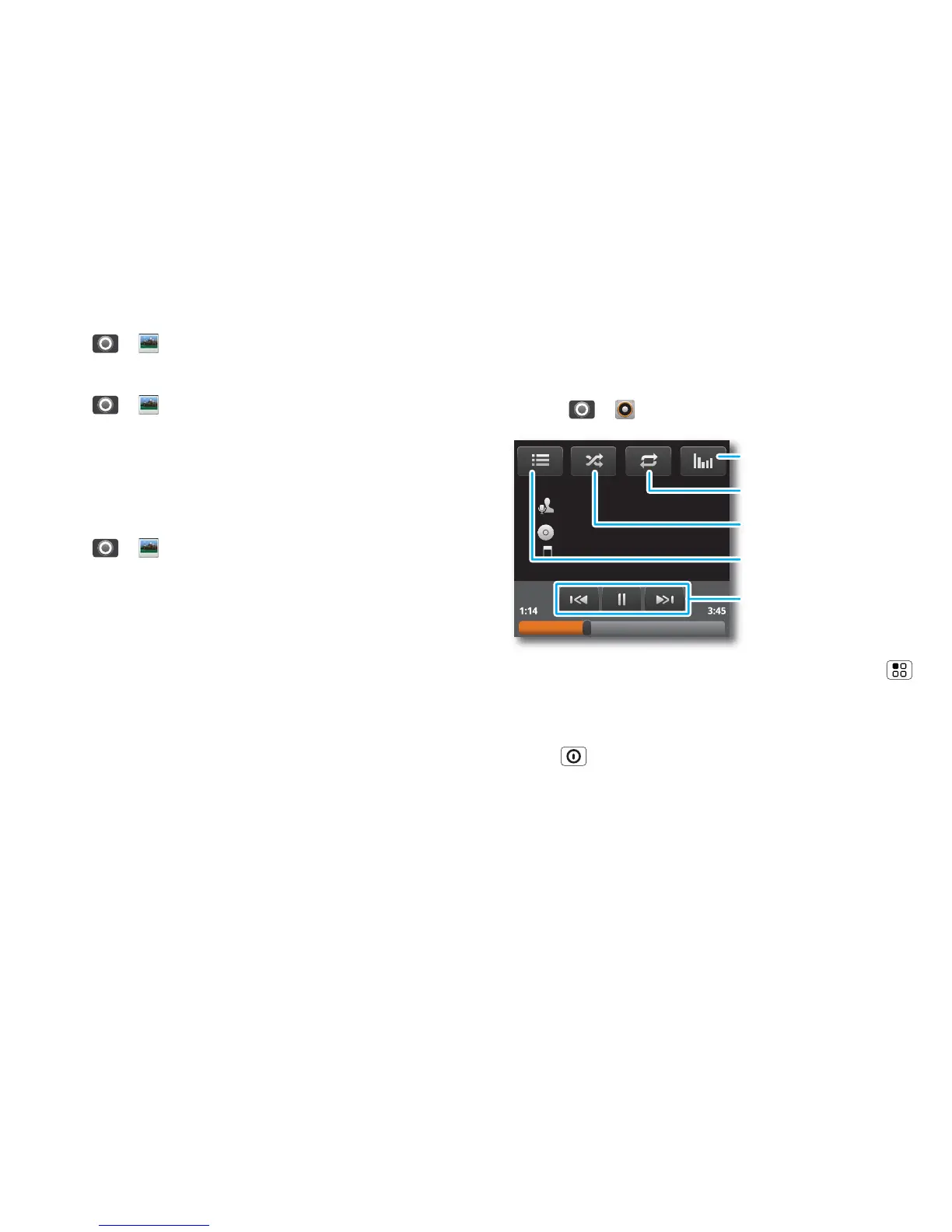29Music
Play your videos
Find it: > Gallery > video
Share your video gallery
Find it: > Gallery
To send your video in a message or post online:
1 Touch and hold a video, then touch Share.
2 Choose how you want to share.
Manage your videos
Find it: > Gallery
To delete a video, touch and hold a video, then touch
Delete.
Music
when music is what you need...
Quick start: Music
Find it: > Music, then choose a song
Tip: When a song is playing, you can touch Menu
to add it to a playlist or show other options.
To listen to music during a flight, turn off all your
network and wireless connections: Press and hold
Power > Flight mode.
Set up music
What music transfer tools do I need?
To put music on your computer and then load it on
your phone, you need a:
Music artist
Album title
Song title
Playlists
Shuffle
Repeat
Effects
Skip/Search, Play
and Pause
