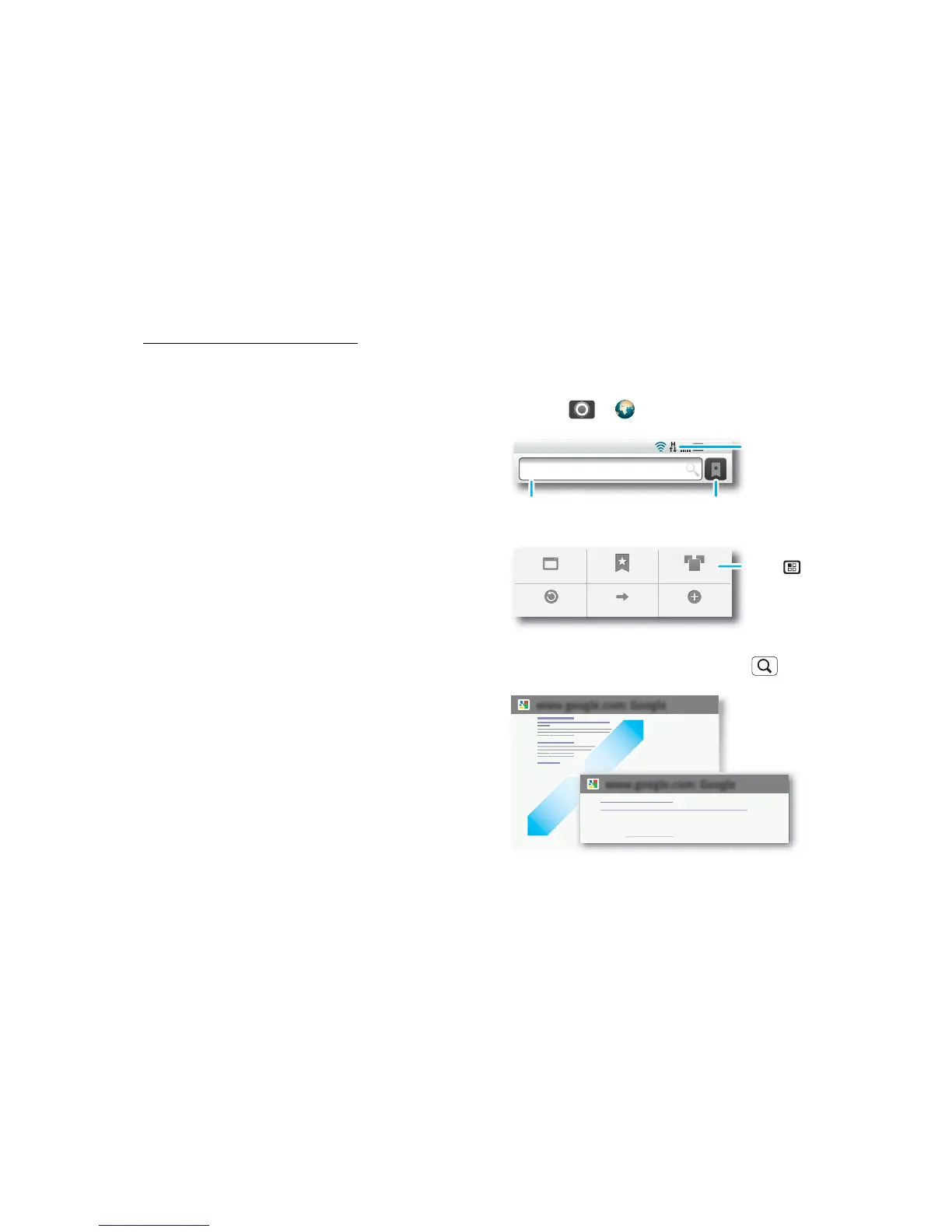31Web
computer needs to download drivers for your
phone, visit www.motorola.com/support.
2 Your phone shows a USB connection dialog. Touch
USB drive. You can’t use the files on your memory
card while it is connected.
3 On your computer, open Windows Media Player.
4 On the ”Sync” tab, select ”More options”. Under
”Device”, select your phone.
5 Select ”Properties”, tick the ”Create folder hierarchy
on device” box and click ”OK”.
6 Drag your music files over to the ”Sync List” and
press ”Start Sync”.
Web
surf the web with your phone
Quick start: Browser
Find it: > Browser
To enter a webpage address in the browser or your
home screen, just touch Search .
Bookmarks
Forward
Refresh
Windows
More
New window
Search or type URL
Connection
Press to open the
menu.
BookmarksText search
www.google.com: Google
www.google.com: Google
News results for android
Verizon Droid Success Limited by Android Market -
7 hours ago
The idon't ad campaign pits the Android-based Droid head-to-head
against the formidable iphone. Based on preliminary predictions ..
PC World - 1778 related articles »
Zoom
To zo om in or out,
pinch two fingers
together or apart.
