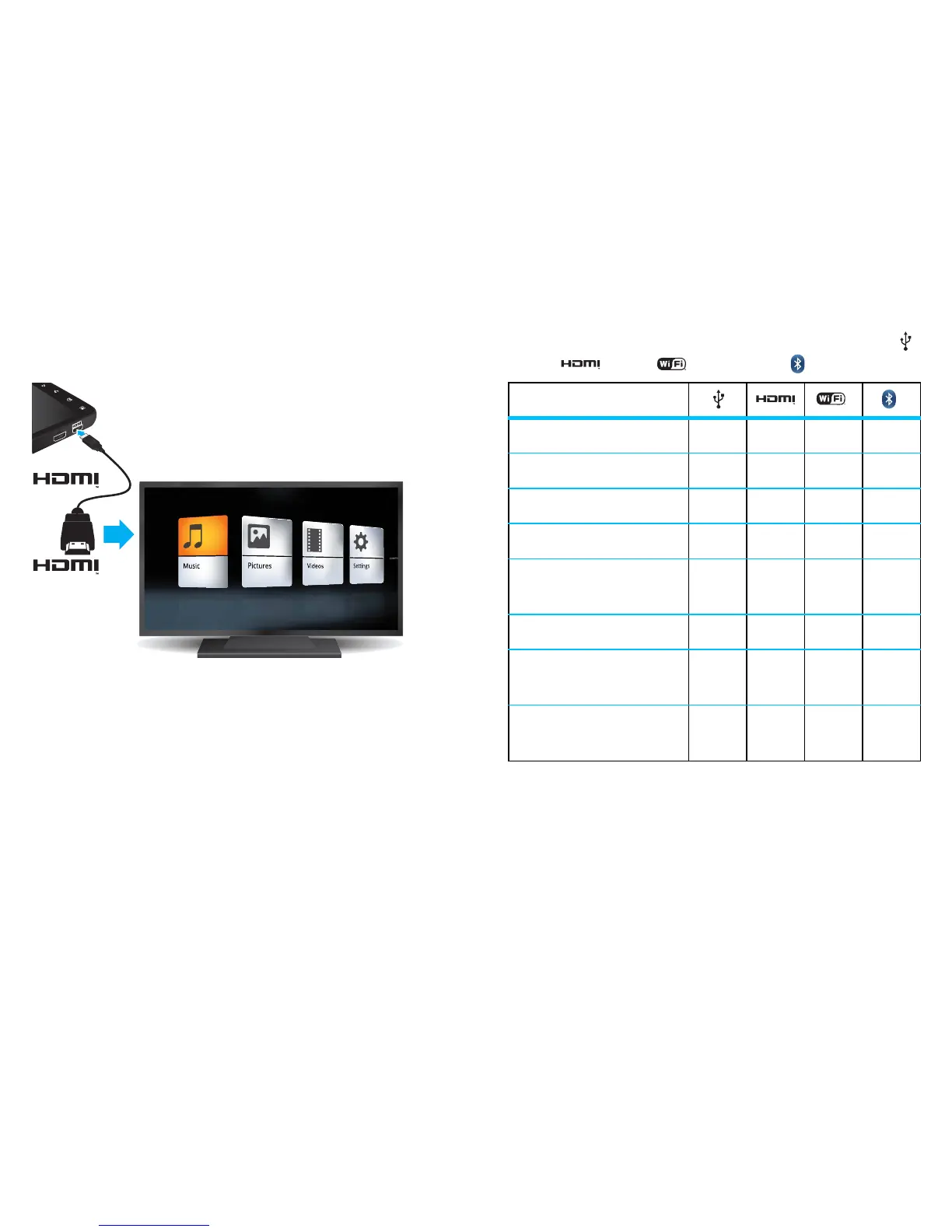35Connections
• The HDMI™ cable in your phone’s box opens
Entertainment centre and lets you connect your
HDMI display and use your phone as a controller.
You can do more with other docks too:
• A Standard dock shows an alarm and shortcuts
you can set for each dock, plus it lets you connect
headphones or speakers.
• A Vehicle dock shows shortcuts you can set to
maps, navigation and Internet services like voice
search and radio.
micro-
Connections quick reference
Follow the references to find out how to use a USB ,
HDMI , Wi-Fi or Bluetooth connection.
To . . .
transfer files 43 - 42 38
hear music -344038
play videos -344038
show pictures -3440-
make hands-free
calls
---38
remote control ---38
use controllers and
keyboards
---38
manage contacts
and more
43 - 42 38
