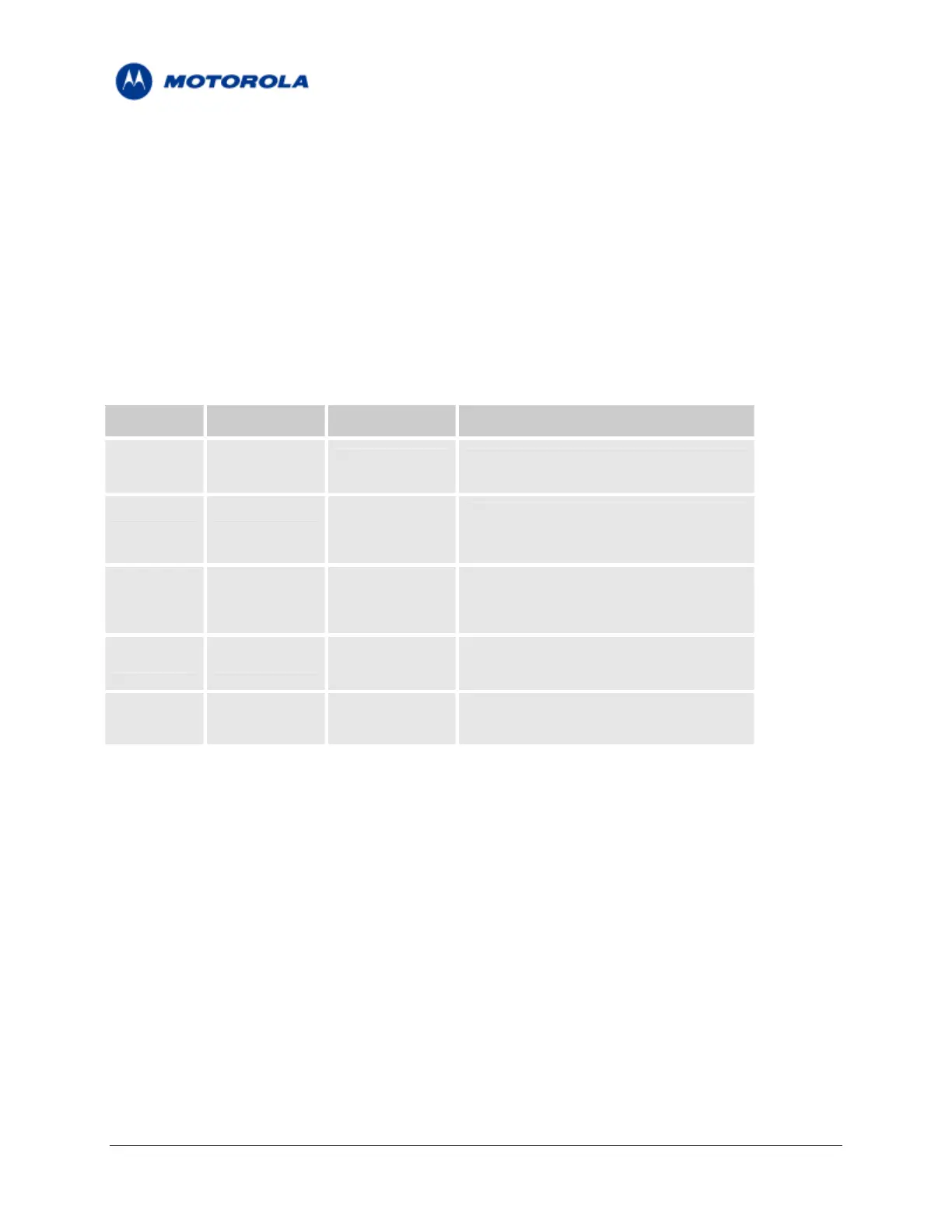C24 Hardware Interface Manual
Version 0.3
2.8.7 Audio Operating Modes
The module’s audio interface includes 2 modes of operation. Each operating mode defines the audio
input and output devices to be used for each audio sound type and their programmable settings.
2.8.7.1 Basic Mode
Basic audio mode is the module’s default power-up audio configuration. Several audio paths are available
in this mode, and their settings can be programmed through the AT command set.
The following table describes the available audio paths in Basic mode.
TABLE 13 – Basic mode audio paths
Audio Path Input Signal Output Signal Description
SPKR_N, Default audio path for speech and DTMF
Handset MIC
SPKR_P tones.
Alternate path for headset device.
SPKR_N,
Headset HDST_MIC Enable by setting HDST_INT_N
SPKR_P
interface signal low.
ALRT_N, Default alert and ringer loudspeaker
Alert
ALRT_P output device.
Enable digital path by
Digital PCM_DIN PCM_DOUT
AT+MADIGITAL=1
2.8.7.2 Advanced Mode
An expanded AT command set enables to define a specific audio path and setting, which are not part of
the default configuration, for each type of audio sound (speech, DTMF tones, rings and alerts).
The following table describes the advanced mode audio programming features. These features are only a
part of the complete advanced audio AT command set.
Motorola General Business Use
Page 26 of 36
