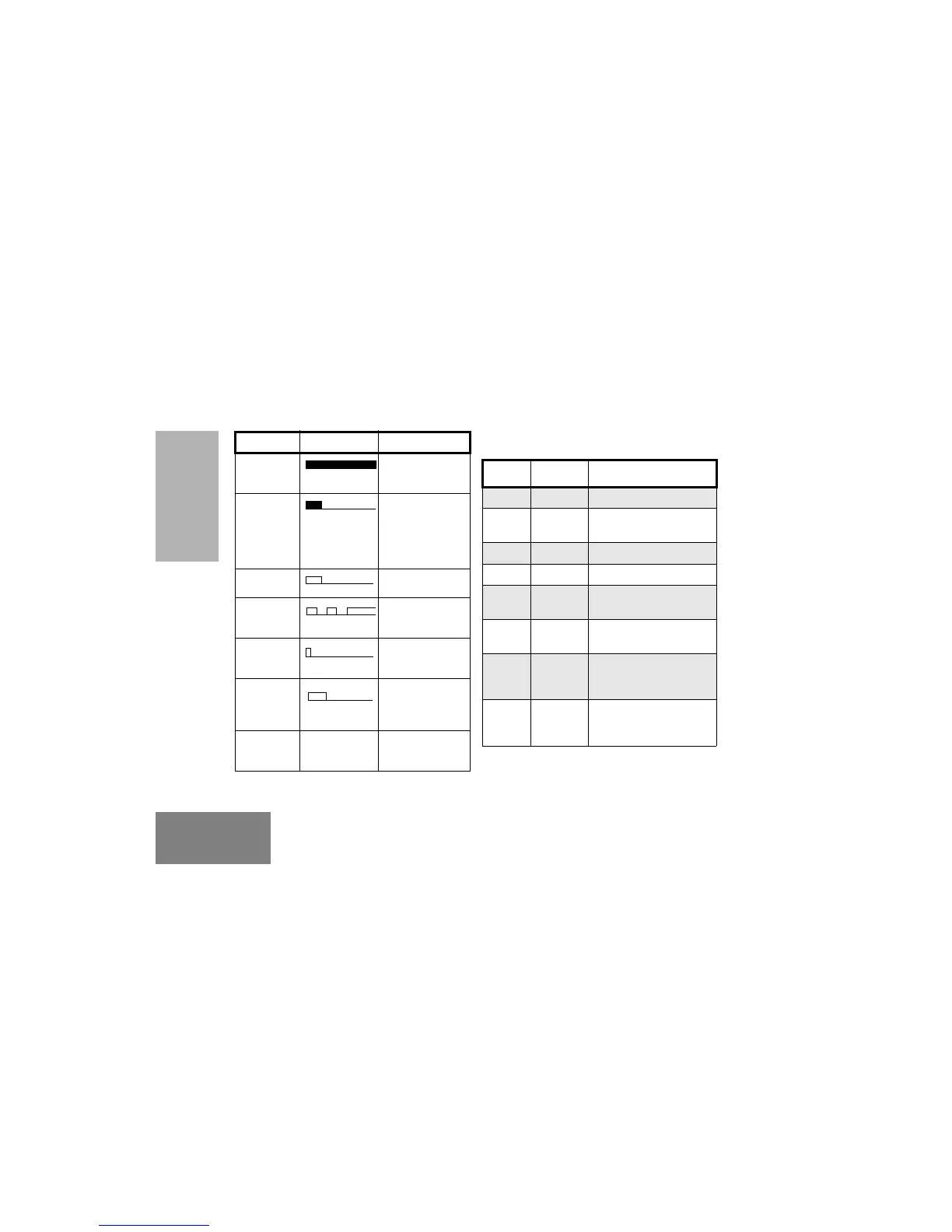12
English
RADIO OVERVIEW
LED INDICATORS
Three LEDs show radio status as follows:
Hardware
Error
Hardware error,
tone continues until
valid operation.
Cancel
Message
Previous message
or message
currently being
played from Voice
Storage has been
deleted.
Channel
Free Beep
Indicates current
channel is free.
Incoming
Emergency
Alert
Indicates an
emergency
situation.
Keypad
Acknowledg
e
Confidence tone
when any key
pressed.
Call Stacked Indicates that call
has been stacked.
Sounded on calling
radio.
Ringtones English/French/
General
Incoming calls (high
tones), outgoing
calls (low tones).
Tone Signal Description
LED State Indication
Green Solid Successful power up
Green Off After successful power
up.
Green Flashing Radio is scanning
Red Solid Radio transmitting
Red Flashing Channel busy - when
receiving
Yellow Solid Radio selectively called -
until answer timer expires
Yellow Flashing Group call reminder -
after answer timer
expires
Yellow Double
Flash
Individual call reminder -
after answer timer
expires
