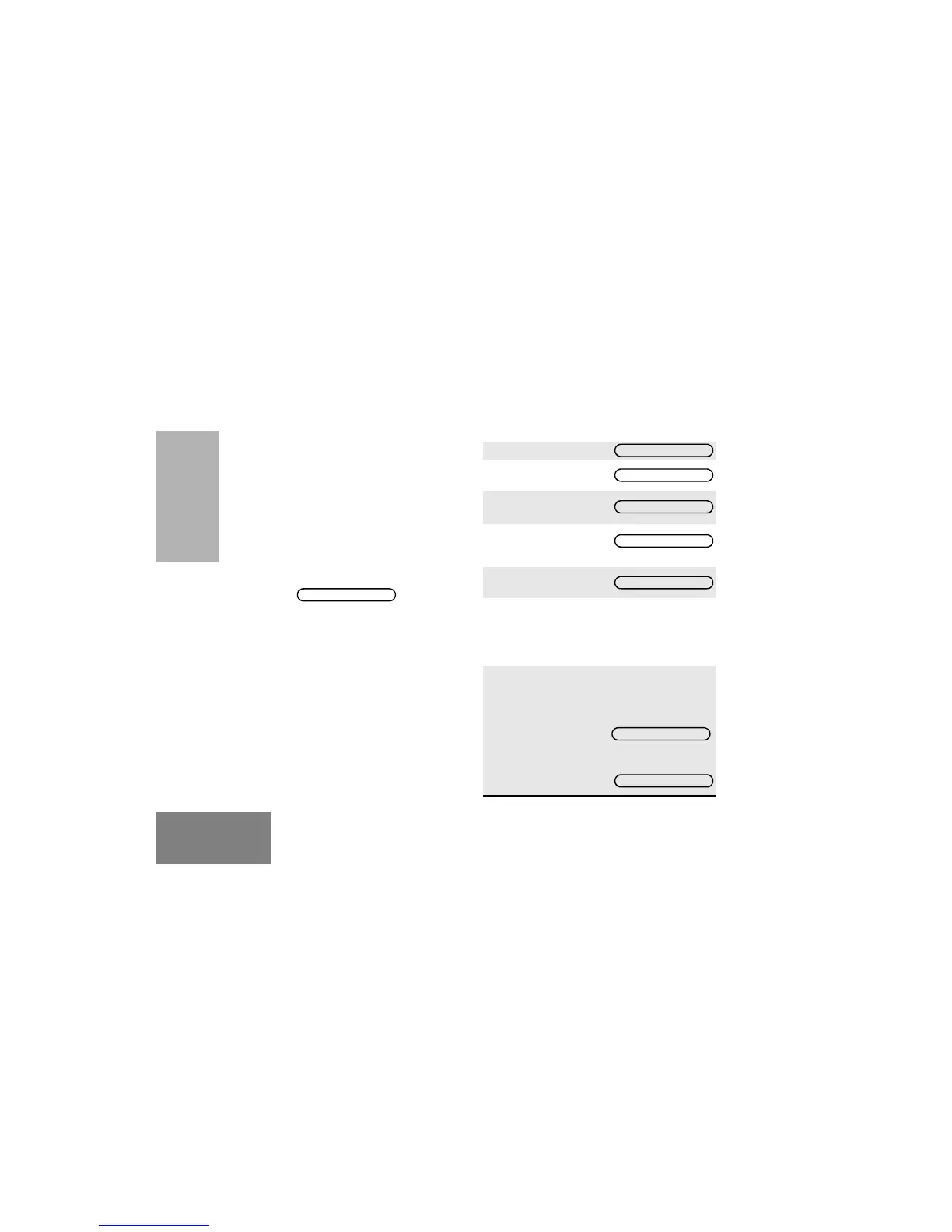24
English
RADIO CALLS
MISSED CALLS
If a call remains unanswered, the call will be stored
by your radio, provided that Missed Calls has been
programmed into your radio.
Up to ten calls can be stored. If the same radio calls
more than once, the most recent call is stored.
When ten calls have been stored, depending on the
radio programming, the eleventh call received may
overwrite the first or not be stored by the radio.
When a new call has been stored by the radio, the
Missed Call icon F will flash and the display will
show the alias (name) or number (address) of the
last calling radio e.g.
.
When the Missed Calls list has been read and any
missed calls retained, the Missed Call icon is
illuminated.
The Missed Call List can be entered directly by
pressing the Missed Call button (if programmed)
when the radio is in the “idle” state or via the menu.
If using the Missed Call button, follow the
procedures from step 3 below.
To view the calls in the list via the menu
526
1 Short press on C
2 Short press on C
shows first call in list
3 G
or
H until
required call found
4 Long press on C
or press a call button
or # to send the call
5 Radio returns to
default display
Note 1. The address of the called radio is stored
and therefore, if there is no reply, it can be called
again later by pressing the call or # button,
provided that no other calls are made in the
meantime.
Note 2. If a message in
the Missed Calls list has
an associated status
message, the caller’s
alias /number will contain
an S suffix
After 2 seconds the
display will change to
show the status alias/
number
MISSED C
ALIASXXX
ALIASYYY
ALIASYYY
CHAN 1
JOHN
FREE
