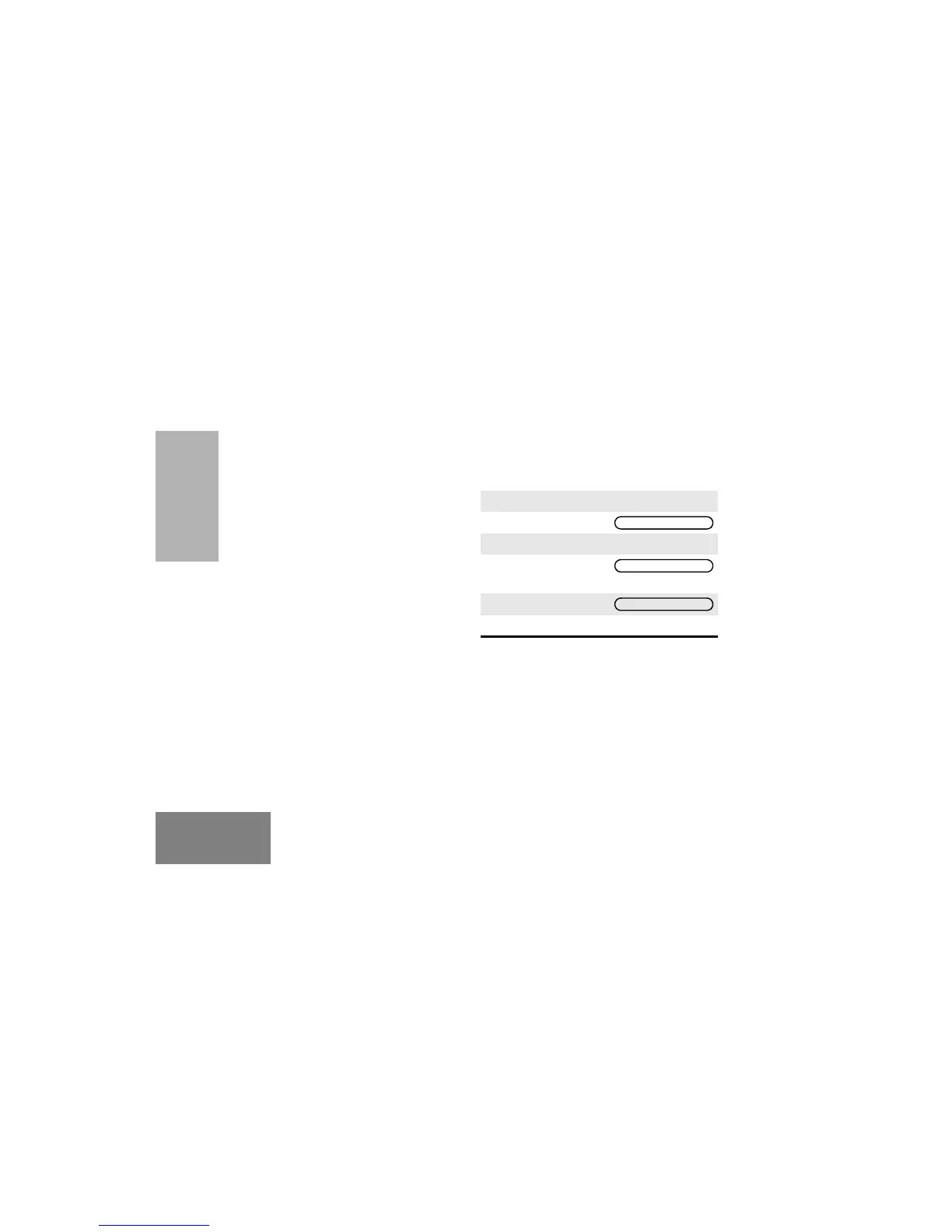26
English
RADIO CALLS
STATUS CALLS
A status is a code for transmitting prearranged
messages, e.g. status “05” may indicate “Return to
Base”. The prearranged messages and associated
code digits are contained in a Status List which
contains up to 255 entries. This list is used for both
incoming calls, when the status of the calling radio is
displayed, and outgoing calls, when your status is
sent either to a requesting radio or to other radios.
The Status menu has two sub-menus:
List
: which accesses the list of preprogrammed
names and numbers;
Multicall
: which allows any status digits to be
entered.
There are two methods to enter the Status menu:
Method 1
Press the Status List or Status Multicall direct
access button, if programmed by your dealer.
Method 2
1 Short press on C to enter the menu
2
G
or
H until:
3 Short press on C to select
4
G
or
H to toggle
between
and
5 Short press on C to select
STATUS
LIST
MULTICAL
