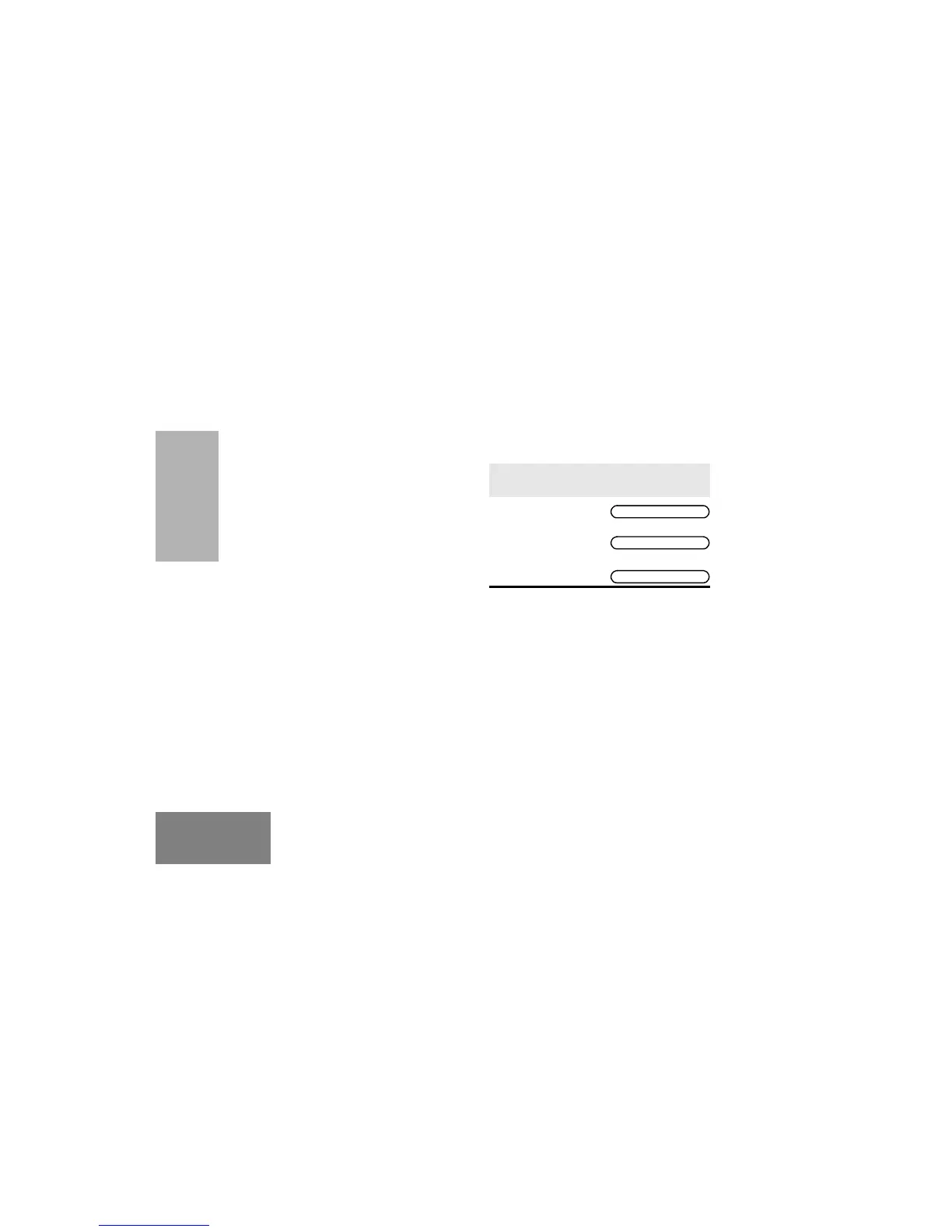30
English
RADIO CALLS
Sending a Status Call
To send status message to another radio, select
radio Alias/ID from Contact List via menu and send
as detailed.
Note: During a call you may enter the status list as
described above and make another status
call to a third party or initiate a new status
call.
Receiving a Status Call
Your radio receives a Status Call when:
Where Status message “04” / “On Break” is an
example status message. Note that status number
(04) only, will be displayed if the associated
message is not programmed into your radio.
Alias/Number is the name or number of the calling
radio.
1 Individual Call
alert sounds
2 Display shows:
or
alternating with
ON BREAK
STAT 4
Alias/Number
