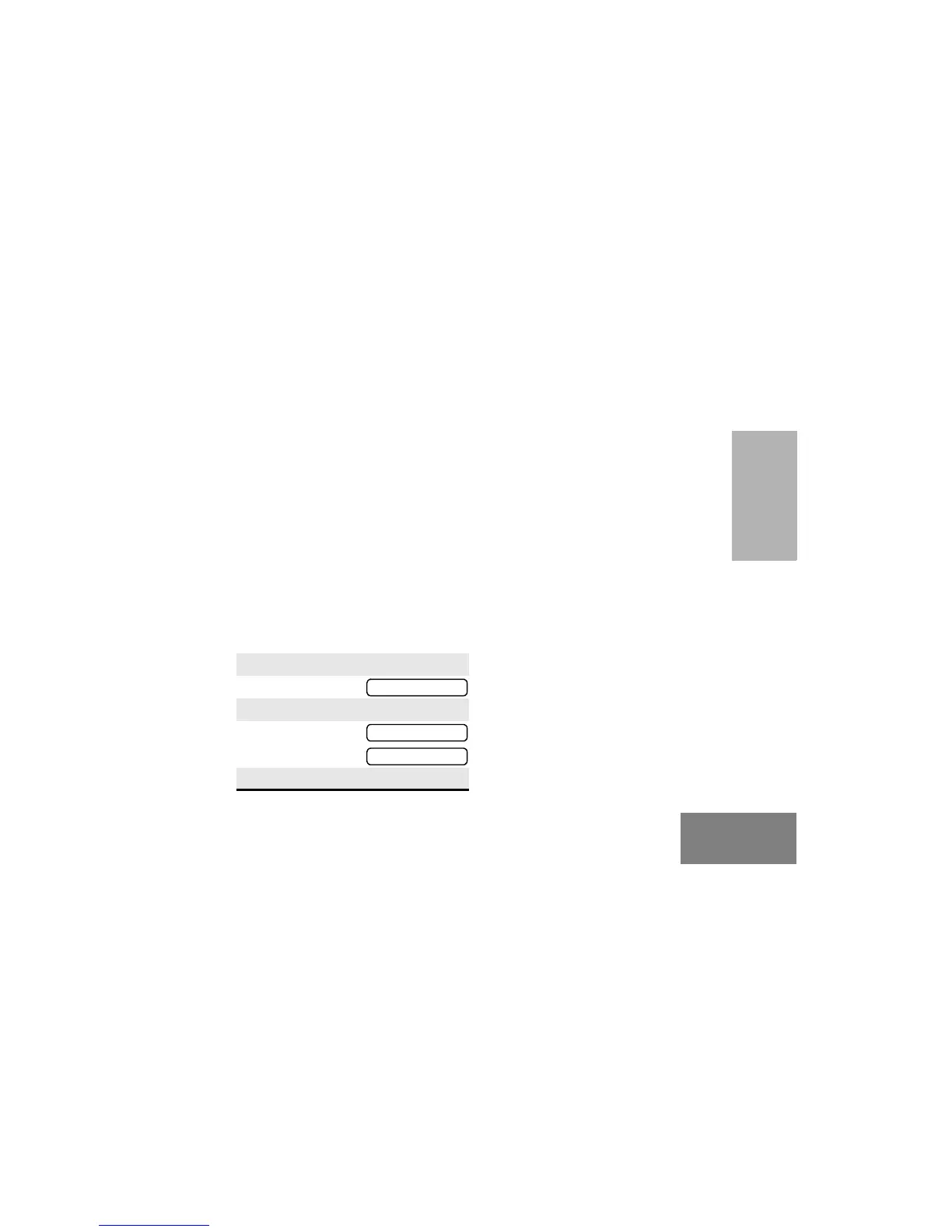25
English
RADIO CALLS
REPEATER OR TALKAROUND MODE
Talkaround Mode enables you to communicate with
another radio when either:
• the repeater is not operating
—or—
• your radio is out of the repeater’s range but
within communicating distance of another radio.
Note: The J symbol appears on the display when
Talkaround Mode is selected.
To Select either Repeater Mode or
Talkaround Mode
Press the preprogrammed Repeater/Talkaround
button to toggle between Repeater Mode and
Talkaround Mode.
–
or
–
1
J to enter menu mode.
2
L
or
M until
3
J to select the current setting.
4
L
or
M until
-or-
until
5
J to select the current setting.
TALKARND
TALKARND
REPEATER
