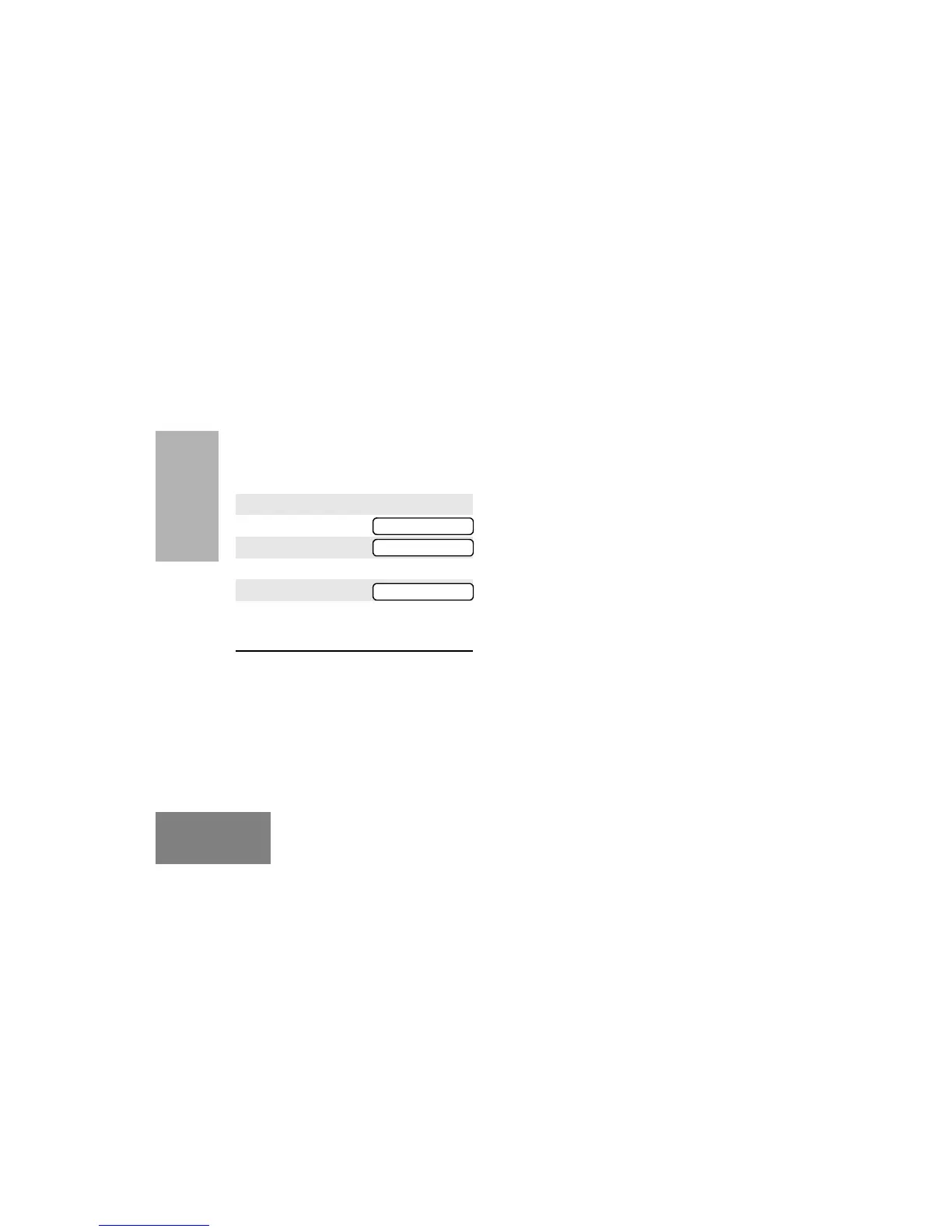28
English
SCAN
STOP SYSTEM SCAN
Press the preprogrammed Scan button to stop
System Scan.
–
or
–
Note: Your dealer/programmer can preprogram
your radio when exiting System Scan to
automatically revert to the last scan channel
that had activity on it or to automatically
revert to the channel where scan was
initiated.
START AUTO SCAN
Auto Scan automatically starts scanning once a
channel with Auto Scan enabled is selected.
Select a channel that has been preprogrammed for
Auto Scan by your dealer/programmer.
STOP AUTO SCAN
Select a channel that has not been preprogrammed
for Auto Scan by your dealer/programmer.
•The Gsymbol disappears from the display.
TALKBACK
The Talkback feature allows you to respond to a
transmission while scanning. If transmission is
detected on a channel while scanning, the radio will
stop on that channel for a default period of time
after activity has ceased. This is referred to as
“hangtime”. During this hangtime you may respond
by pressing the PTT button.
Note: The LED scan indicator stops blinking while
the radio is in hangtime. If the PTT button is
not pressed after the preprogrammed
hangtime, the radio returns to scanning
channels.
1 J to enter menu mode.
2
L
or
M until
3 J to select
The display shows the current scan status.
4 L
or
M until
5 J to select the current setting.
• The Gsymbol disappears from the
display.
SYS SCAN
SYS SCAN
SCAN OFF
