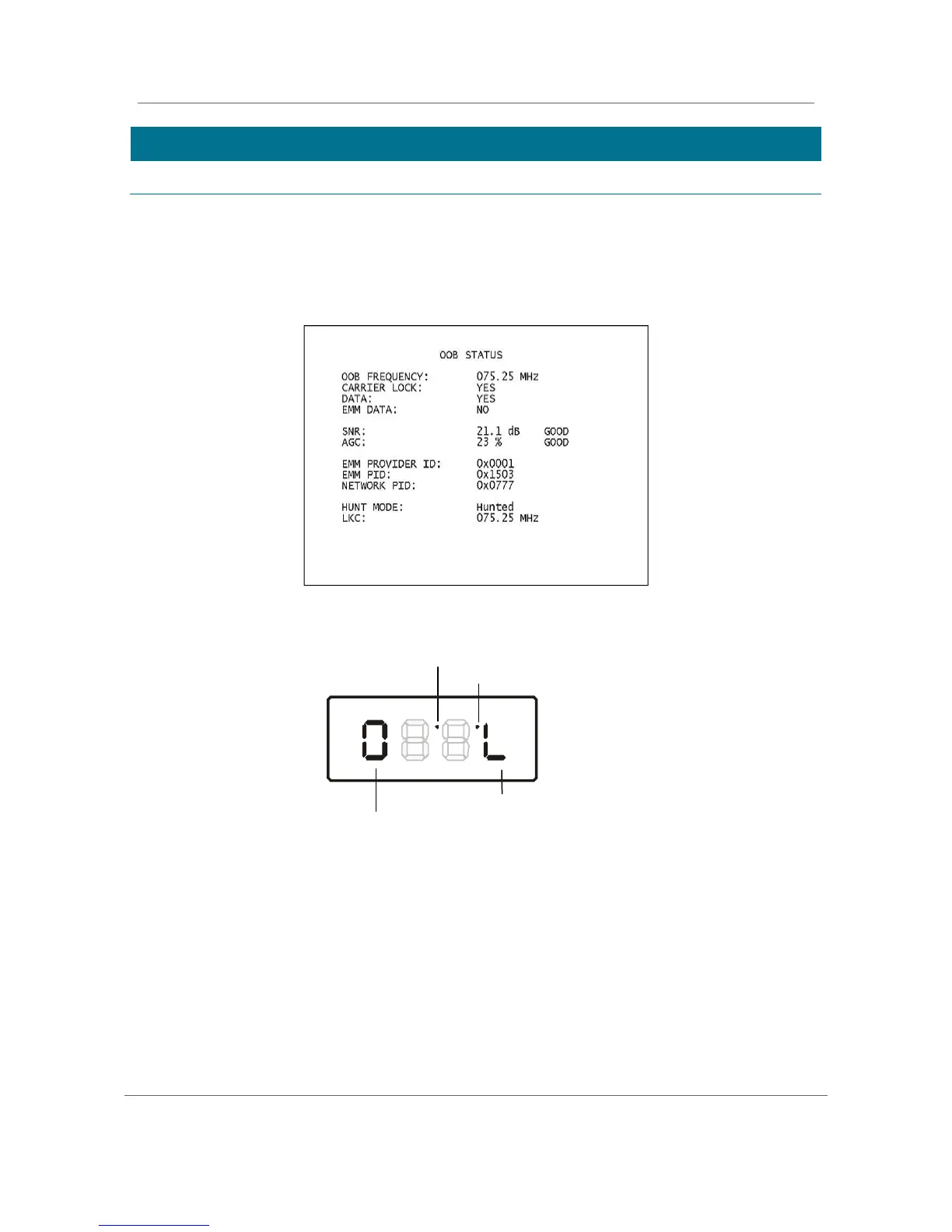Diagnostics
High-Definition DVR DCX3510-M tInstallation Manual 55
365-095-17066-x.1
Debit used for purchase processing.
Out-Of-Band (OOB) Status
This diagnostic indicates the out-of-band control channel status. The information is
updated every five seconds.
Figure 25: OOB Status Diagnostic Screen
Figure 26: Front panel display for the OOB diagnostic
Data activity
EMM data activity
indicator
OOB
diagnostic
indicator
Carrier lock indicator
(L = locked, U = unlocked)
