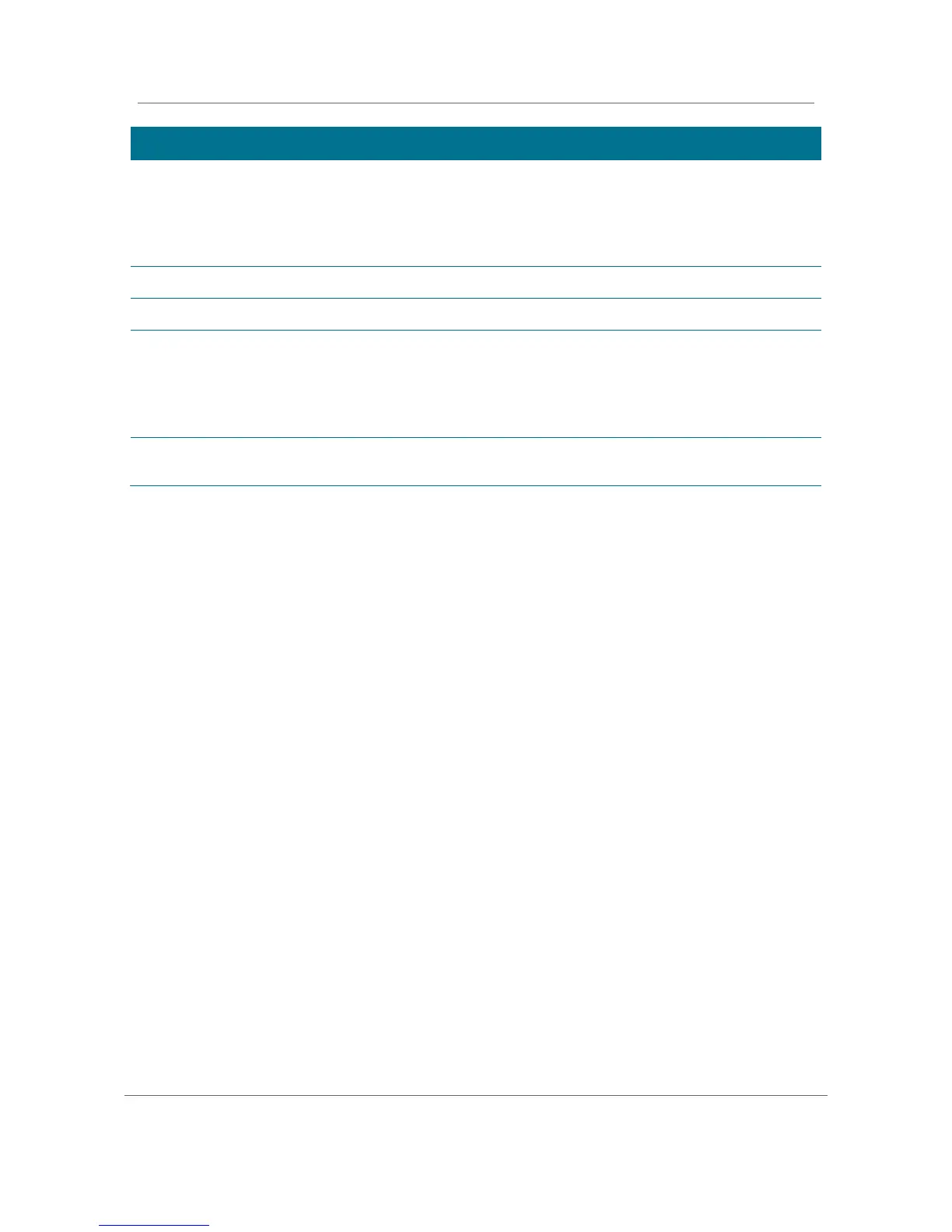Diagnostics
High-Definition DVR DCX3510-M tInstallation Manual 82
365-095-17066-x.1
State
The hard drive state:
x Standby — The hard drive is working normally, but is at rest (the State returns to
Active any time disc access is necessary).
x Active — The hard drive is accessing data.
x Failed — The hard drive hardware has failed.
For an internal hard drive only, its temperature in degrees F.
Max Temp
For an internal hard drive only, its maximum temperature in degrees F.
Over Temp
Indicates whether the drive is excessively hot:
x Yes — The internal drive temperature exceeds 140º F (60º C). The LED Over-Temp
Indicator is on and remains lit until the next over-temp sample is taken (at least once
an hour).
x No — There is no over temp problem.
Count
The cumulative number of times that the hard drive temperature has been measured
over 60º C, with the temperature checked at least once an hour.
