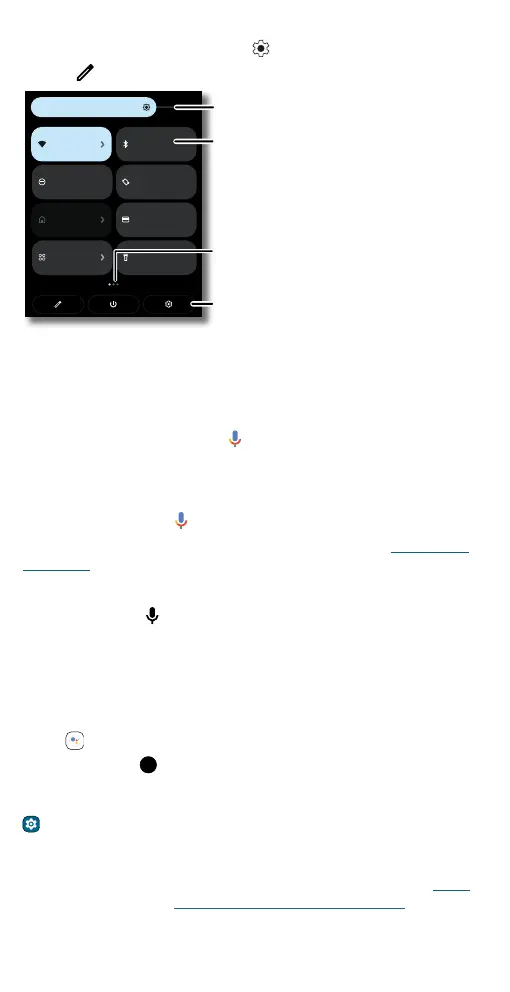Learn the basics
Tap an icon to turn features on or o. Touch and hold an icon to see more
options. For even more settings, tap
.
Tip: Tap to rearrange your settings and add or remove settings.
Quick Settings screen that shows options, such as Wi-Fi, Bluetooth, Airplane mode, Location and more. Customizable.
Speak
Google Voice™
Use Google voice commands to tell your phone what you want.
» Use voice to make a call: Tap on the home screen. Then say “Call”
and then a contact name or number. Or, say “Send text.”
Tip: If a contact has more than one number, you can say which number
to call (for example, “Call Joe Black Mobile”).
» Search by voice: Tap on the home screen to search by voice.
Note: To wake up your phone by saying “Hey Google,” see The Google
Assistant™.
Voice to text
On a keyboard, tap , then speak your message or search text. You can
also speak punctuation.
The Google Assistant™
Note: This feature may not be available in all languages.
To start the Google Assistant:
» Tap Assistant from the home screen or from your list of apps.
» Touch and hold , then speak or type a command.
Note: You can also say “Hey Google” or “Ok Google” to start the Google
Assistant. To turn this feature on, swipe up from the home screen and tap
Settings > Google > Settings for Google apps > Search, Assistant &
Voice > Voice > Voice Match.
Tip: Start your day with a Google Assistant Routine. Hear a morning
report, including weather and calendar events. Turn this on in the Clock
app. For more tips, visit https://support.google.com/assistant.
Internet
Do Not Disturb
Device controls
Wallet
Auto-rotate
Bluetooth
Flashlight
Off
Ready For
Unavailable Unavailable
Connected
Off
Off
Off
See all phone settings.
Set screen brightness.
Tap an option to turn it
on/off. Touch and hold to
see more options.
Swipe left for more
quick settings.
