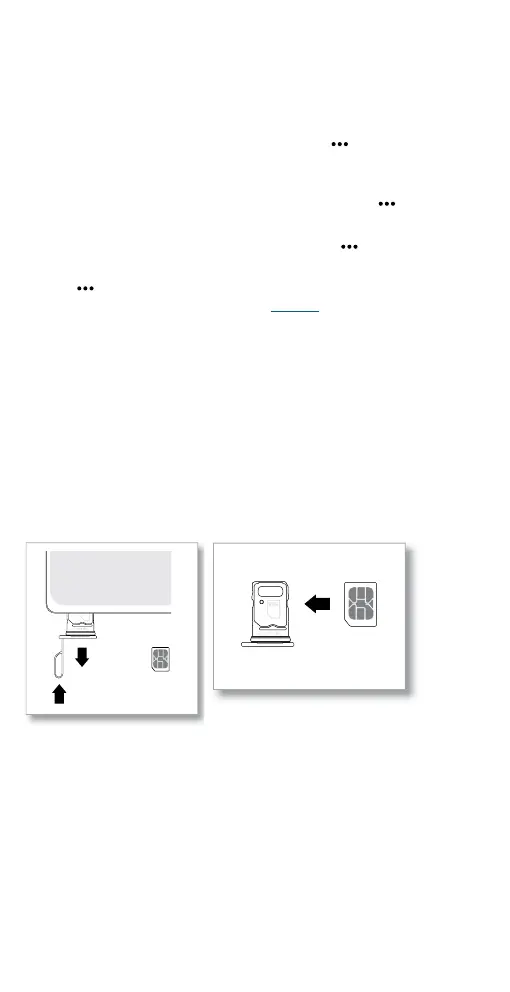Get Started
Volume buttons
To turn volume up or down:
» Media volume: Press the volume buttons when your phone is not
ringing, or during a song or video, to adjust media volume.
» Call volume: Press the volume buttons during a call.
» Ring volume: Press a volume button, then tap and slide the Ring
volume bar. Press a volume button when your phone is ringing to
silence a call.
» Notification volume: Press a volume button, then tap and slide the
Notification volume bar.
» Alarm volume: Press a volume button, then tap and slide the Alarm
volume bar.
Tip: Tap
> See more to see all Sound & vibration controls. Or tap
Done. For more on volume control, see Volume.
Insert the SIM card
To activate phone service, you might need to insert a SIM card, or this
may have been done for you.
Note: Make sure you use the correct size SIM card and don’t cut the SIM
card.
1 Insert the SIM tool into the SIM tray hole to pop out the tray.
Tip: Refer to the diagram below for tray and hole location.
2 Insert the SIM card with the gold contacts up, then gently push the tray
into the slot.
SIM card insert graphic. Make sure the SIM card is inserted correctly.
Nano SIM
Nano
SIM
