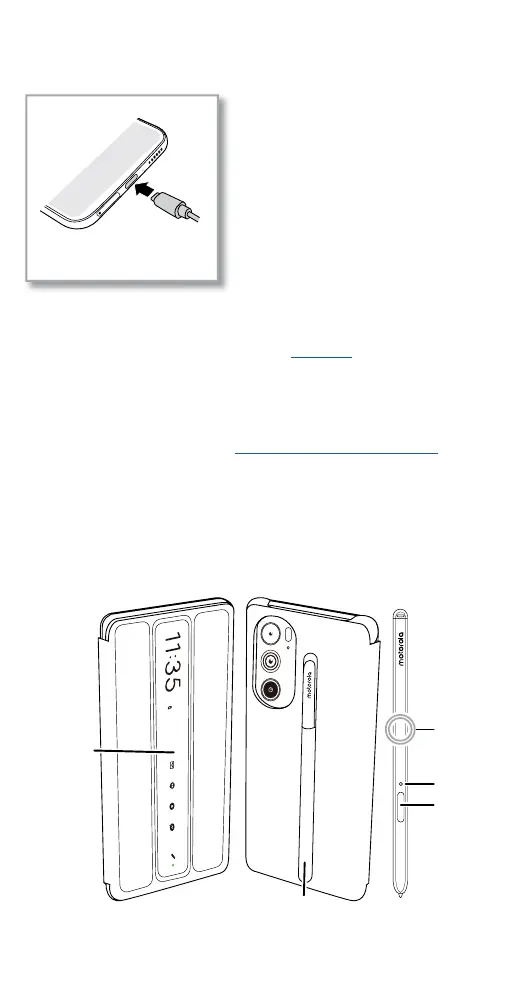Get Started
Check your battery charge level
Now is a good time to check if your phone needs to be charged. Swipe
down on the home screen to show battery charge level.
USB-C
Charge phone graphic. Plug in a charger to charge your phone fully.
Charge your phone using a compatible Motorola charger (may be sold
separately). Use of other chargers is not recommended. Insert the
charging cable into the charging port (see First look for port location).
Plug the other end into a power receptacle.
Caution: Chargers that do not comply with applicable national standards
may be unsafe, with risk of death or injury, and may cause slow charging,
product damage, or reduced device performance. To view applicable
standards and to learn more, visit www.motorola.com/device-legal.
Smart Stylus and Folio
The Smart Stylus and Folio are designed and certified for use with
motorola edge 30 pro (XT2201-1) / motorola edge+ (XT2201-3) /
motorola edge+ 5G UW (XT2201-4). Do not use with other products.
Note: Motorola Smart Stylus and Folio may be sold separately and may
not be available in all regions.
Stylus hardware: upper part is Wireless Charging area, lower part is Stylus Button, status LED light is in between.
Tuesday, APR 3
100%
Status
LED
Stylus
Button
Wireless
Char
Area
Folio
Window
Check
notifications
and charging
status,
answer or
decline calls,
stop or
snooze
alarms, and
more.
