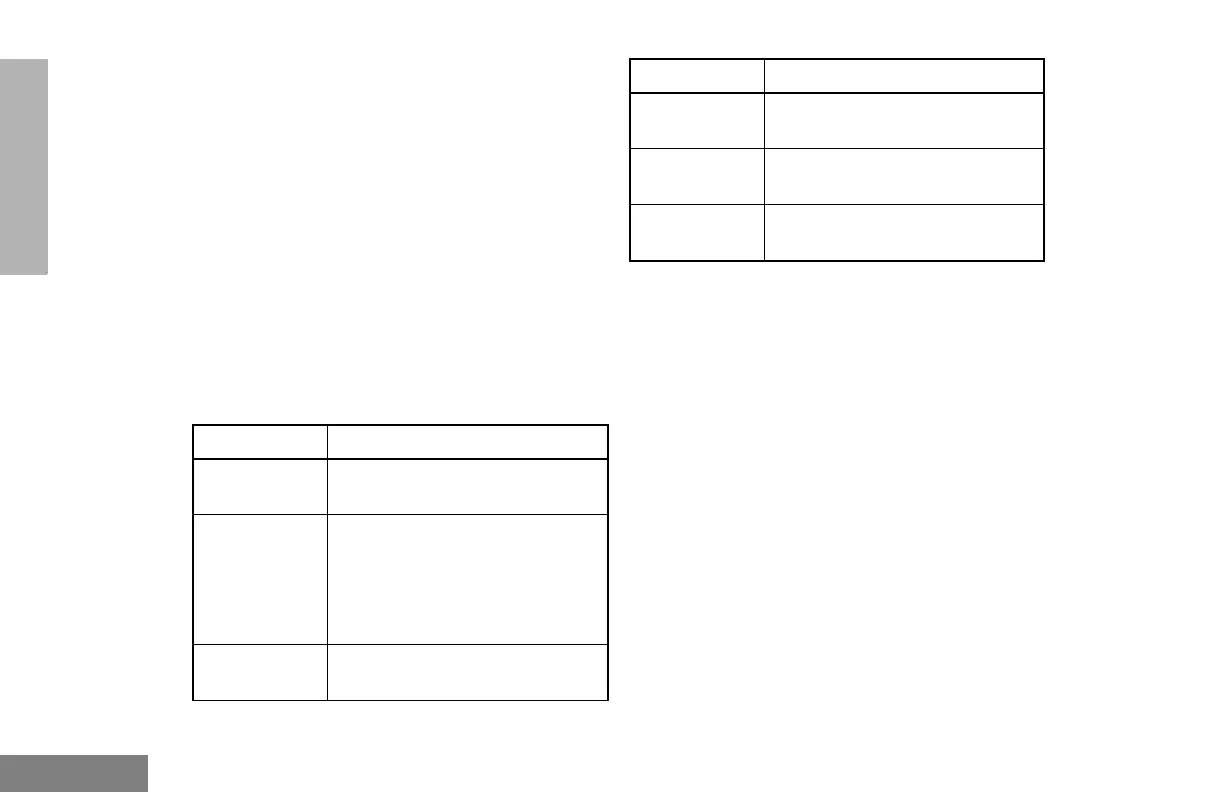14
English
RADIO OVERVIEW
On/Off/Volume Knob
Turns the radio on or off, and adjusts the
radio’s volume.
Channel or Zone Selector Knob
Switches the radio to different trunked or
conventional zones. Also used for scrolling
between conventional channels or trunked
talkgroups.
LED Indicator
Indicates battery status (see page 24); or the
status of power-up, scan, or receipt of a
talkgroup or selective call (see table below):
Push-to-Talk (PTT) Button
Press and hold down this button to talk;
release it to listen.
Microphone
When sending a message, hold the
microphone 1 to 2 inches (2.5 to 5 cm) away
from your mouth, and speak clearly into the
microphone.
Menu Keys
LED Color Indicates
Steady red Radio is transmitting (PTT button
pressed)
Flashing red Radio is attempting to access
trunked system (PTT button
pressed), or
Radio is receiving (PTT button
released)
Single
flashing yellow
Call Light feature
Double
flashing yellow
Selective call received
Momentary
green
Radio has powered-up
successfully
Single
flashing green
System or All Group Scan
operation
(+ u
<?>
LED Color Indicates
Exit Up Menu/Select
Left Down Right
03_Radio Overview.fm Page 14 Thursday, September 5, 2002 4:05 PM
