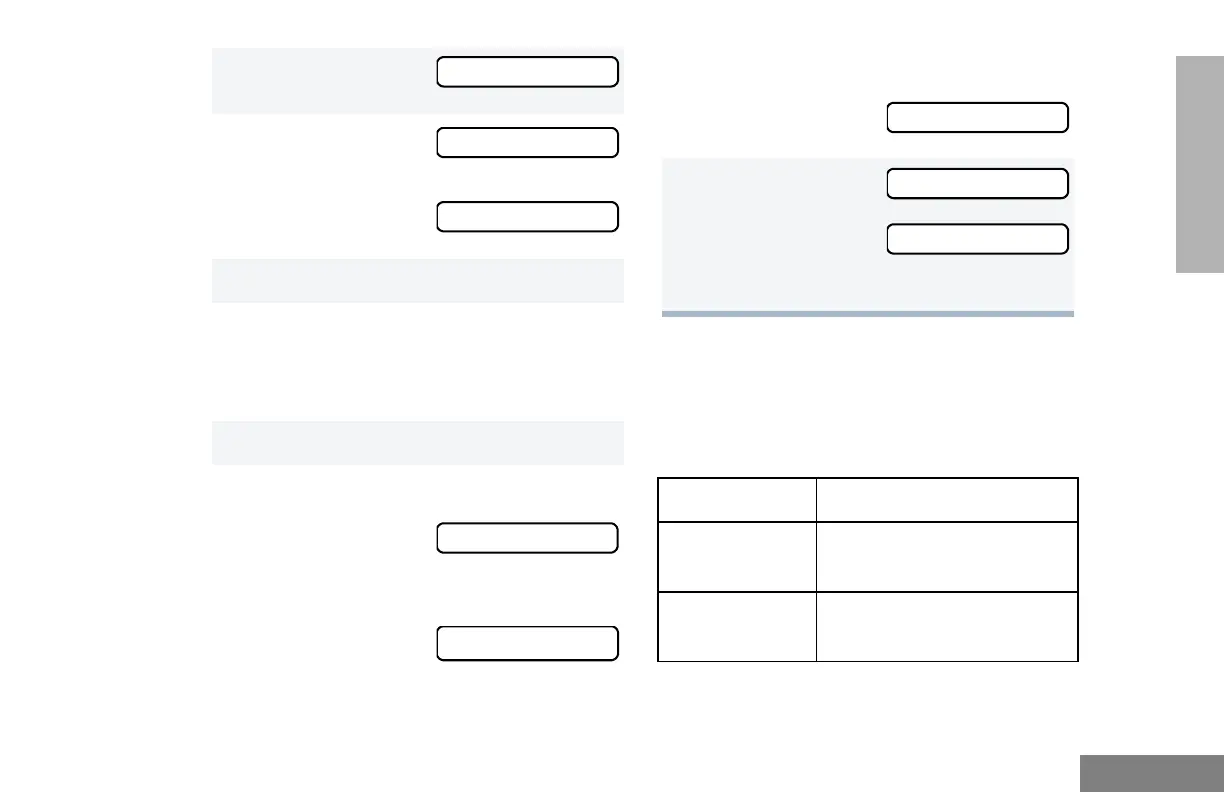45
English
SCAN
Prioritizing a Talkgroup or Channel in a Scan
List
You may want to check the activity on one or two
talkgroups or channels more frequently than
others. You can do this by prioritizing them:
5 ) to select
6 + or ? until
–or until
7 ) to confirm your selection.
8 + or ? until you see the talkgroup or
channel you want to add or delete.
Note: You cannot delete the Primary talk-
group off a Scan List.
9 ) to confirm your selection.
10 If you added a talkgroup or channel,
you see
–or–
If you delete a talkgroup or channel,
You see:
Scan List
Add Entry?
Delete Entry?
Entry Saved
Delete?
) to confirm the deletion.
You see:
11 ( to return to
or to return to
–or–
Hold down t to exit menu mode.
Priority Channel Scanning Sequence
None specified Ch1➠Ch2➠Ch3➠
Ch4➠…Ch1
Channel 2
(Priority 1)
Ch2Ch1➠Ch2➠Ch3➠
Ch2➠Ch4➠Ch2➠…Ch1
Entry Deleted
Add Entry?
Delete Entry?
07_Scan.fm Page 45 Thursday, September 5, 2002 5:02 PM
