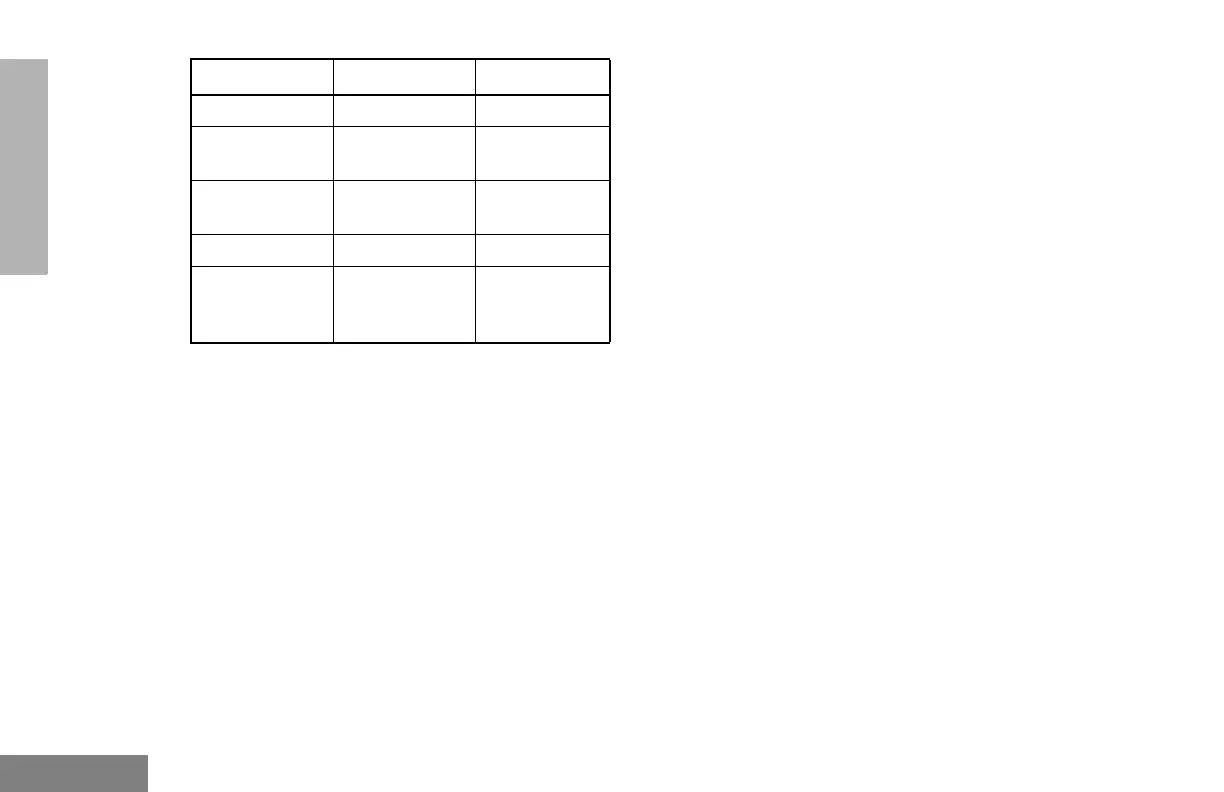22
English
RADIO OVERVIEW
TRUNKED RADIO SYSTEMS
The EX600•XLS radio can operate in both
LTR™ trunked and conventional radio
systems.
Conventional typically refers to radio-to-radio
communication, sometimes through a
repeater.
A trunked radio system allows a large number
of users to share a relatively small number of
frequencies or repeaters without interfering
with each other.
The airtime of all the repeaters in a trunked
system is pooled, which maximizes the amount
of airtime available to any one radio and
minimizes channel congestion.
Some of the benefits of trunked two-way radio
systems are:
• No channel monitoring required prior to
transmission
• Improved system access
• Automatic channel selection
• Increased privacy among members of the
same group
When an LTR trunked radio user wants to
communicate with another radio, the user’s
radio sends a “channel request” to the home
repeater. The system then sends back a
“channel grant” to the user’s radio. The channel
grant message contains the number of a “go
to” repeater to tell the radio which repeater to
use. This “go to” repeater can be the same as
the radio’s home repeater or another repeater
in the system.
The radio uses the “go to” repeater for
transmission. Once the transmission has
ended, this repeater is available for other
users.
Button High-Low Tone Low-High Tone
Scan Stop scan Start scan
Power Level
High power
selected
Low power
selected
Squelch (no
visual indicator)
Normal squelch Tight squelch
Keypad Lock Unlocked Locked
Repeater/
Talkaround
Uses
conventional
repeater
Does not use
conventional
repeater
03_Radio Overview.fm Page 22 Thursday, September 5, 2002 4:05 PM
