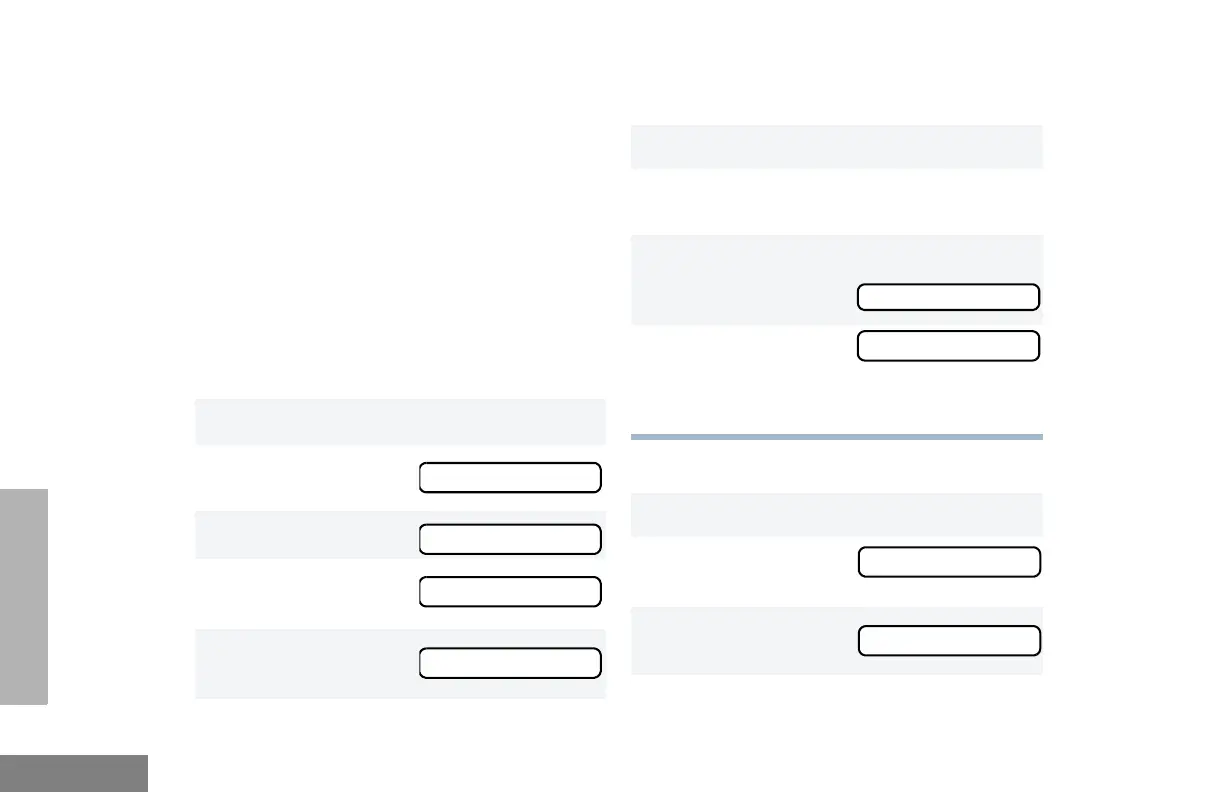38
English
RADIO CALLS
NAME AND CALL ALERT TONE
TAGGING
You can program your radio to sound a
particular alert tone when a specific user is
calling (name tone tagging), or when receiving
a particular type of radio call (call tone
tagging).
Note: Name and call tone tagging are valid only
for selective calls and call alerts.
There are seven alert tones to select from.
(See table, page 55.)
To tag a specific user’s name:
To tag a type of radio call:
1
) to enter menu mode.
2 + or ? until
3 ) to select
4
+ or ? until
5
) to select
Audio/Tones
Audio/Tones
Name Tone Tag
Name Tone Tag
6 + or ? until you see the name you want
to tag.
7 ) to confirm the selection.
8 + or ? until you see and hear the tone
you want to use for this name.
9 ) to confirm the selection.
You see:
10
( to retur n to
–or–
Hold down ( to exit menu mode.
1 ) to enter menu mode.
2
+ or ? until
3 ) to select
Name Tag Set
Name Tone Tag
Audio/Tones
Audio/Tones
06_Radio_Calls.fm Page 38 Wednesday, June 19, 2002 2:15 PM
