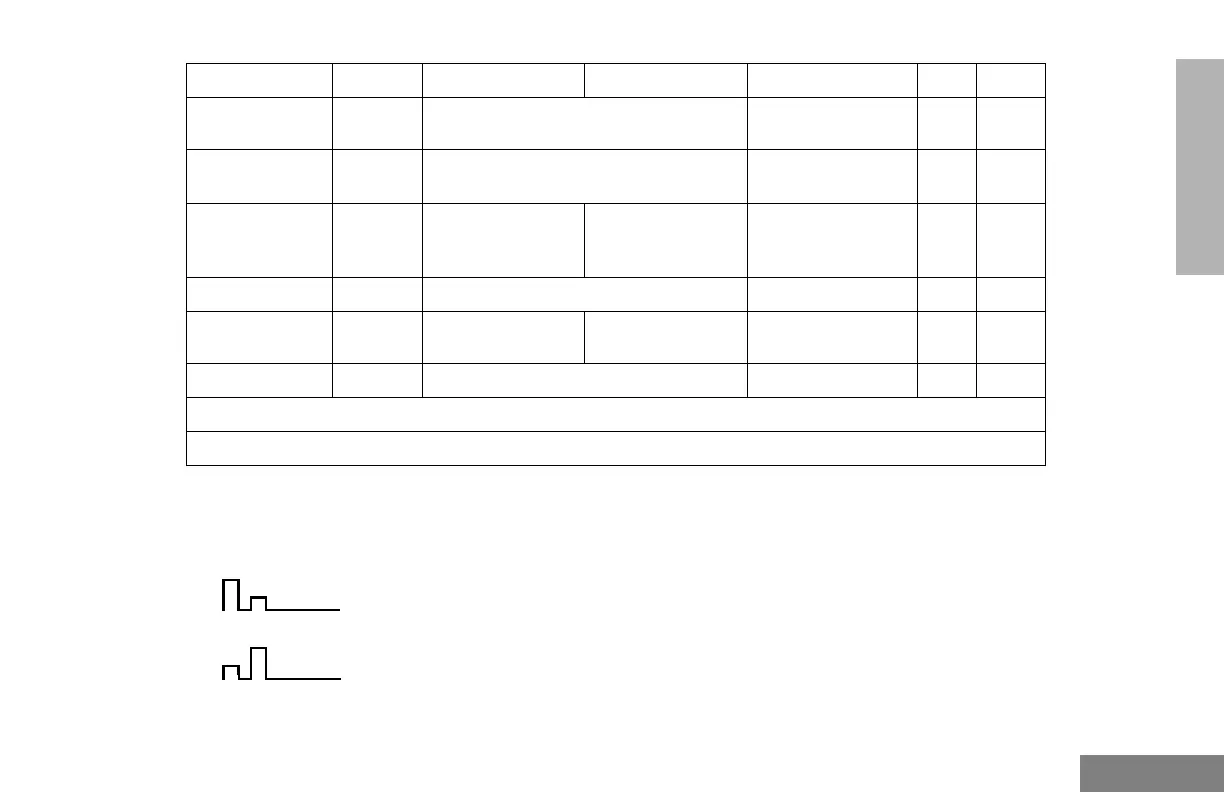21
English
RADIO OVERVIEW
AUDIO INDICATORS FOR
PROGRAMMABLE BUTTONS
In addition to having visual indicators, some
programmable buttons use tones to indicate
one of two modes:
Power Level
B
Toggle transmit power level between
high and low.
†
—
60
Home Channel
Revert
— Access your favorite trunked talkgroup
or conventional channel.
†
——
Keypad Lock
L
— Toggle keypad
between locked
and unlocked.
——
Light —
Turn on your radio backlight.
†
——
Monitor
§
C
Exit permanent
monitor mode.
Enter permanent
monitor mode.
Continually monitor
channel
—
Zone
—
Access your zone list.
†
—30
†
This feature is activated by EITHER a short OR a long press, but not both.
§
Conventional operation only.
‡
LTR Trunked operation only.
Programmable Features (Continued)
Feature Indicator Short Press Long Press Hold Down Page Button
High-Low Tone
Low-High Tone
03_Radio Overview.fm Page 21 Thursday, September 5, 2002 4:05 PM
