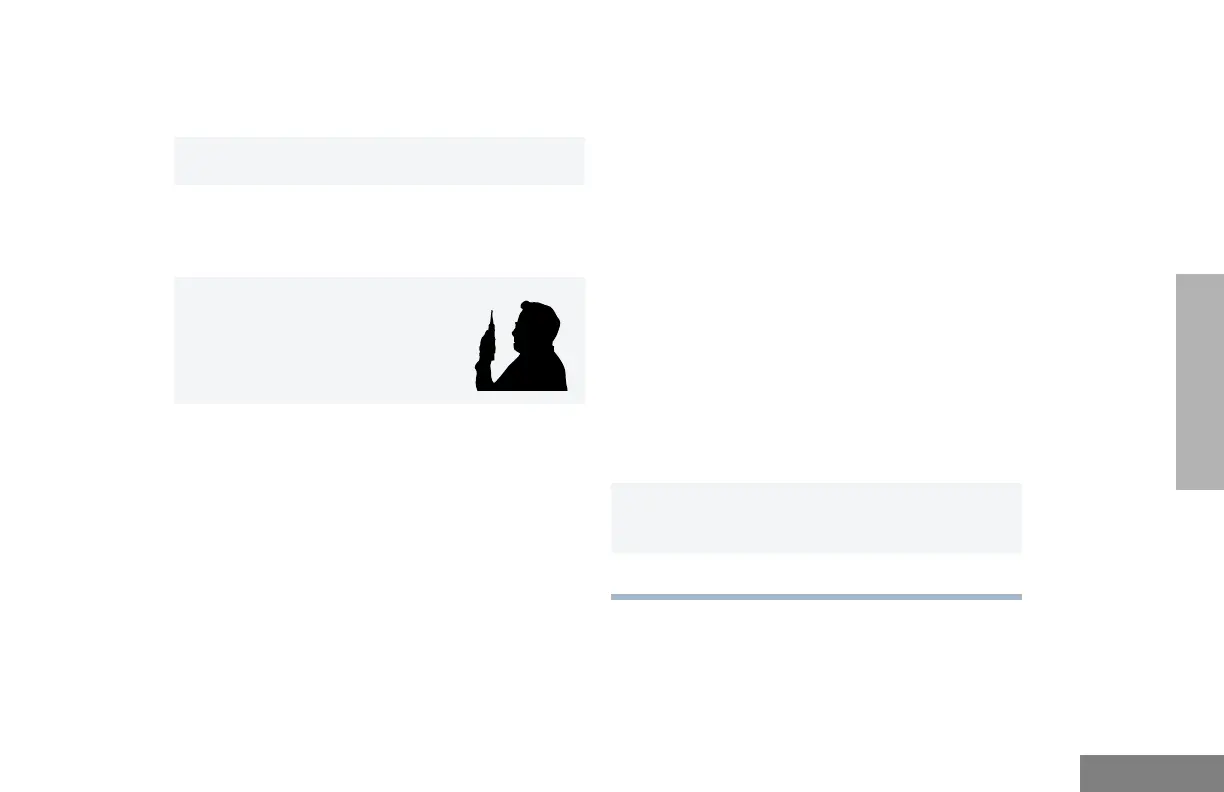29
English
GETTING STARTED
SENDING A TRUNKED CALL
To send a trunked call:
1
Turn your radio on.
2
Select the desired zone and talkgroup (see
page 28 “Selecting a Trunked Zone and
Talkgroup”).
3
Hold the radio in a vertical
position at a distance of about
1 to 2 inches (2.5 to 5 cm)
from your mouth.
4
Press and hold the PTT button.
–or–
Press and release the PTT button and wait 3
seconds.
• If access to the trunked system was
successful, the LED indicator lights steady
red.
- In addition, your dealer can program
your radio to sound a short, high-
pitched (talk permit) tone, indicating
successful trunked system access.
• If access to the trunked system was
unsuccessful, the LED indicator flashes
red and a low-pitched (talk prohibit) tone
sounds, indicating that the system was
busy or out-of-range.
5
With the PTT button depressed, speak clearly
into the microphone.
6 Release the PTT button to listen.
04_GettingStarted.fm Page 29 Wednesday, June 19, 2002 2:13 PM
