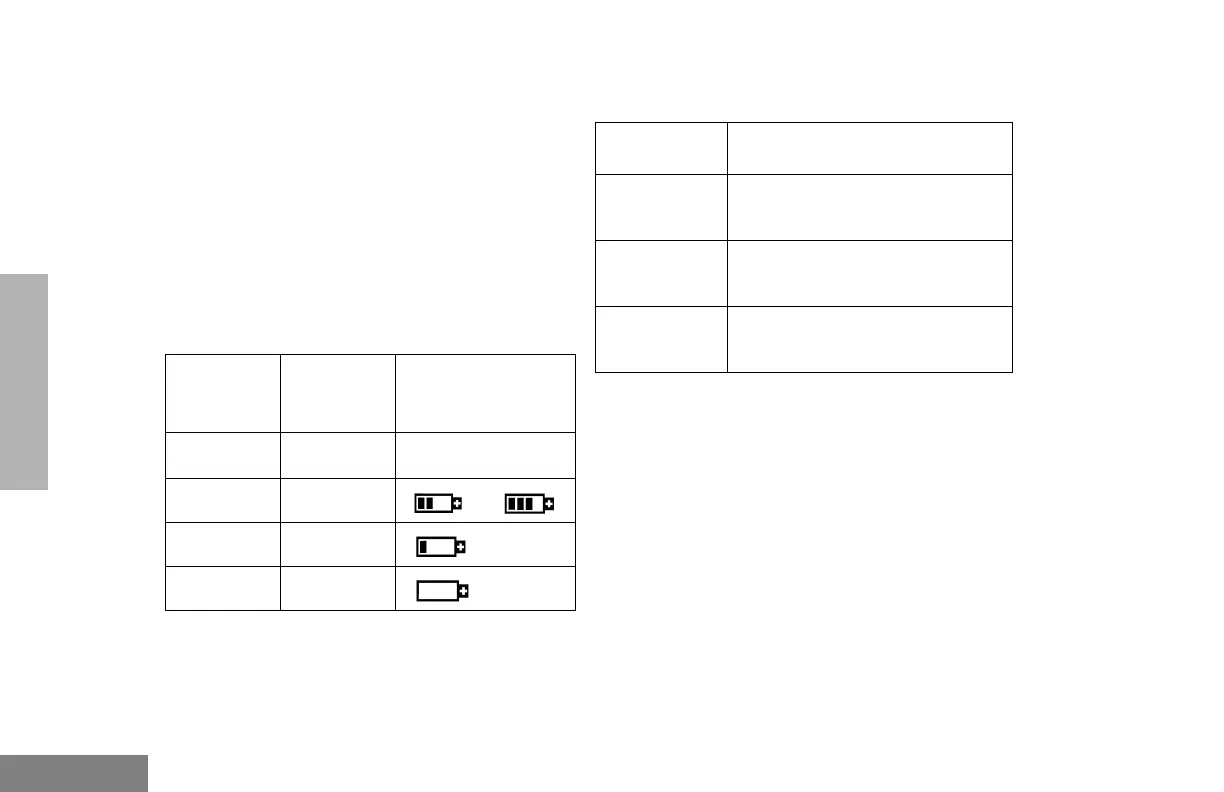24
English
GETTING STARTED
Battery Charge Status
You can check your battery’s charge status in
two ways:
• The charge status is shown by the P
status indicator symbol on the LCD screen.
This does not require any action by you; the
symbol is shown automatically.
• Hold down the preprogrammed Battery
Gauge button (see page 20). The charge
status is shown by the color of the radio’s
LED indicator.
Battery charges will only charge the Motorola
authorized batteries listed below; other
batteries may not charge.
Battery
Level
LED
Indicator
Status Indicator
P
High Green
P
Sufficient Yellow or
Low Flashing red
Very Low None (flashing)
Part No. Description
JMNN4023_R Slim Li-lon, 1000 mAh, 7.5 V
Battery
JMNN4024_R High Capacity Li-lon, 1320 mAh,
7.5 V Battery
JMNN4025_R NiMH, 700 mAh, 7.5 V FM
Approved Battery
04_GettingStarted.fm Page 24 Wednesday, June 19, 2002 2:13 PM
