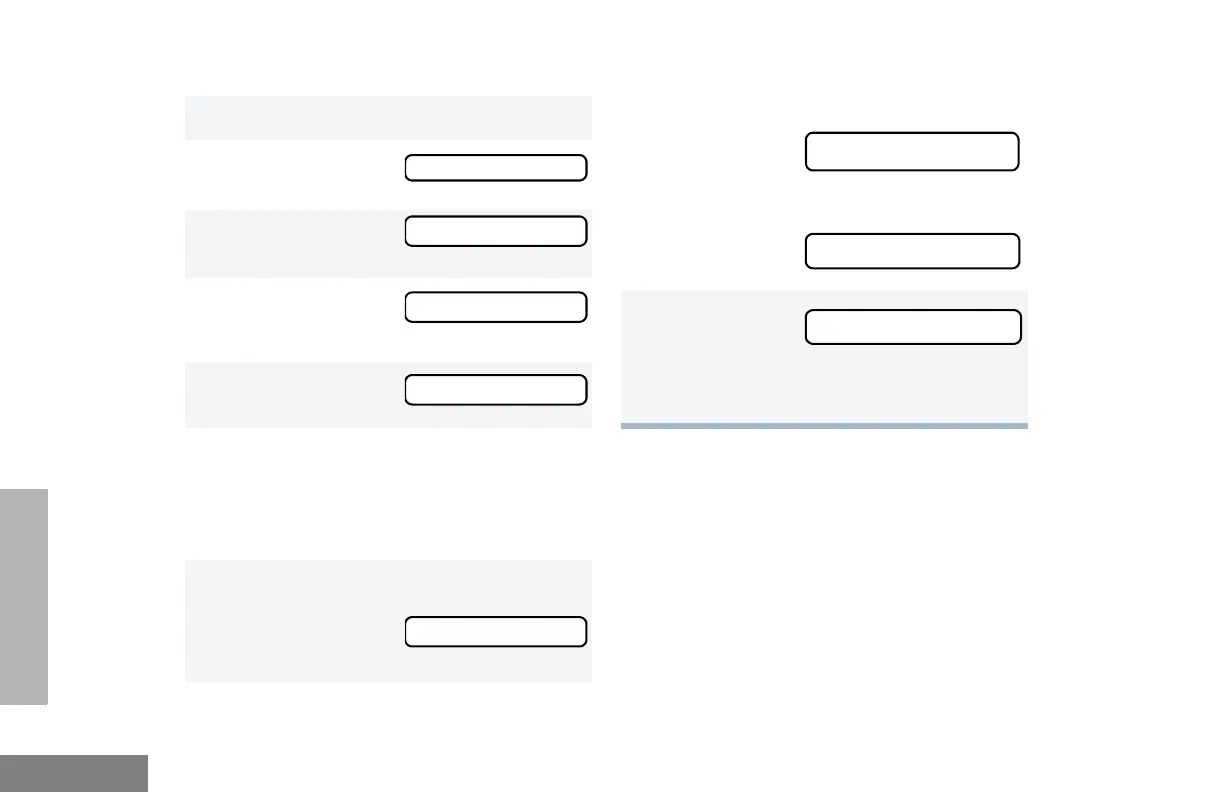36
English
RADIO CALLS
To perform a Radio Check:
1 ) to enter menu mode.
2
+ or ? until
3 ) to select
4 + or ? until
5 ) to select
6 + or ? to locate the desired ID in the
Radio Call list
–or–
Enter the ID number of the radio you are
checking.
7 Press the PTT button.
You see:
Radio Call
Radio Call
Radio Check
Radio Check
Call In Prog
8 If the Radio Check is received by the target
radio, you see:
If not received, you see:
9 ( to return
to
–or–
Hold down ( to exit menu mode.
Acknowledge
No Acknowledge
Radio Call
06_Radio_Calls.fm Page 36 Wednesday, June 19, 2002 2:15 PM
