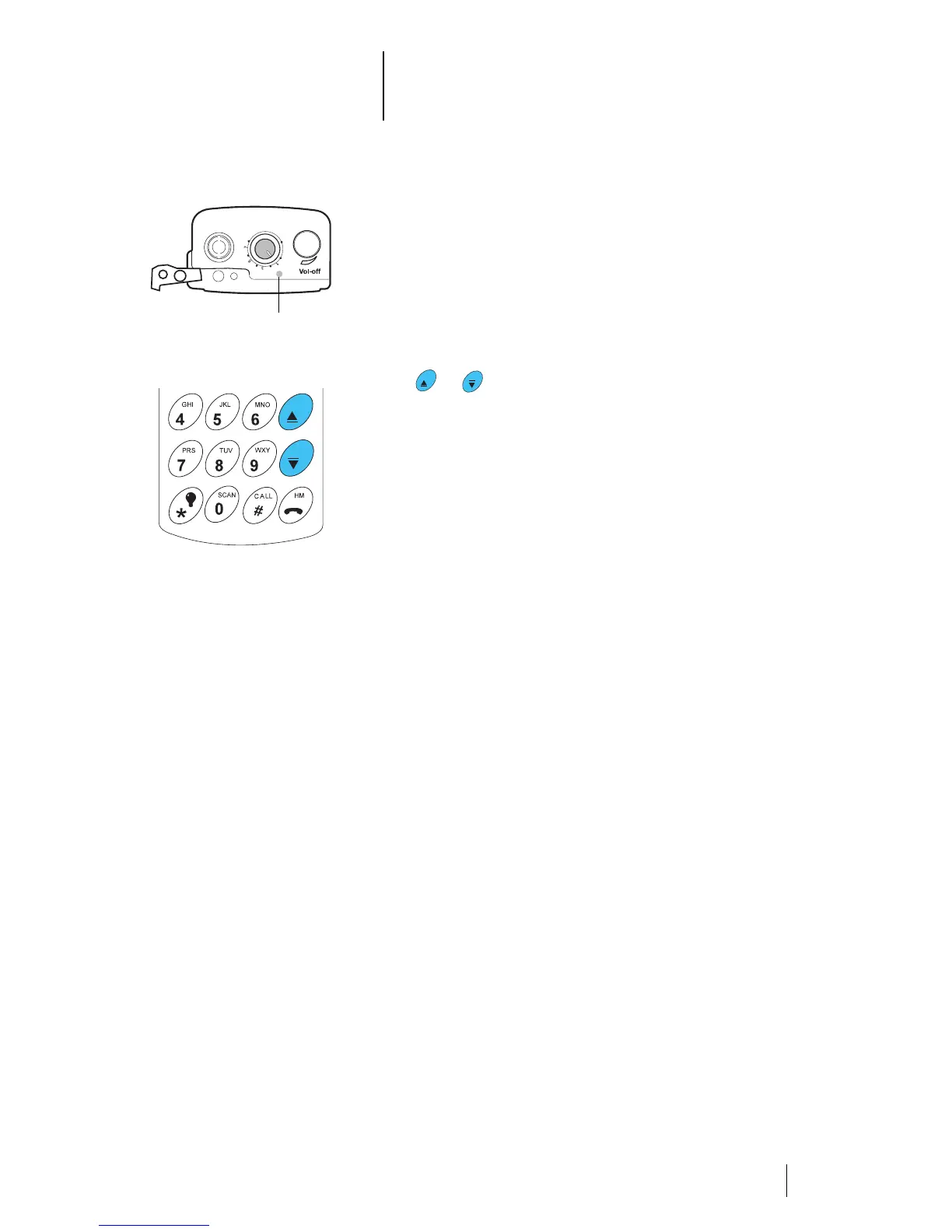14 Basic Radio Operation
(cont.)
Tx/Rx LED
Selecting a Mode
A mode is a trunking system or a conventional channel
with features slaved or programmed to it. Before you send or
receive calls, set the radio to the desired mode.
To select trunking system or conventional channels,
press the or buttons. To select trunking talkgroup use
the channel selector group located on the top panel of the
radio and rotate the knob to the desired location.
Receiving a Call
Conventional Modes
1. Turn the radio on and select the desired mode.
2. Listen until you hear activity, then adjust the volume
control for a comfortable listening level.
Note:
The squelch opening level setting may be
reprogrammed at an authorized service facility.
3. Your radio is now set to receive calls on the selected
mode.
Trunked Systems
1. Turn the radio on and select the desired mode
2. Listen until you hear activity, then adjust the volume
control for a comfortable listening level.
3. Your radio is now set to receive calls on the selected
mode.
