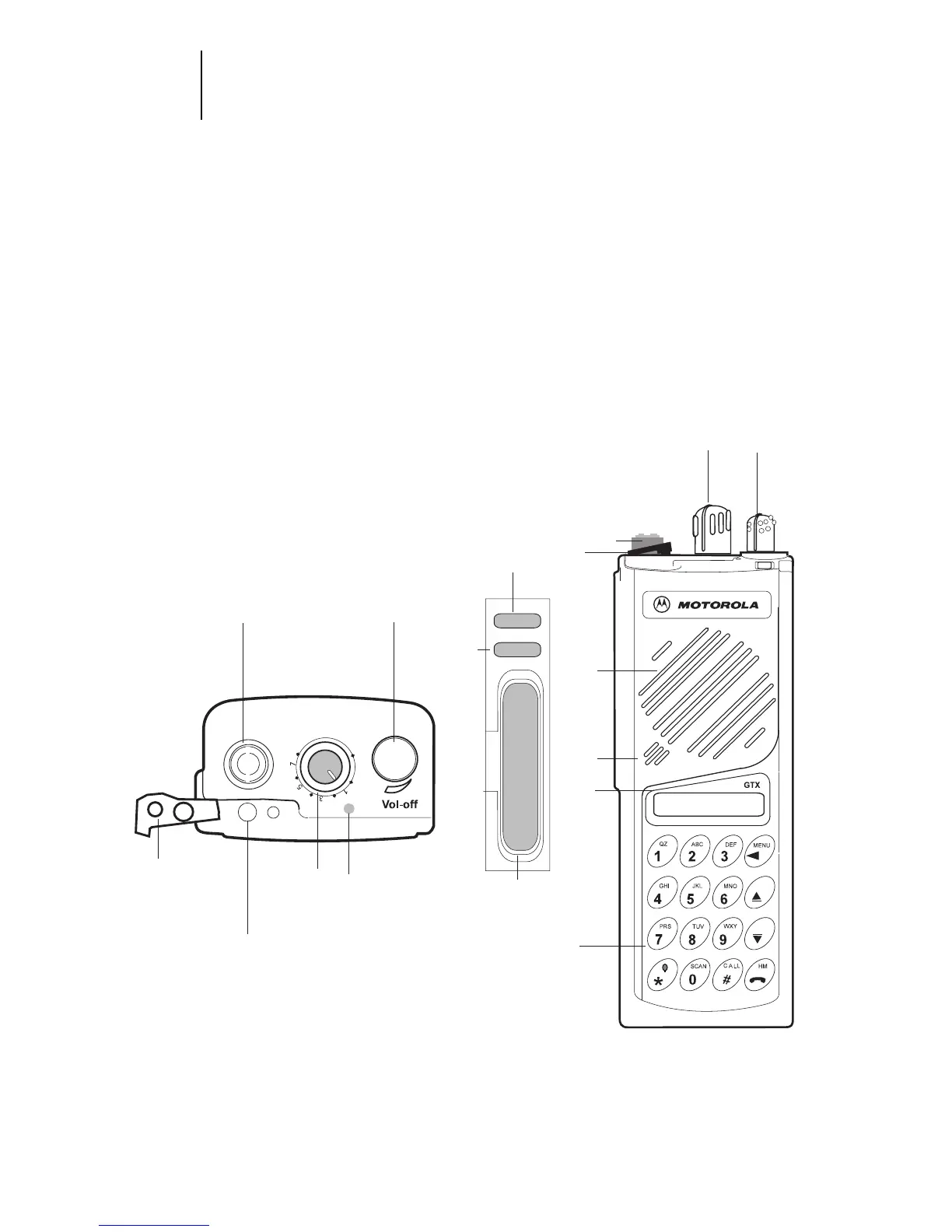5 Getting Started
(cont.)
Controls, Switches, Indicators, and Connectors
1. Radio ON/OFF and Volume Control Knob
2. Rotary Mode Selector Knob
3. Push-To-Talk (PTT) Switch
4. Monitor
5. Select Button
6. Accessory Connector Cover
7. Accessory Connector
8. Keypad
9. Display
10. Indicator LED
11. Antenna Connector
12. Microphone
13. Speaker
1
2
3
4
5
8
9
10
1
11
7
13
2
11
6
