
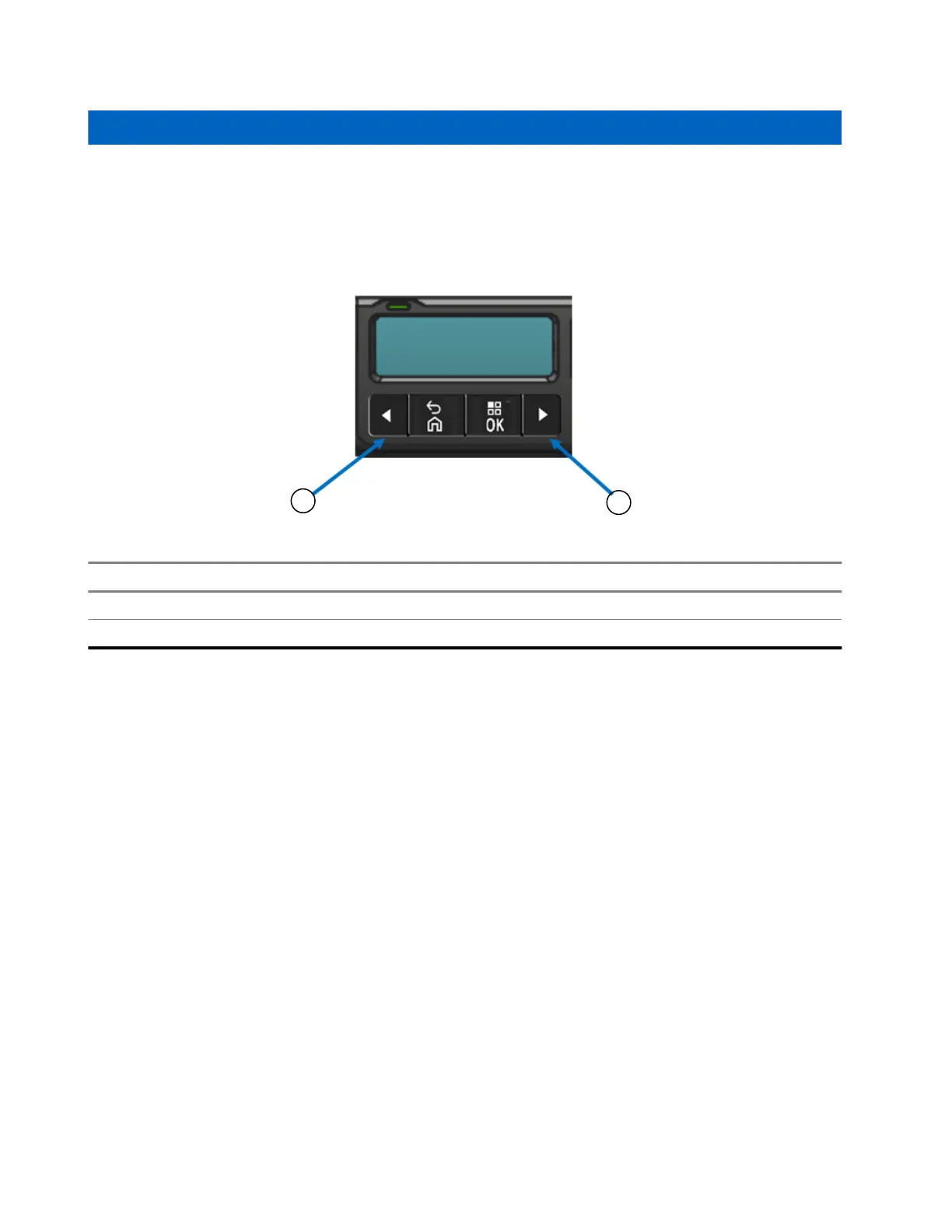 Loading...
Loading...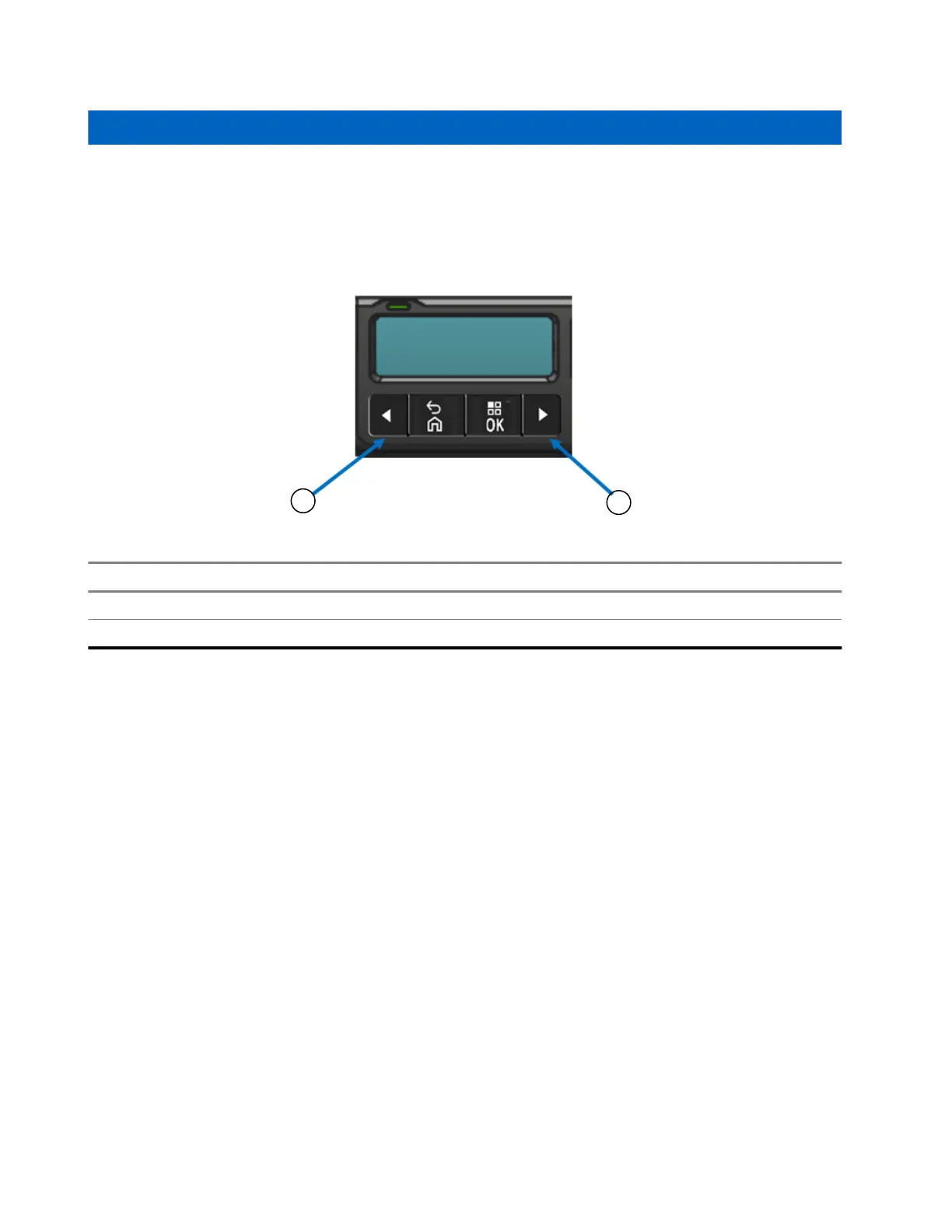
Do you have a question about the Motorola IMPRES 2 Adaptive Unit and is the answer not in the manual?
| Model | IMPRES 2 Adaptive Unit |
|---|---|
| Type | Battery Charger |
| Compatibility | Motorola IMPRES batteries |
| Voltage | 7.4V |
| Input Voltage | 100-240V AC |
| LED Indicators | Yes |
| Chemistry | Li-ion |













