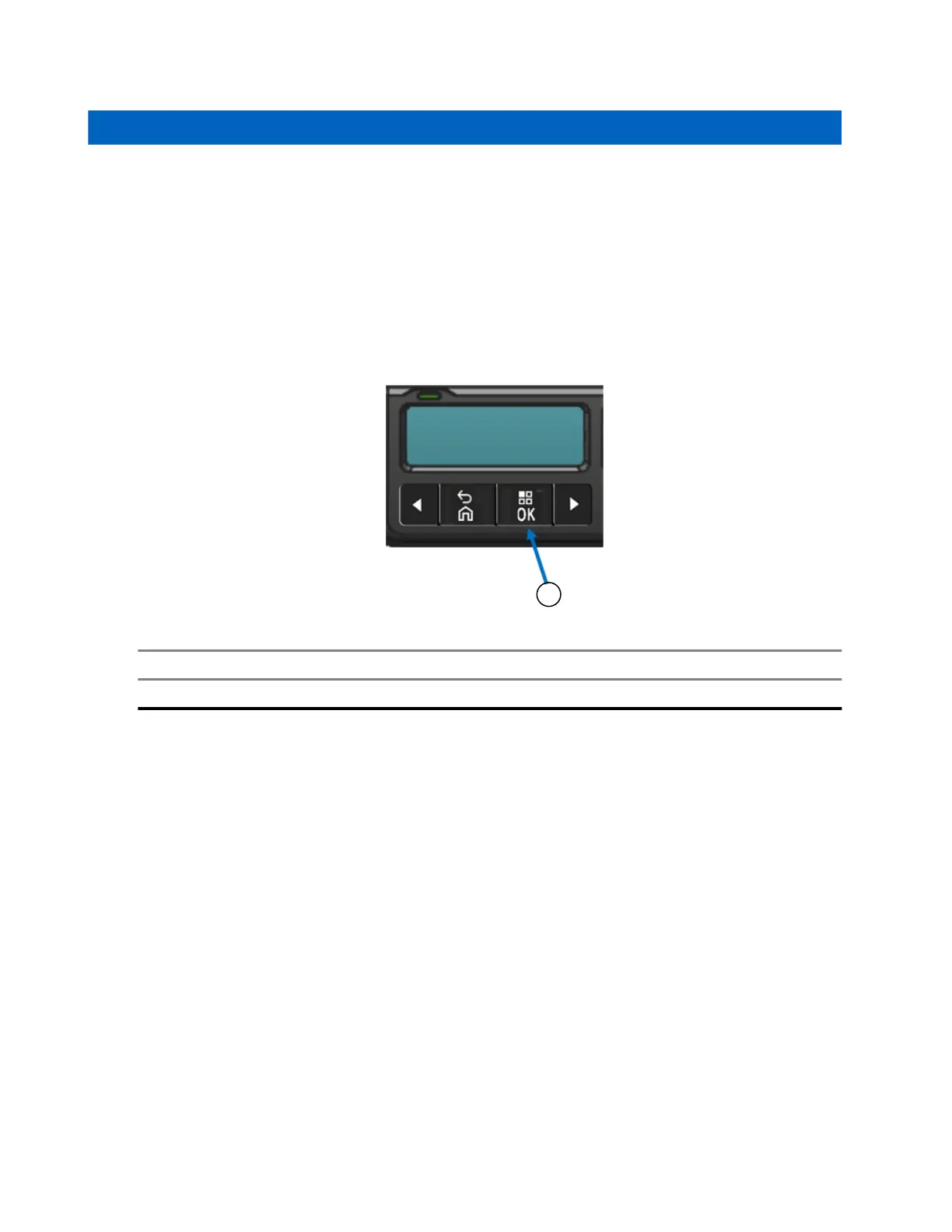Capitol 7
Analyzer Mode
Când şi unde se utilizează: Tastatura încărcătorului se află sub afişajul Pocket 1.
Procedură:
1. Pentru a accesa Analyzer Mode, apăsaţi butonul OK mai mult de 3 secunde.
Pe afişaj apare Press OK to entr ANALYZER MODE.
Figură 14: Butonul de afişare a meniului pentru accesarea Analyzer Mode
Element Descrieri
1 OK Button
2. Apăsaţi pe OK pentru a afişa datele disponibile de la baterie.
7.1
Analyzer Mode din versiunea V1.0
În versiunea software V1.0, Analyzer Mode este limitat la slotul 1. Informaţiile din Analyzer cu privire la slotul
1 şi conţinutul acestuia sunt prezentate pe afişajul Pocket 1.
Dacă nu este apăsat niciun buton de pe tastatură timp de 10 minute, încărcătorul iese din Analyzer Mode şi
revine la afişarea normală a mesajelor
.
MN009418A01-AD
Capitol 7: Analyzer Mode
34
