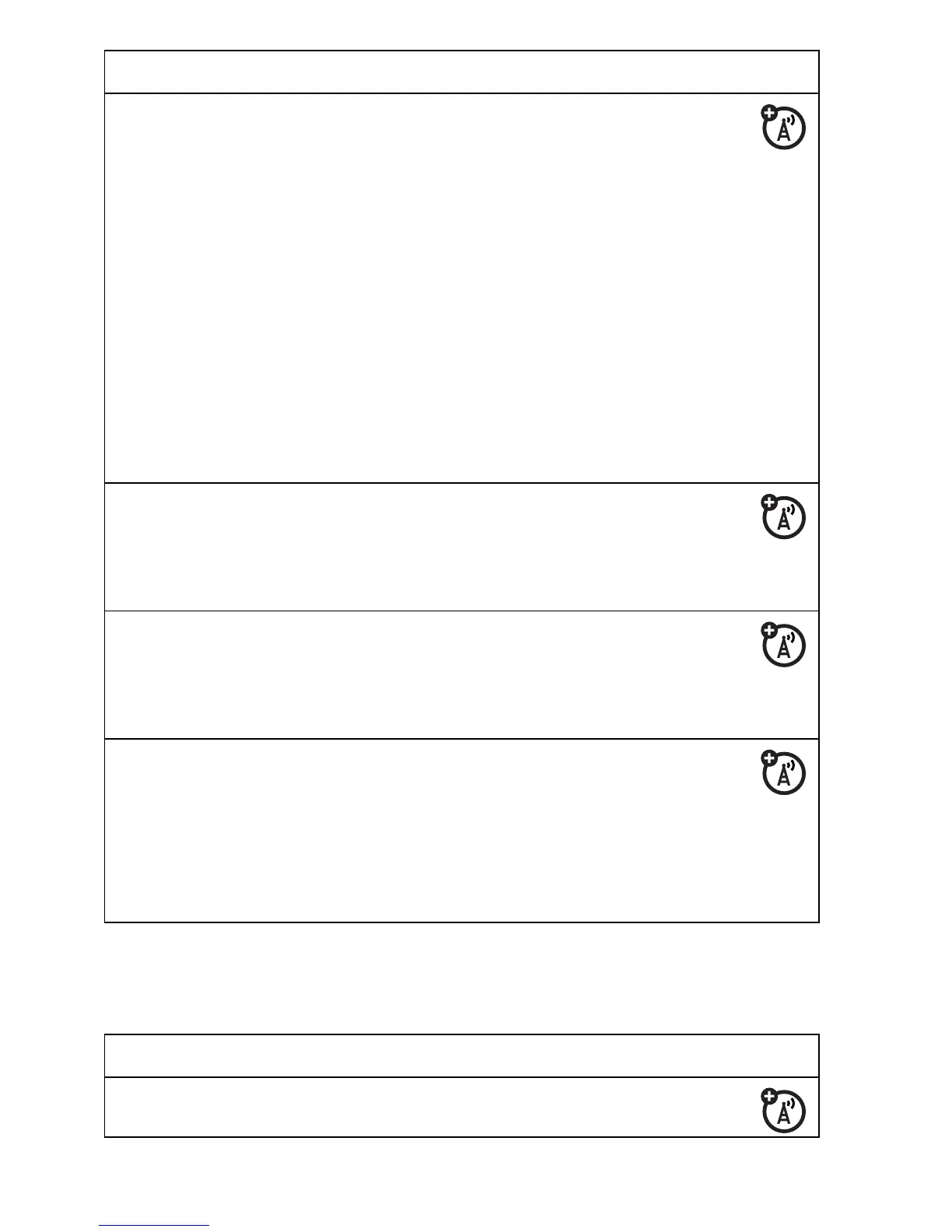52
otras funciones
mensajería instantánea
leer mensajes
-
>
Mensajería
>
Buzón de mensaje
Los iconos que aparecen junto a
cada mensaje indican si fue leído
>
o no
leído
<
. Los iconos también pueden
indicar si el mensaje está bloqueado
9
,
es urgente
!
, es de baja prioridad
↓
, o
tiene un adjunto
=
.
Para ver las opciones de mensaje como
Bloquear
o
Borrar
, resalte un mensaje y
oprima
-
.
almacenar
objetos de
mensajes
Vaya a un mensaje multimedia y
oprima:
-
>
Almacenar
mensajes de
browser
Lea mensajes recibidos por su
microbrowser:
-
>
Mensajería
>
Msjs Browser
cambiar
número de
centro de
servicio de
mensajes
Puede cambiar el número del
centro de servicio de mensajes.
-
>
Mensajería
>
-
>
Config buzón
>
Config msjs texto
>
[Núm centro serv]
función
registrarse
-
>
IM
(
ã
)
funciones
