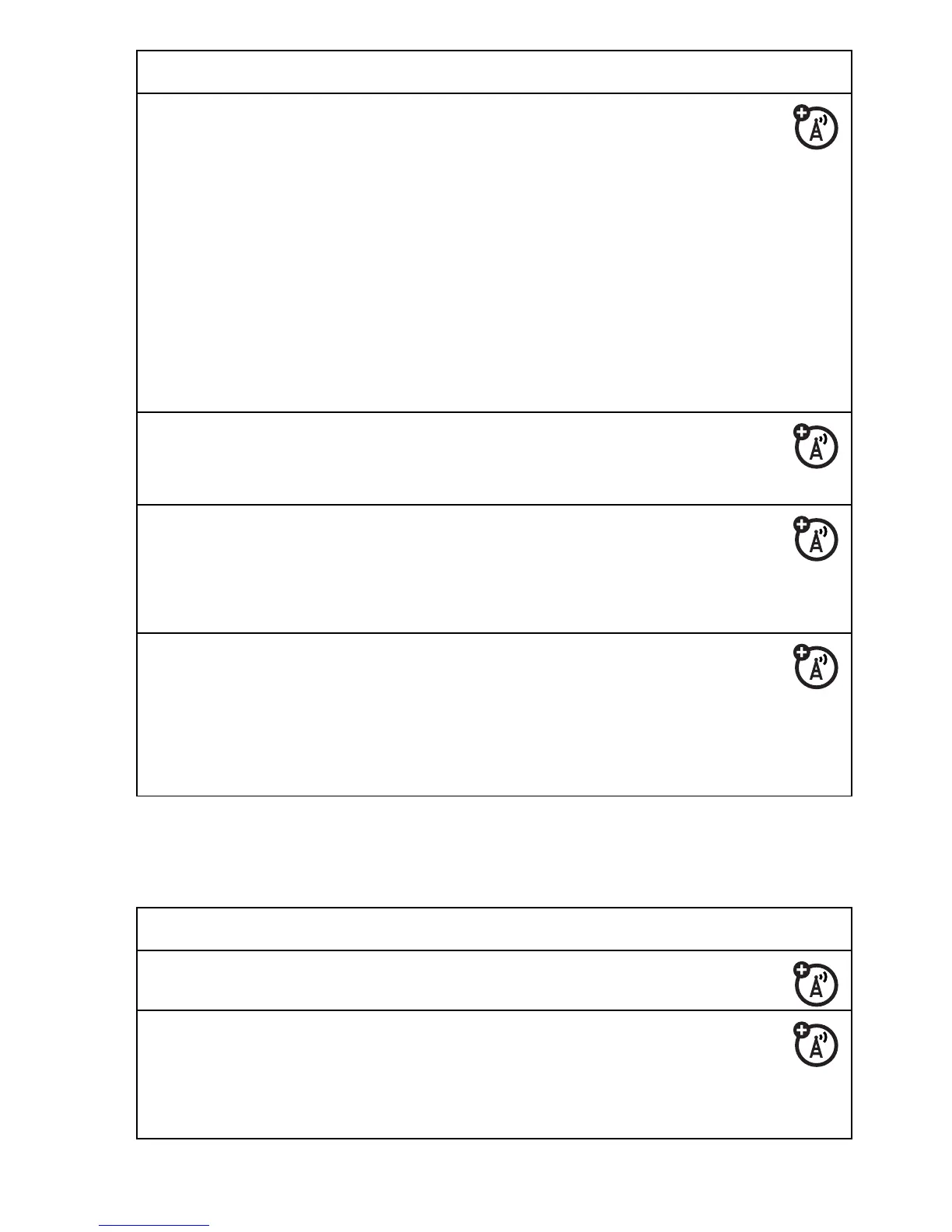49
other features
instant messaging
read messages
-
>
Messaging
>
Message Inbox
Icons next to each message
indicate if it is read
>
or unread
<
.
Icons can also indicate if the message is
locked
9
, urgent
!
, low priority
↓
, or has
an attachment
=
.
To see message options like
Lock
or
Delete
,
highlight a message and press
-
.
store message
objects
Go to a multimedia message press:
-
>
Store
browser
messages
Read messages received by your
micro-browser:
-
>
Messaging
>
Browser Msgs
change
message
service center
number
You can change the message
service center number.
-
>
Messaging
>
-
>
Inbox Setup
>
Text Msg
Setup
>
[Service Centre No.]
feature
log in
-
>
IM
(
ã
)
find others
online
After you log in:
Select
Contact List
to see a list of other
users.
features