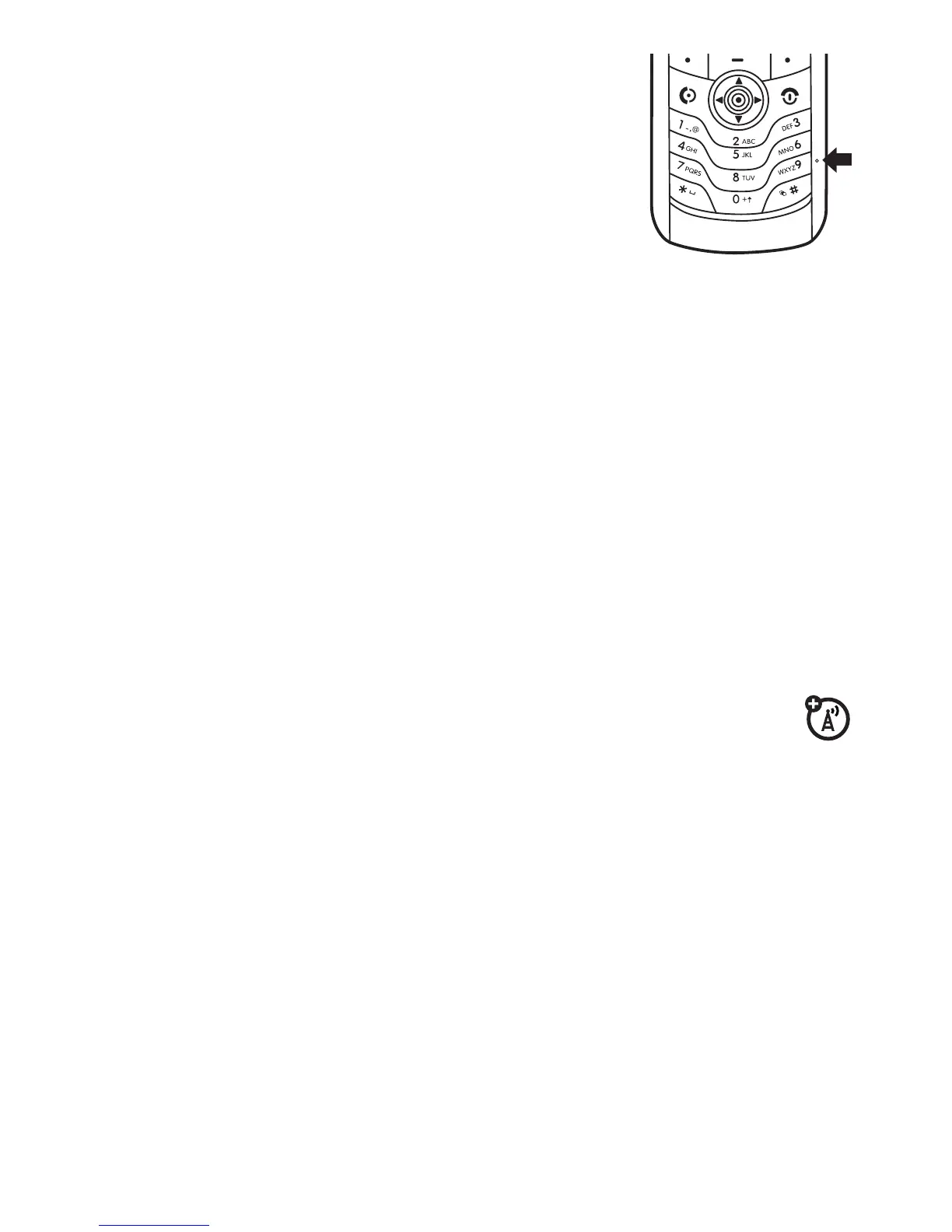13
essentials
To maintain high audio quality during calls,
please note the location of the phone's
microphone (as indicated by the arrow)
and keep this area free of obstruction
while in use.
answer a call
When your phone rings and/or vibrates, just press
N
to
answer.
To “hang up,” press
P
.
your phone number
From the home screen, press
-#
to see your number.
Tip:
Want to see your phone number while you’re on a call?
Press
-
>
My Tel. Numbers
.
You can edit the name and phone number stored on
your SIM card. From the home screen, press
-#
,
select an entry, and press the
Edit
key. If you don’t know your
phone number, contact your service provider.