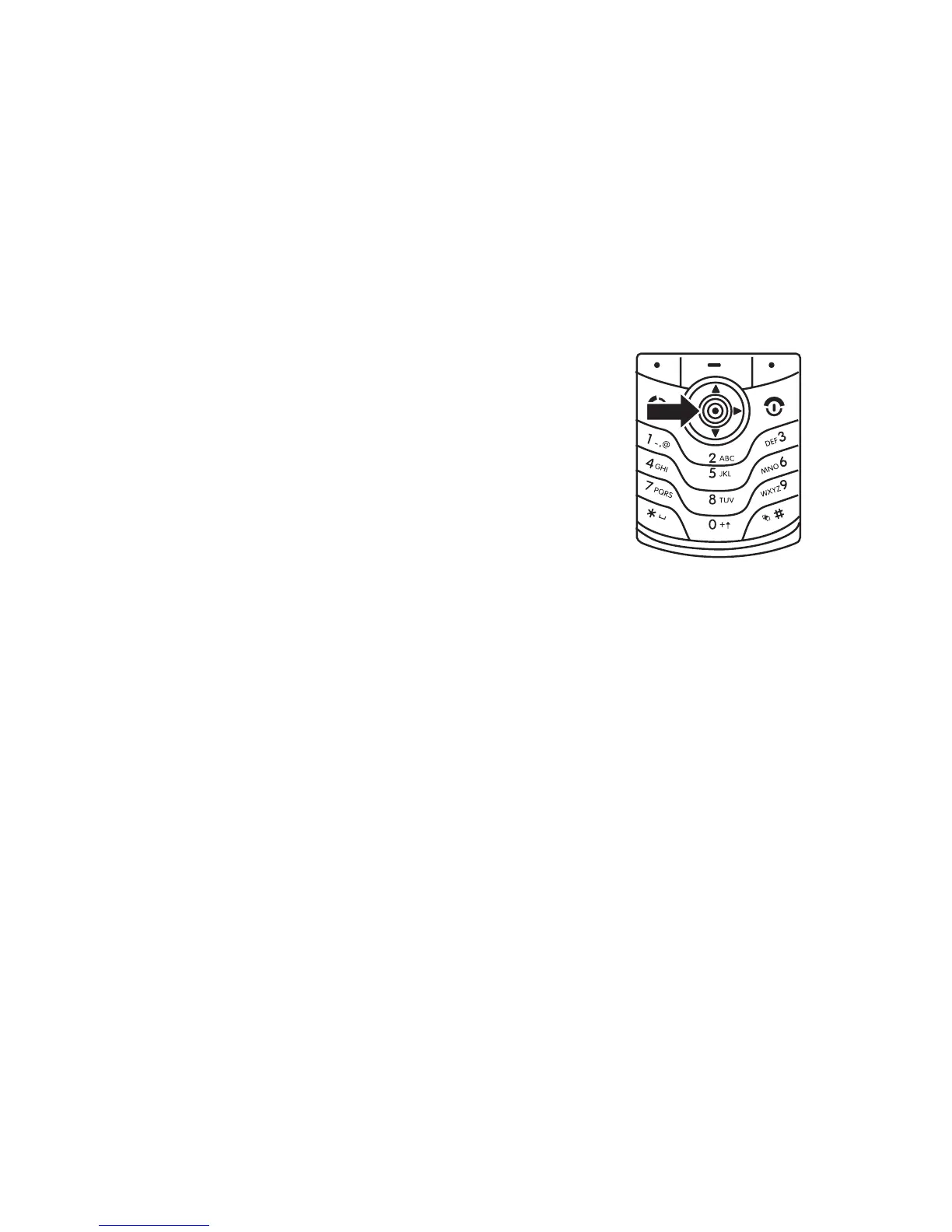30
basics
•
turn off an incoming call alert
Tip:
At the lowest volume setting, press the navigation key
(
S
) left to set your ringer to
Vibrate
. Press it again to switch to
the
Silent
alert. To turn
Vibrate
or ringer alerts back on, press the
navigation key (
S
) to the right.
navigation key
Press the navigation key
S
up, down,
left, or right to scroll and highlight items in
the display. When you highlight
something, press the center key
s
to
select it. The center key usually performs
the same function as the right soft key.
handsfree speaker
You can use your phone’s handsfree speaker to make calls
without holding the phone to your ear.
During a call, press the
Speaker
key to turn the handsfree
speaker on. Your display shows
Spkrphone On
until you turn it off
or end the call.
Note:
The handsfree speaker won’t work when your phone is
connected to a handsfree car kit or headset.
codes & passwords
Your phone’s 4-digit
unlock code
is originally set to
1234
.
The 6-digit
security code
is originally set to
000000
. If your
