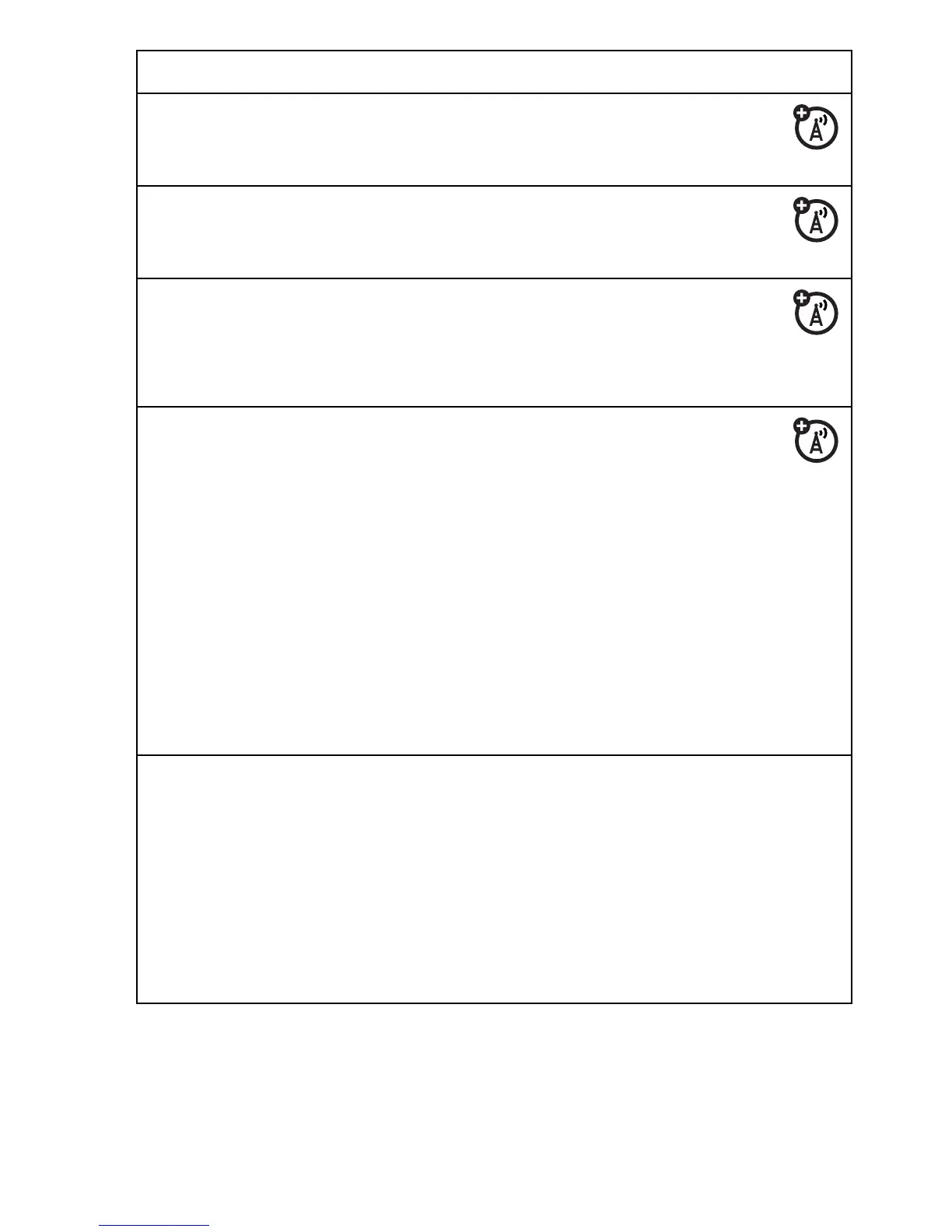43
other features
call forwarding
Set up or cancel call forwarding:
-
>
Settings
>
Call Forward
restrict calls
Restrict outgoing or incoming calls:
-
>
Settings
>
Security
>
Restrict Calls
TTY calls
Set up your phone for use with an
optional TTY device:
-
>
Settings
>
Initial Setup
>
TTY Setup
fixed dial
When you turn on fixed dialing, you
can call only numbers stored in the
fixed dial list.
Turn fixed dialing on or off:
-
>
Settings
>
Security
>
Fixed Dial
Use the fixed dial list:
-
>
Settings
>
Tools
>
Dialing Services
>
Fixed Dial
DTMF tones
Activate DTMF tones:
-
>
Settings
>
Initial Setup
>
DTMF
To send DTMF tones during a call, just
press number keys or highlight a number
in the address book or recent calls lists
and press
-
>
Send Tones
.
features