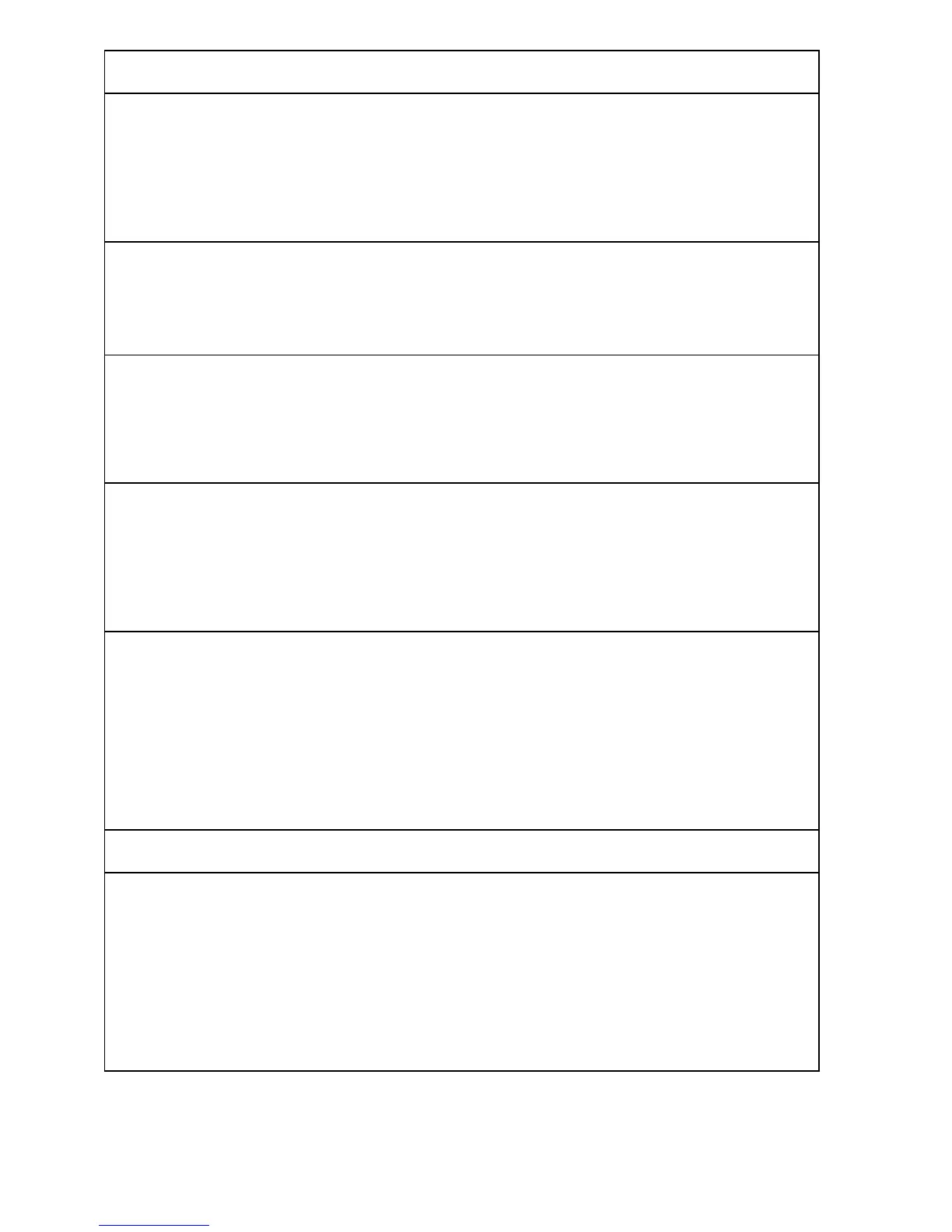56
other features
turn off alarm
When an alarm happens:
To turn off the alarm, press the
Disable
key
or
P
. To set an 8 minute delay, press
the
Snooze
key.
add new
datebook
event
-
>
Settings
>
Tools
>
Datebook
, highlight the
day, press
s
, press
-
>
New
see datebook
event
See or edit event details:
-
>
Settings
>
Tools
>
Datebook
, highlight the
day, press
s
, press the
View
key
event
reminder
When an event reminder happens:
To see reminder details, press the
View
key. To close the reminder, press the
Exit
key.
send datebook
event to
another device
Send a datebook event to another
phone, computer, or device:
-
>
Settings
>
Tools
>
Datebook
, highlight the
day, press
s
, highlight the event, press
-
>
Send
calculator
-
>
Settings
>
Tools
>
Calculator
currency
converter
-
>
Settings
>
Tools
>
Calculator
-
>
Exchange Rate
Enter exchange rate, press the
Ok
key,
enter amount, and press
-
>
Convert Currency
.
features
