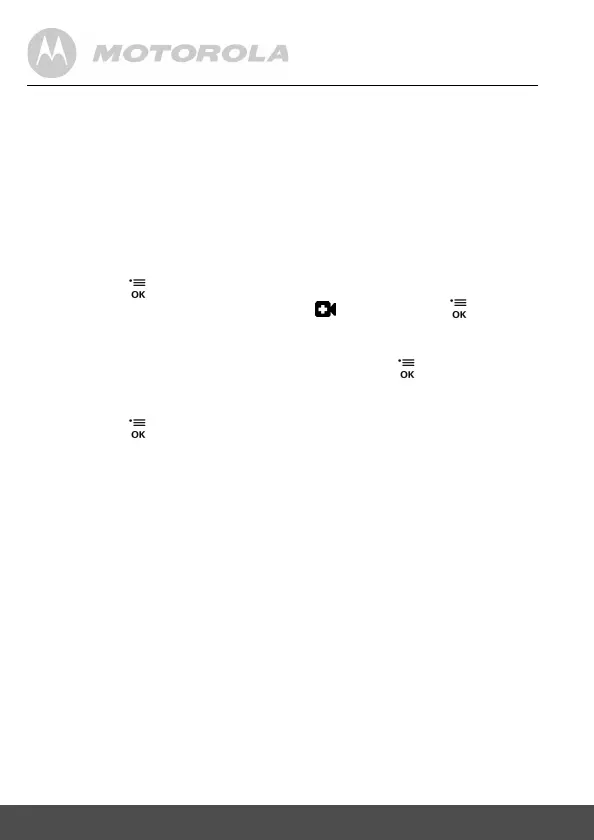10 Getting Started
2. During power ON, when adapter is plugged in, the battery icon on
screen's top right corner will show that the battery is charging. The
Blue LED at the top left corner light up indicates adapter is plugged in.
2.4 Registration (Pairing)
The Baby monitor is pre-registered to your Parent Unit. You do not need
to register it again unless the Baby Unit loses its link with the Parent Unit.
To re-register your Baby Unit, or register a new Baby Unit, follow the
procedure below:
1. Press the button of the parent unit and then press the
- DOWN
button to select ADD CAMERA icon , and press the button to
confirm.
2.
1
/
2
/
3
/
4
will pop up, press the + UP button or - DOWN button
to select the desired Camera unit and press the button to start
searching for a camera unit. The green audio level LED will flash
rapidly while searching.
3. Press the button to confirm.
4. Press and hold the PAIR button underneath the baby unit until the parent
unit finds the camera, beeps and the video from the camera appears.
NOTE
If a particular Baby Unit was registered previously, registering this current
Baby Unit again will overwrite the old registration.
