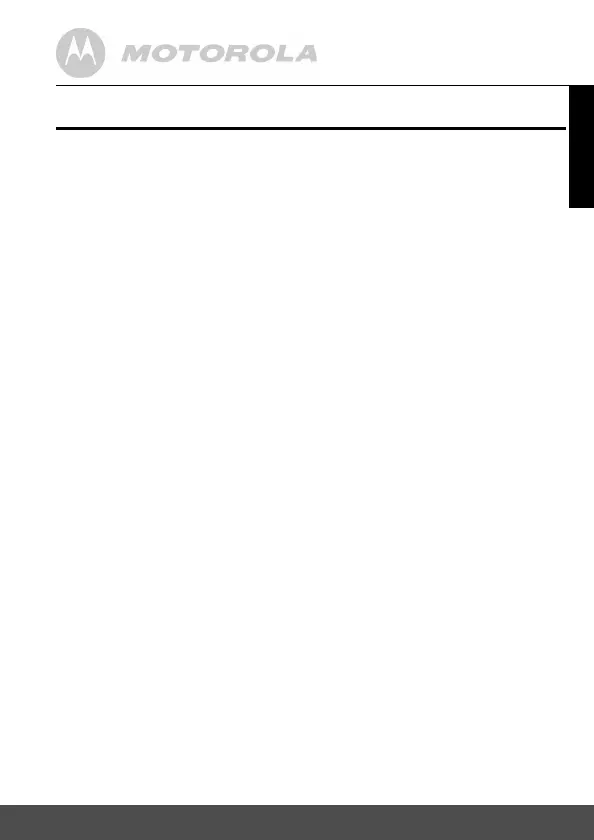Table of contents 5
ENGLISH
Table of contents
1. Safety Instructions ......................................................................... 6
2. Getting Started ............................................................................... 8
2.1 Baby Unit Power Supply.................................................................8
2.2 Parent Unit Battery Installation .......................................................8
2.3 Parent Unit Power Supply ..............................................................9
2.4 Registration (Pairing)....................................................................10
3. Using the Baby Monitor MBP18 .................................................. 11
3.1 Setting up .....................................................................................11
3.2 Night Vision Mode ........................................................................11
3.3 Video ON/OFF..............................................................................11
4. MBP18 Parent Unit Menu Options .............................................. 12
4.1 Volume .........................................................................................12
4.2 Brightness.....................................................................................12
4.3 Zoom, Pan and Tilt .......................................................................12
4.4 Alarm ............................................................................................12
4.5 Camera Control ............................................................................12
4.5.1 Add (pair) a camera .......................................................12
4.5.2 View a camera ...............................................................13
4.5.3 Delete a camera .............................................................13
4.5.4 Scan camera ..................................................................13
5. Disposal of The Device (environment) ....................................... 14
6. Cleaning ........................................................................................ 15
7. Help................................................................................................ 16
8. General Information ..................................................................... 18
