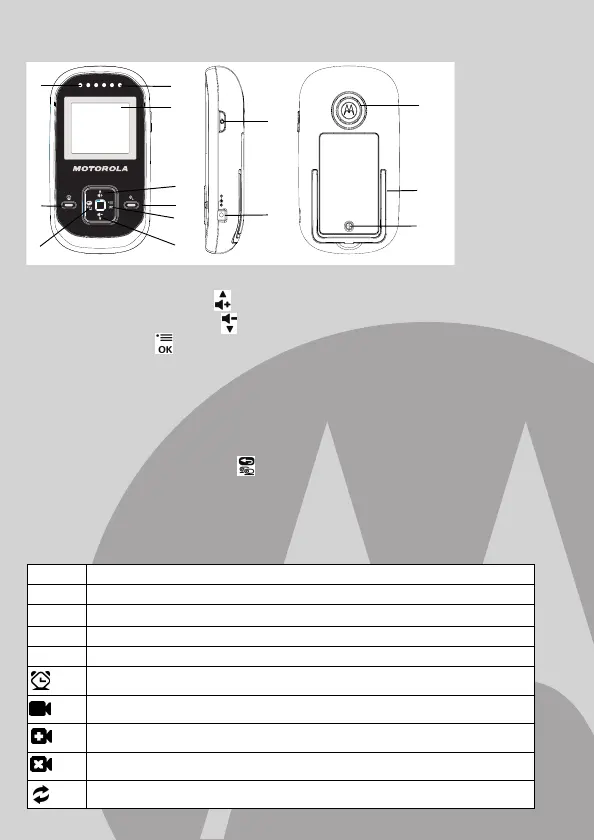Overview of the Parent Unit
Parent unit menu icons
1. Display (LCD screen)
2. Scroll Up/Volume+ Button
3.
Scroll Down
/
Volume- Button
4. Menu/OK Button
Press to open the menu options.
Press to confirm a selection.
Press to pan right in 2x zoom level.
5. Zoom Button
Z
Press once to switch to 2x zoom level.
Toggle again to return to normal mode
(1x).
6. Return/Switch Camera Button
Press to return to previous menu level.
Press to switch camera units (if
paired with more than one camera).
Press to pan left in zoom mode.
7.Video ON/OFF Button
V
Press to turn the LCD display
on or off.
8. Unit ON/OFF LED (Green)
9. Audio Level LED
(Green, Orange, Red, Red)
10. Power Button
P
Press and hold to turn the unit
on or off.
11. Power Adapter Connector
12. Speaker
13. Stand
14. Battery cover
1
Signal Level (5 Levels)
N
Night Vision Mode (Screen changes to Black/White)
B
Battery Level Control (4 Levels)
*
Volume Level Control (8 Levels)
&
Brightness Level Control (8 Levels)
Alarm Setting (6h, 4h, 2h, OFF)
View Camera
Add Camera
Delete Camera
Scan Camera
1
2
5
4
3
9
7
8
10
11
12
13
14
6
