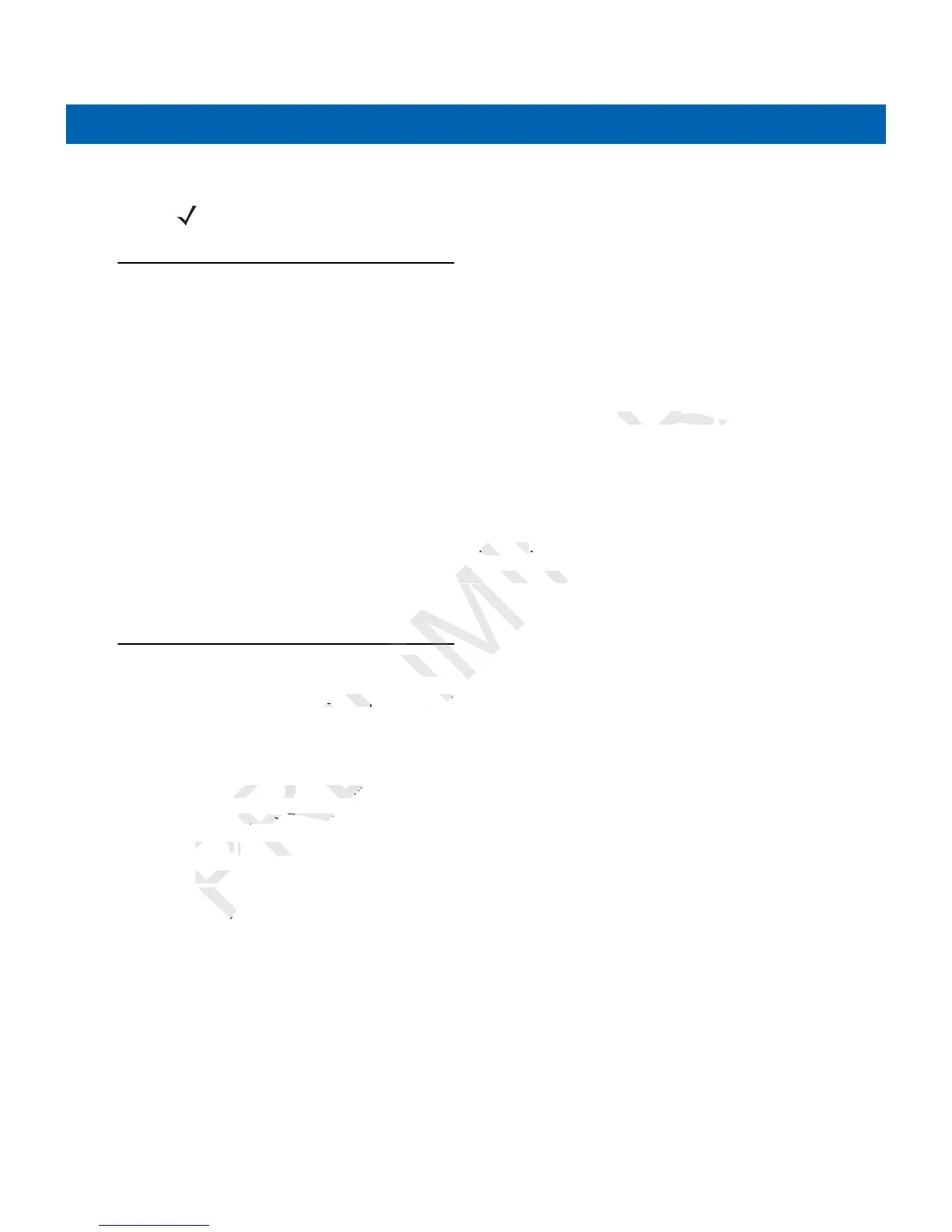Data Capture 3 - 5
DataWedge
Enable DataWedge
To enable DataWedge:
1. Tap Start > Settings > Control Panel> DataWedge.
2. Tap Running to start the DataWedge process. The DataWedge Status changes to Ready.
3. Tap OK.
Disable DataWedge
To disable DataWedge:
1. Tap Start > Settings > Control Panel > DataWedge.
2. Tap the Running option to end the DataWedge process. The DataWedge Status changes to Stopped.
3. Tap OK.
Adjusting the Scan Beeper Volume
To volume level of the scan beep can be changed programmatically using APIs or using applications on the
MC21XX.
Using CtlPanel
To change the beep volume using the CtlPanel application:
1. Select Start > Programs > CtlPanel.
2. Select Audio Settings.
3. Use the navigation pad to change Beeper Volume. Select a value between 0 and 3 where 0 is the lowest
and 3 the highest.
4. Select OK.
5. Select Exit.
Using DataWedge
When using DataWedge, the beep volume can only be changed using the DataWedge setting.
1. Select Start > Settings > Control panel > DataWedge.
2. Select 3. Basic format.
3. Select 2. Keystroke output.
NOTE Imager decoding usually occurs instantaneously. The MC2180 repeats the steps required to take a digital
picture (image) of a poor or difficult bar code as long as the scan button remains pressed.
