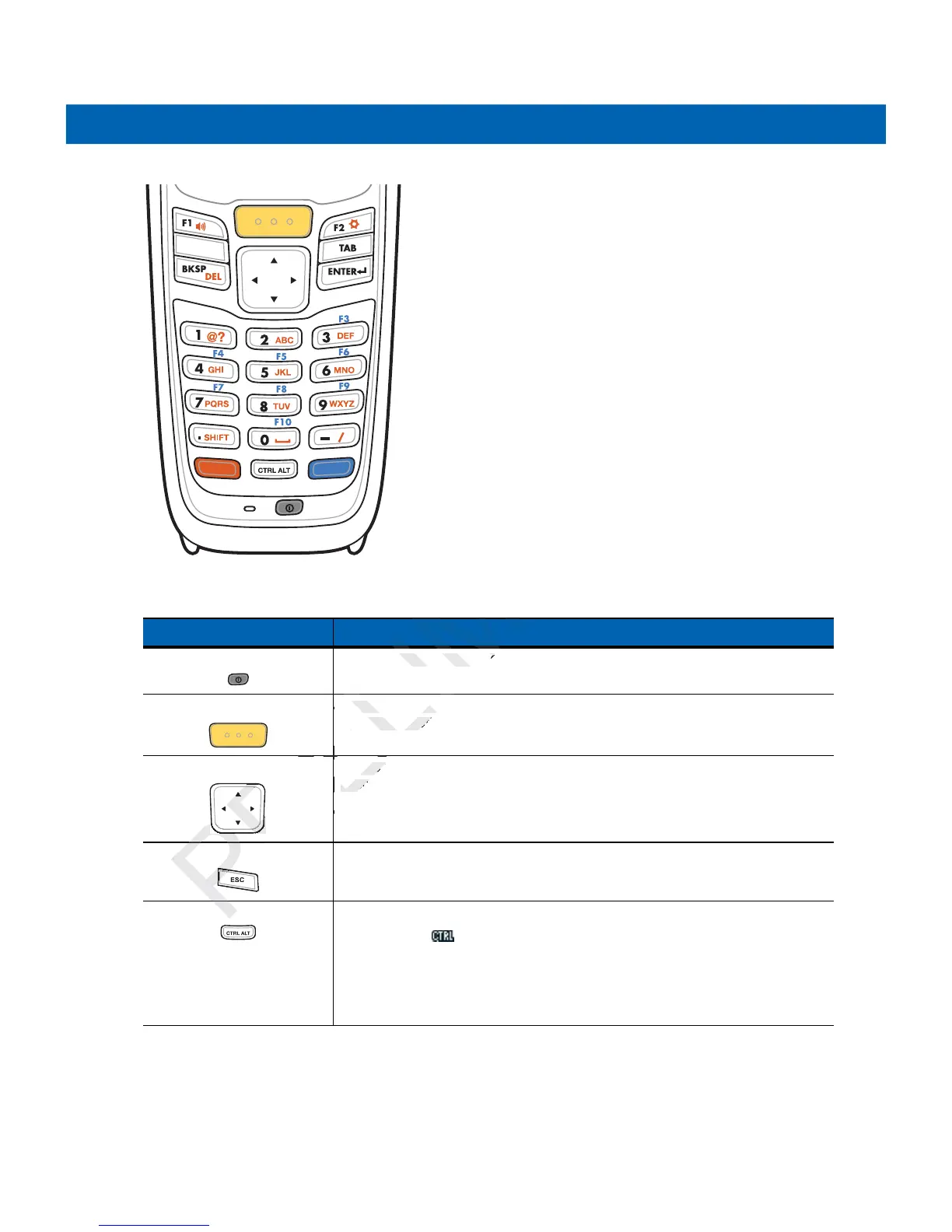B - 2 MC21XX Series User Guide
Figure B-1
27-Key Keypad
Table B-1
27-Key Descriptions
Key Description
Power (red) Powers the MC21XX screen on and off (resume and suspend).
Scan (yellow) Used in scanning applications, press to scan a bar code. This key has the same
function as activating the side mounted scan buttons.
Navigation Pad Moves up, down, left and right from one item to another. Increases/decreases
specified values.
ESC Produces the ESC function by default.
CTRL Press and release the CTRL key to activate the keypad alternate CTRL
functions. The icon appears on the taskbar. Press and release the CTRL
key again to return to the default keypad functions.
Press and release the blue FUNC key and then the CTRL key to activate the
ALT functions. The icon appears on the taskbar. Press and release the
CTRL key two times to return to the default keypad functions.
ESC
ESC
ALT
